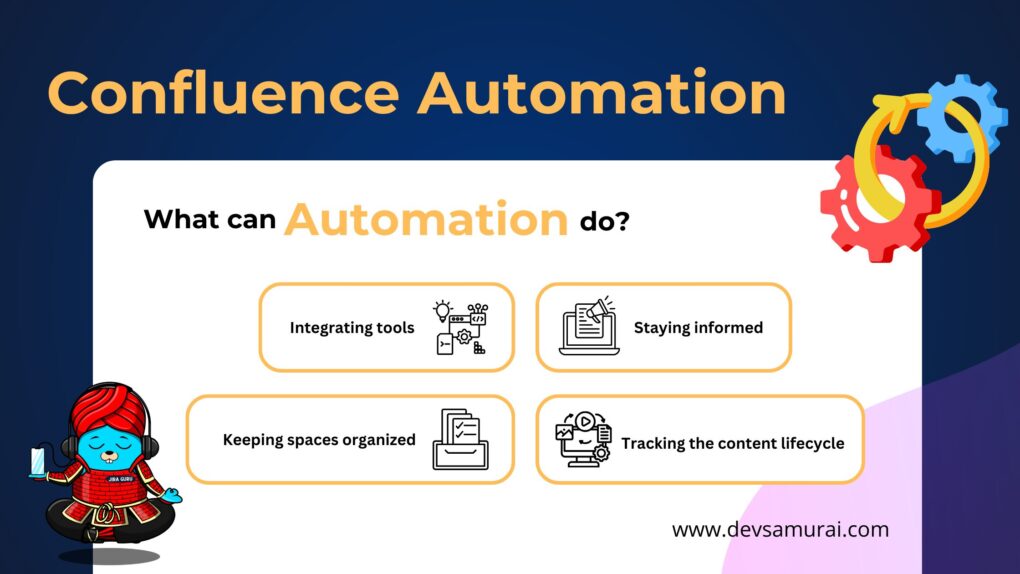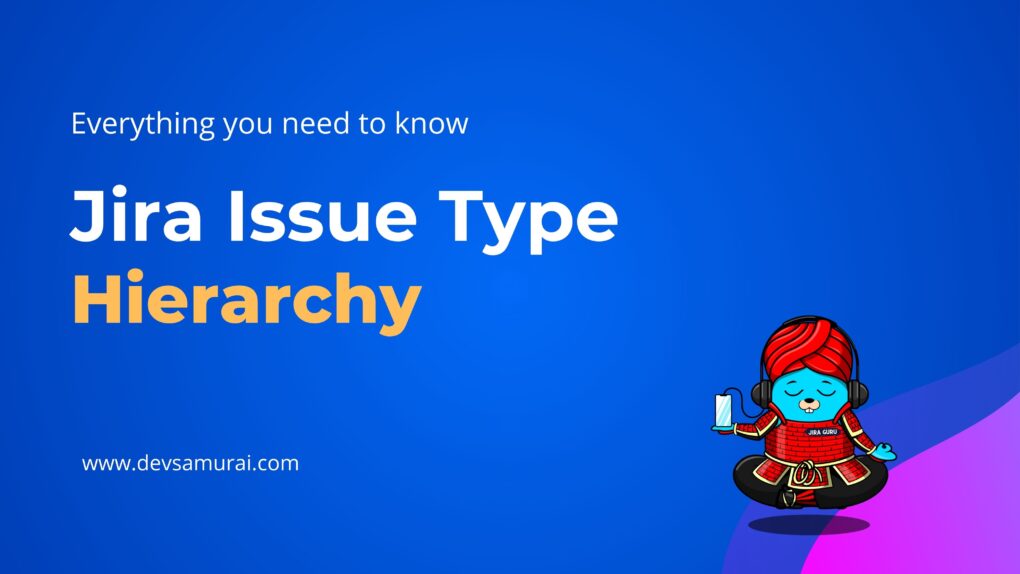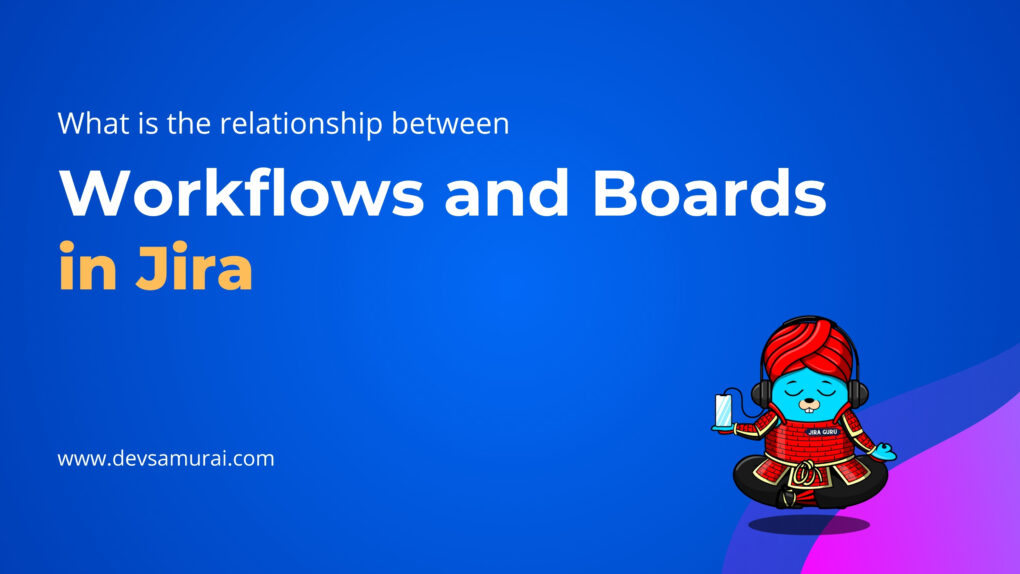If you work in a software development team that uses Jira, you know how important it is to stay up-to-date with the latest information regarding your projects. Notification schemes are a crucial part of Jira that allow team members to receive notifications about important updates or changes in their projects. However, understanding notification schemes in Jira can be challenging, and there are many common issues that teams may face. In this article, we will discuss what notification schemes are, the common issues that arise, and solutions to these issues.

What are Notification Schemes in Jira?
Notification schemes in Jira are used to control when and how users receive notifications about updates or changes in their projects. They are a way to manage communication between team members and to ensure that everyone is aware of important updates. Notification schemes consist of three main components: events, notification types, and recipients.
Events are actions that occur within a Jira project, such as the creation of an issue or a change in the status of an issue. Notification types are the ways in which team members are notified of these events, such as through email or a push notification. Recipients are the users who will receive these notifications.
Notification schemes can be configured for each project in Jira, and they can be customized to suit the needs of each team. For example, one team may choose to receive notifications for every event in their project, while another team may only want to receive notifications for specific events.
Managing notifications schemes
Jira applications support the following events, which can generate email notifications (as defined in a notification scheme)
Recipients can receive email notifications.
You can get details about Managing Notification Schemes here, Atlassian has a blog post about it. You can read here
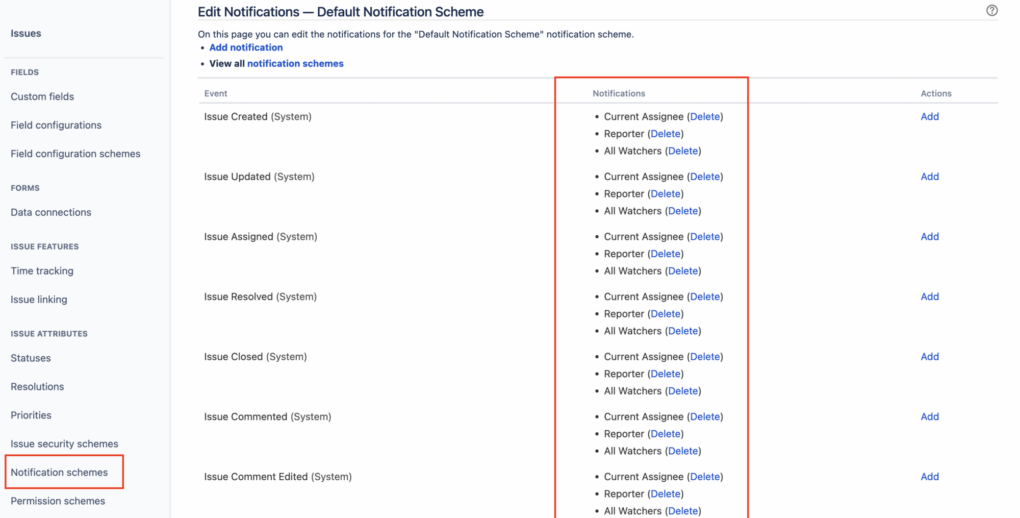
Common Issues with Notification Schemes
Despite the importance of notification schemes, there are several common issues that teams may face when using them. These include:
Issue 1: Overwhelming Notifications
One of the most common issues with notification schemes is the overwhelming number of notifications that users receive. This can lead to users ignoring notifications or becoming frustrated with the system.
Solution: Use Filters to Manage Notifications
Filters can be used to manage notifications effectively and reduce the number of notifications that users receive. For example, you can create filters that only show notifications for events that are relevant to your team. You can also use advanced filters to create more complex rules for managing notifications. Finally, you can share filters with other team members so that they can also manage their notifications effectively.
Issue 2: Inappropriate Notification Recipients
Another common issue with notification schemes is the inappropriate notification recipients. This can lead to users receiving notifications that are not relevant to their work or not receiving notifications that they need.
Solution: Regularly Review and Update Notification Schemes
Regularly reviewing and updating notification schemes can help to ensure that the appropriate notification recipients are receiving notifications. For example, you can review the recipients of notifications to ensure that they are still appropriate. You can also adjust notification settings based on user feedback.
Issue 3: Lack of Clarity in Notification Policies
Another issue with notification schemes is the lack of clarity in notification policies. Without clear policies, users may not know which events should trigger notifications or who should receive notifications.
Solution: Define Clear Notification Policies
Defining clear notification policies can help to ensure that users understand which events should trigger notifications and who should receive notifications. For example, you can identify which events are important to your team and should trigger notifications. You can also determine who needs to be notified for each event and decide which notification types are most appropriate for each event.
Issue 4: Notification Fatigue
Finally, notification fatigue can be a common issue with notification schemes. This occurs when users receive too many notifications and become overwhelmed or stop paying attention to them.
Solution: Provide Training and Documentation
Providing training and documentation can help to ensure that users know how to manage notifications effectively and avoid notification fatigue. For example, you can offer training sessions on how to manage notifications in Jira. You can also provide written documentation that explains how to configure notification settings and create video tutorials that demonstrate how to manage notifications effectively.
Some Popular Question about Notification Schemes in the Community
Q: How to limit the notification scheme to tagged users only?
A: Unfortunately, this feature is not available in the default Jira product. However, there are various third-party apps available in the marketplace that offer advanced notification features, including the ability to limit notifications to specific tagged users. You can browse through these apps and choose one that suits your needs.
Q: Group not found in Notification Scheme?
A: One possible reason for this issue is that Jira’s search for group names in Notification Schemes is case sensitive. So, if your group is named “Jira-users” and you search for it using “jira-users”, it will not be found in the list of groups. Make sure you enter the exact spelling and casing of the group name when searching for it in the Notification Scheme.
Conclusion, Notification schemes are an important part of Jira that allow team members to stay up-to-date with project updates. However, common issues such as overwhelming amounts of notifications, inconsistent notification settings, lack of visibility into notification settings, and notification fatigue can make it difficult to manage notifications effectively. By implementing solutions such as configuring notification schemes appropriately, ensuring consistent notification settings across projects, providing visibility into notification settings, using filters to manage notifications, setting realistic expectations for notification response times, and using automation to reduce notification overload, teams can improve communication, reduce stress, and improve productivity.