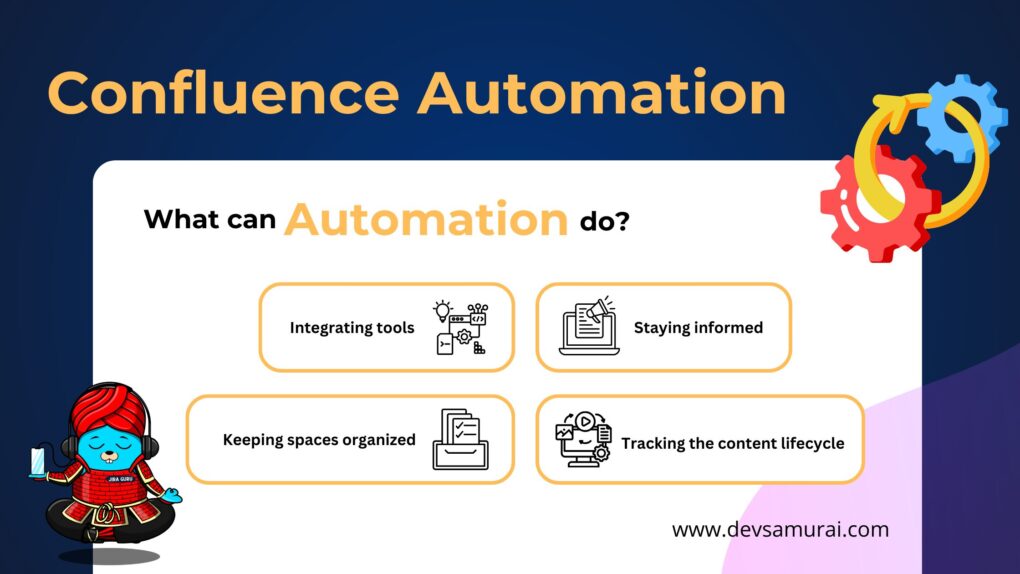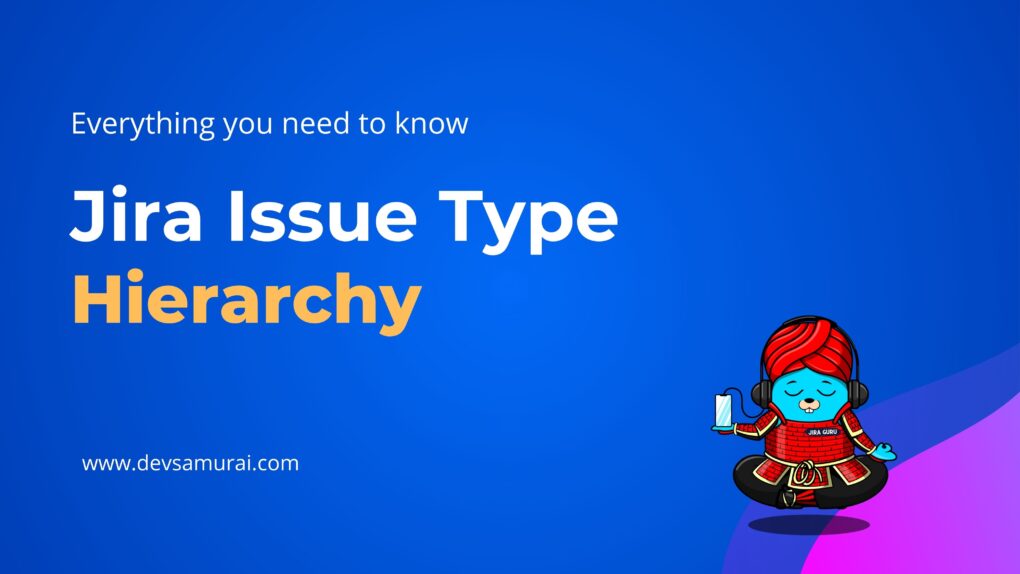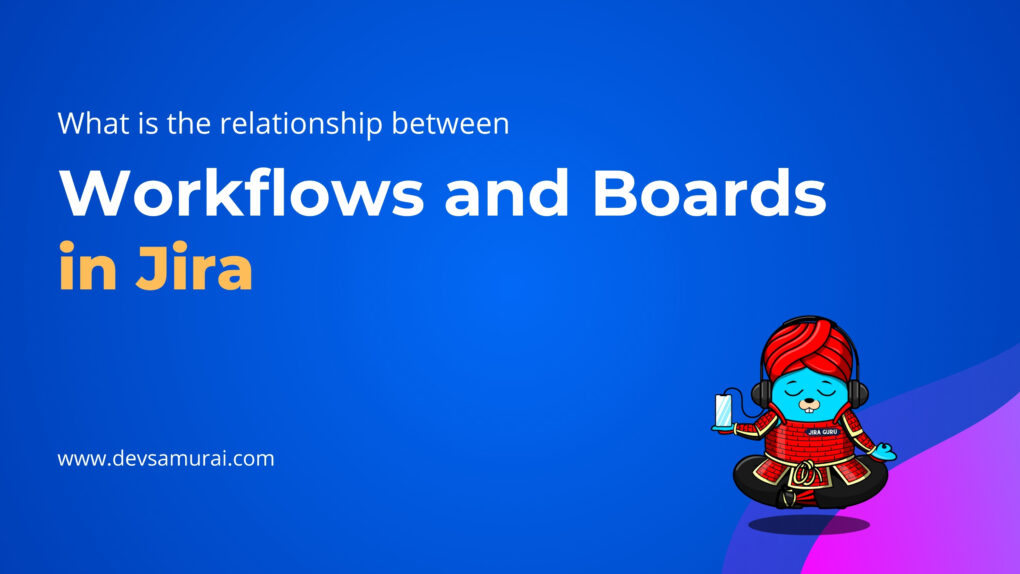Jira is a powerful tool used by teams to track and manage their work. Sometimes, to fully leverage its capabilities, you might need to create and manage dummy users. These are placeholder accounts used for testing, training, or other specific purposes. In this blog post, we’ll explore everything you need to know about dummy users in Jira, including how to create them, manage them, and best practices to follow.

What is a Dummy User?
Imagine a scenario where a new workflow is being introduced to manage bug reports. Before rolling it out to the entire team, the administrator creates a few dummy users to test the workflow. These dummy users are assigned various roles and tasks to simulate real-world usage. The administrator can then monitor the process, identify any issues, and make necessary adjustments without involving actual users.
A dummy user in Jira is a placeholder or test account that serves several purposes in project management and software development. These accounts are not associated with real users but are used to simulate user interactions, test workflows, and manage tasks in scenarios where a real user is not available. Here’s a closer look at what dummy users are and how they can be utilized:
Purposes of a Dummy User
1. Testing Workflows and Permissions:
Dummy users are ideal for testing different workflows and permissions within Jira. By assigning tasks and roles to these accounts, administrators can verify that the configurations work as intended without affecting real users.
=> Comprehensive Test Management for Jira with AgileTest
2. Issue Assignment:
When a task or issue needs to be assigned but no specific user is available, dummy users can act as placeholders. This ensures that the workflow continues smoothly and the task remains in progress.
3. Demonstrating Features:
Training new team members or demonstrating Jira’s capabilities often requires example users. Dummy users can be used to show how to create issues, assign tasks, and manage projects.
4. Simulating User Activity:
For support and training purposes, simulating user activity with dummy accounts can help identify potential issues and train support teams on how to handle various scenarios.
Characteristics of Dummy Users
Non-Realistic Information:
- Dummy users typically use non-realistic names, emails, and other details to clearly differentiate them from real users.
Controlled Permissions:
- Administrators usually control the permissions and roles assigned to dummy users to ensure they do not interfere with actual project data or sensitive information.
Temporary or Permanent:
- Create dummy users temporarily for specific tests or demonstrations, or keep them permanently for ongoing testing and training purposes, depending on the need.
Benefits of Using Dummy Users
Risk Mitigation: By using dummy users, you can test and validate configurations without risking the integrity of real user data and project workflows.
- Cost Efficiency: Although dummy users may count towards your total user license, they can save costs in the long run by preventing issues and errors in live environments.
- Enhanced Training: Training new users becomes easier with dummy accounts, as they can practice and learn without impacting actual project data.
How to add a dummy user to JIRA?
- Login to Jira as an Admin: Ensure you have the necessary administrative privileges to create and manage user accounts.
- Navigate to User Management: Access the User Management section by clicking the gear icon (⚙️) in the top-right corner and selecting “User Management”.
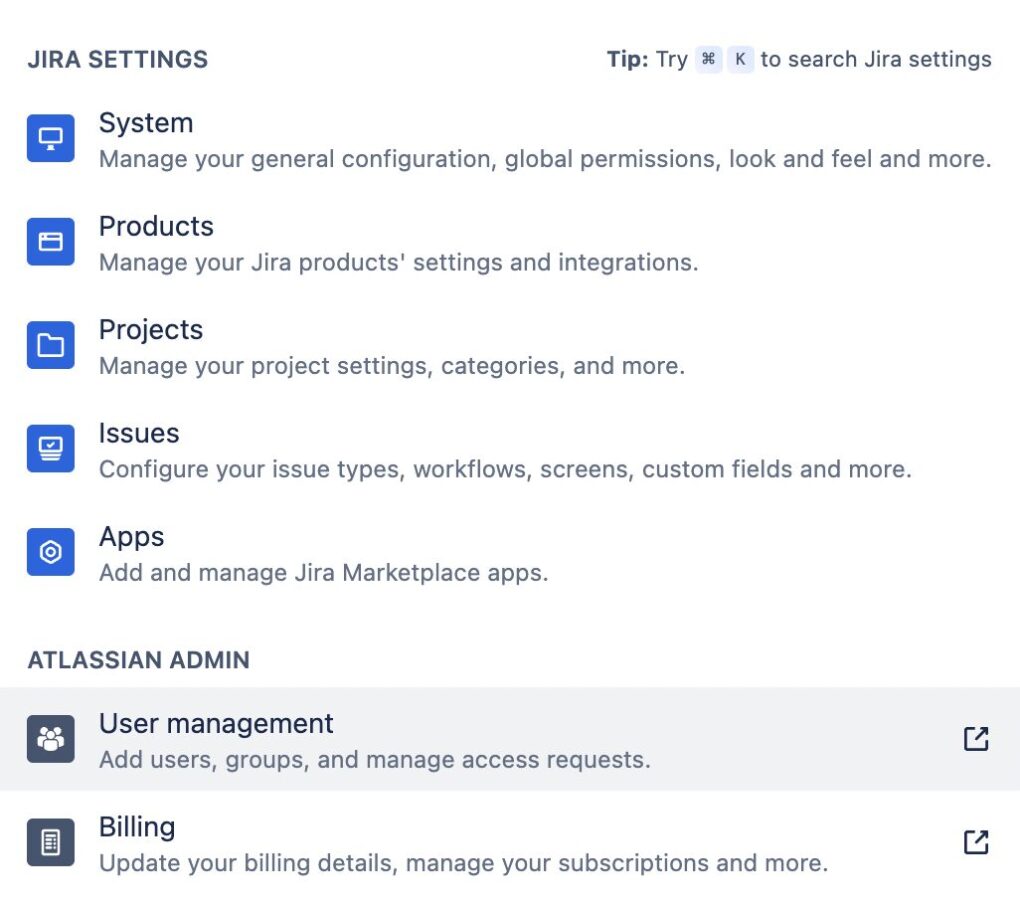
- Add a New User: Click on the “Invite user” button.

- Fill in User Details: Provide the necessary information for the dummy user:
- Email: Use a valid email or a dummy email address (e.g., [email protected]).
- Full Name: Use a descriptive name such as “Dummy User” or “Test User” to clearly indicate the account’s purpose.
- Username: Choose a unique username like “dummyuser” or “testuser”.
- Password: Set a password or allow Jira to send a setup email to the provided address.
- Assign Groups and Roles: After creating the user, assign them to relevant groups and roles to define their access level and permissions. This can be done from the user’s profile within the User Management section.
Example Configuration for a Dummy User
- Email: [email protected]
- Full Name: Dummy User
- Username: dummyuser
- Groups: Testers, Developers (or any relevant group based on what you want the dummy user to access)
- Roles: Assign specific roles if necessary (e.g., Project Lead, Developer)
Managing the Dummy User
After creating the dummy user, it’s important to manage their permissions and activities to ensure they serve their intended purpose without interfering with real user data or workflows.
Set Permissions:
- Navigate to the project settings and adjust the permissions for the dummy user. Ensure they have the necessary access for testing or training but avoid granting excessive permissions that could lead to security risks.
Assign Issues:
- Use the dummy user for assigning issues during testing or demonstration. This can be done just like with any real user, by selecting the dummy user from the Assignee field when creating or editing issues.
Monitoring Activity:
- Track the dummy user’s activity through the User Management section or by running reports in Jira. This helps in understanding how the dummy user interacts with different workflows and configurations.
Deactivating or Deleting:
If the dummy user is no longer needed, you can deactivate or delete them:
- Deactivate: This retains the user’s history but prevents future logins.
- Delete: This removes the user and all associated data from Jira.
Do You Need to Pay for Each Dummy User in Jira?
Yes, in most cases, you need to pay for each dummy user in Jira. Here’s why and what you can consider to manage costs effectively:
Understanding Jira Licensing
User-Based Licensing:
- Jira’s pricing is typically based on the number of active users. Each user account, whether it’s a real user or a dummy user, counts towards your total user count.
Active Users:
- Jira defines an active user as anyone who has access to log in. Therefore, Jira considers even users created for testing or demonstration purposes as active, requiring a license.
Cost Management Strategies
Shared Test Accounts:
- Instead of creating multiple dummy users, you can create one or two shared test accounts. Multiple testers can use these accounts for various testing scenarios, reducing the number of user licenses needed.
Sandbox Environments:
- Consider setting up a separate Jira sandbox environment for extensive testing. This environment can have its own licensing and user management separate from your production instance, allowing for more flexibility with dummy users.
Temporary Users:
- Create dummy users only when necessary and deactivate them when they are no longer needed. Deactivated users do not count towards your license limit, although their data remains in Jira for future reference if reactivated.
Service Desk Customers:
- If using Jira Service Management, consider using customer accounts for limited interaction. These accounts do not count towards the user license in the same way as full Jira users.
Periodic Review:
- Regularly review your user list and deactivate or delete any dummy users that are no longer required. This helps in optimizing the number of active licenses.
Example Scenario
Imagine you have a Jira instance with a user limit of 100 users. If you create 5 dummy users for testing purposes, those 5 users will count towards your 100-user limit, leaving you with 95 slots for real users. To avoid unnecessary costs:
- Use one or two shared dummy accounts for all your testing needs.
- Set up a separate testing environment if extensive testing with multiple dummy users is required.
- Regularly audit and clean up unused dummy accounts.
What Are the Risks of Using Dummy Users?
Using dummy users in Jira can be very useful for testing, training, and demonstrations, but it also comes with certain risks. Being aware of these risks and managing them appropriately is essential to ensure the security and integrity of your Jira environment.
1. Security Risks
Unauthorized Access: If dummy users are not properly managed, they might end up with access to sensitive information or critical parts of the Jira environment. This can lead to unauthorized access to confidential project data.
Excessive Permissions: Assigning more permissions than necessary to dummy users can create security vulnerabilities. Ensure that dummy users have the minimum permissions required for their intended purpose.
2. License Costs
Increased Costs: Each dummy user counts towards your total user license. Overuse of dummy accounts can unnecessarily increase your licensing costs. It’s crucial to regularly review and deactivate any dummy users that are no longer needed.
3. Data Integrity
Interference with Real Data: Dummy users can unintentionally interfere with real project data if not used carefully. For example, assigning real tasks to a dummy user or having them interact with live project issues can cause confusion and errors.
Misleading Reports: Activity from dummy users can skew project reports and metrics, leading to inaccurate data analysis and decision-making.
4. Maintenance Overhead
Regular Audits Required: To ensure dummy users do not pose a risk, regular audits are necessary. This adds to the administrative overhead as you need to continuously monitor and manage these accounts.
Documentation and Tracking: Keeping proper documentation of dummy users, their purposes, and their permissions is essential. This can become cumbersome if you have many dummy users.
5. Potential for Misuse
Misuse by Team Members: There’s a risk that team members might misuse dummy accounts for unauthorized activities, such as testing workflows with inappropriate data or bypassing certain restrictions.
Lack of Accountability: Actions performed by dummy users can sometimes lack accountability, making it difficult to trace back and understand who performed specific actions if multiple people use the same dummy account.
6. System Performance
Performance Impact: Creating and actively using a large number of dummy users can impact the performance of your Jira instance, especially if you host it on-premises or on a smaller cloud plan.
Mitigating the Risks
To minimize these risks, consider implementing the following strategies:
- Use Clear Naming Conventions: Clearly label dummy users to differentiate them from real users. For example, use names like “Test_User” or “Dummy_User”.
- Limit Permissions: Assign the least privileges necessary for dummy users to perform their intended tasks.
- Regular Audits: Conduct regular audits to review the activity and necessity of dummy users. Deactivate or delete those that are no longer needed.
- Separate Environments: Use a separate sandbox environment for extensive testing with dummy users to prevent interference with live project data.
- Document and Track: Keep thorough documentation of all dummy users, their purposes, permissions, and the person responsible for managing them.
- Monitor Activity:Monitor the activity of dummy users to ensure appropriate use and to prevent interference with real project workflows.
- Training and Policies: Educate your team on the appropriate use of dummy users and establish clear policies regarding their use.
Dummy users in Jira are essential for testing, training, and demonstrating features without impacting real project data. While creating and managing these users is simple, it’s crucial to assign appropriate permissions, conduct regular audits, and maintain clear documentation to prevent security risks and extra costs.
By using best practices and considering alternatives like shared accounts or sandbox environments, you can effectively leverage dummy users to enhance your Jira workflows. Properly managed, these accounts can significantly support your project management efforts, making your Jira environment more efficient and secure.