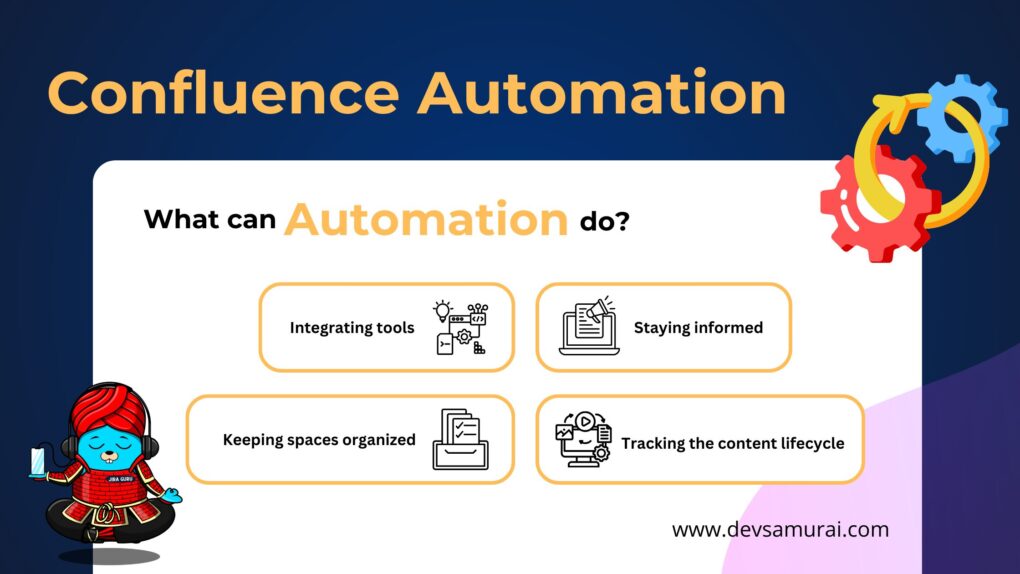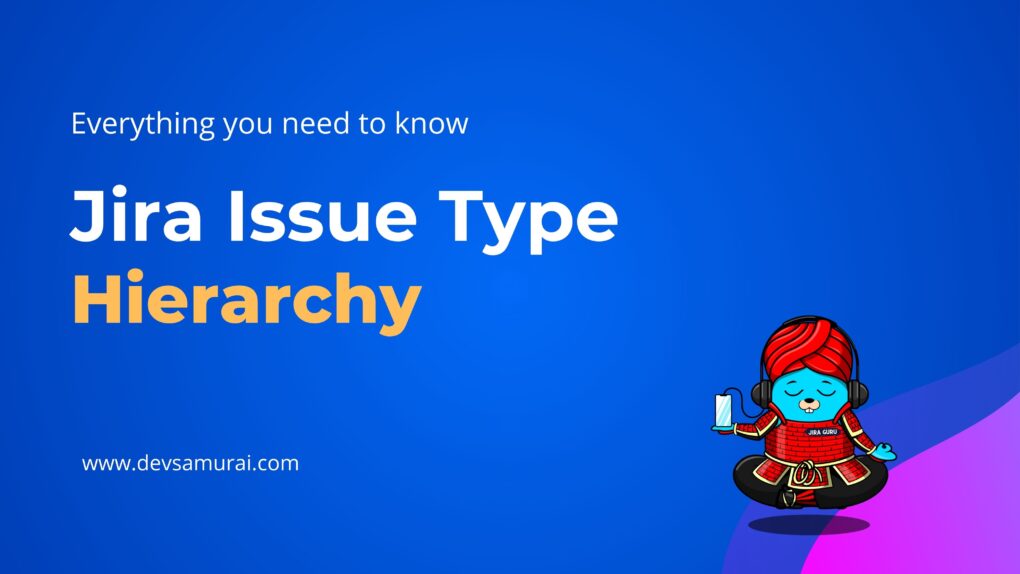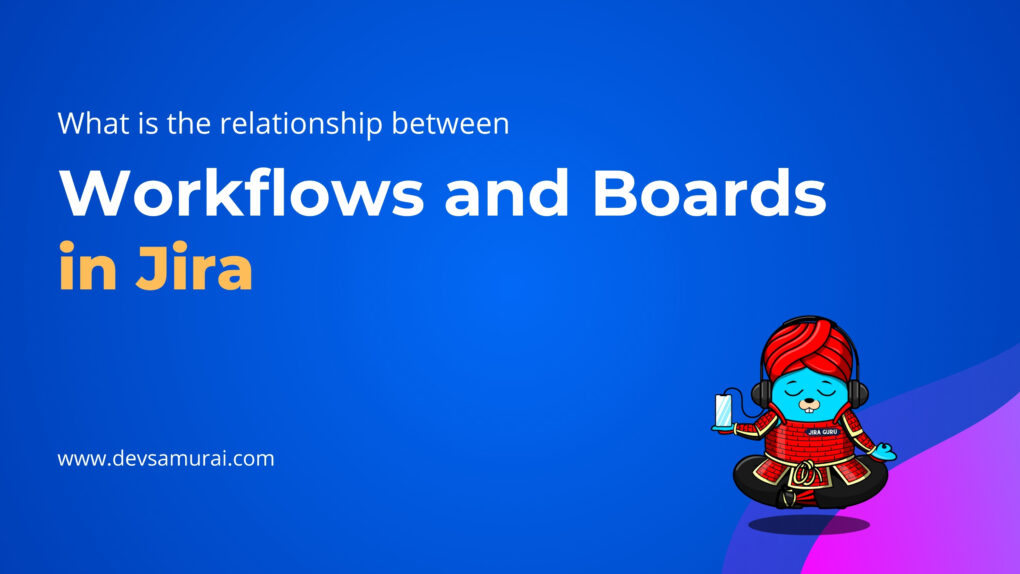Jira Service Management is a powerful tool that helps teams manage customer requests, incidents, and support tickets efficiently. Designed to prioritize customer satisfaction, it offers a structure that allows teams to handle large volumes of inquiries while keeping workflows smooth and organized. The Jira Service Management agent is crucial in this process. Agents work on the front lines, responding to requests, managing tickets, and prioritizing issues to ensure fast, high-quality service.
This blog will guide you through the steps to become an agent in your Jira Service project, covering the essentials of the role and tips for setting yourself up for success.

Who are agents in Jira service management?
A Jira Service Management agent is a licensed team member who manages service requests, incidents, and other tasks within a service project. Agents are the main drivers of customer support in Jira. They respond to customer inquiries, handle tickets, and make sure each request meets the project’s standards and priorities.
In Jira Service Management, agents are distinct from customers (who submit requests) and collaborators (other internal team members who may assist on tickets but don’t have full agent permissions). Only agents have access to the full suite of tools, including queues, SLAs, and reporting.
Prerequisites to Become an Agent
To become an agent in Jira Service Management, there are a few requirements:
- Jira Service Management License:
You must have an active license. Only licensed users can function as agents, with access to essential tools like queues, SLA tracking, and reporting. - Project-Level Permissions:
You need to be in the Service Desk Team role within the specific service project. This role grants access to agent-only features necessary for managing and responding to requests. - Administrator Approval:
Access to agent permissions must be set up and approved by a project administrator. They will assign you to the Service Desk Team role, officially making you an agent.
What are the main responsibilities of a Jira Service Management agent?
As a Jira Service Management agent, you have specific tasks that help ensure customer satisfaction, keep operations smooth, and support the project’s success:
1. Responding to Customer Requests:
Agents communicate directly with customers to provide updates, resolve issues, and ensure inquiries are handled professionally and quickly.
2. Managing and Prioritizing Tickets:
Agents organize tickets and prioritize them by urgency, SLA (Service Level Agreement) deadlines, and type. They move tickets through workflow stages from creation to resolution.
3. Monitoring SLAs (Service Level Agreements):
Agents track SLAs to meet response and resolution targets. They monitor deadlines to prioritize high-priority requests and prevent breaches, which maintains service quality.
4. Collaborating with Team Members:
For complex issues, agents coordinate with teammates by using internal comments, escalating incidents as needed, and ensuring the right resources are involved.
5. Utilizing Reporting Tools:
Agents track their performance with key metrics like response time and SLA compliance. Reviewing metrics regularly helps identify areas for improvement.
6. Implementing and Managing Automations
Agents set up automation rules to streamline tasks, such as ticket categorization and prioritization, which helps them work more effectively.
Step-by-Step Guide to Becoming an Agent
Step 1: Verify Your License
A Jira Service Management license is crucial because only licensed users can access agent-specific features like queues, SLA tracking, and ticket management. Without this license, you cannot perform essential agent tasks.
Step 2: Request Access from Your Project Administrator
An administrator must grant the necessary permissions for you to act as an agent. Contact your project admin and request to be added as an agent, specifying that you need the Service Desk Team role.
Step 3: Add an Agent to a Service Project
Only administrators can add agents to a service project. Project administrators can add agents who already have a license, while organization administrators can add new or existing agents.
Following these steps to add Add an Agent to a Service Project:
- Switch to Jira Service Desk
- Go to the specific service project where you want to add the agent.
- From your service project, choose Invite team.
- Enter the agent’s email address and select Invite.

Source: support.atlassian.com
The agent will be added to the Service Project Team role and will receive an email with a link to the service project.
Note: Every time you add the agent, it has an extra license, and the pricing tier is based on the agent licenses.
=> Read more: Jira Service Management Pricing & Licensing
Step 4: Accept the invitation to join your service project team
After receiving the invitation email, let’s accept to join your service project team in Jira Service Management:
- Look for an email from Atlassian or your project administrator inviting you to join the service project team.
- In the email, click the Join them now. This will direct you to the Atlassian website.
- Set Up or Log In to Your Atlassian Account
- After that, you’ll be automatically added to the service project team as an agent.

Source: pageflows
Common Challenges for Jira Service Management Agents
Here are some common challenges faced by agents in Jira Service Management, along with troubleshooting tips:
1. License Conflicts:
Challenge: Missing or inactive licenses can prevent you from accessing agent-specific features like queues, SLAs, and reporting. Without a Jira Service Management license, you won’t have the permissions needed to perform key agent tasks.
Solution:
- Verify your license status in your Jira profile or contact your administrator.
- Ask your admin to confirm that your account has an active Jira Service Management license. If there are budget or seat limitations, your admin might need to adjust licenses or prioritize roles within the team.
2. Permission Issues
Challenge: Even with a license, incorrect project permissions might restrict you from accessing agent-specific features, such as viewing queues or SLA tracking.
Solution:
- Ensure you are assigned the Service Desk Team role, which grants access to all agent features in the service project.
- If you’re missing permissions, ask your admin to add you to the appropriate role. This role is required for full functionality as an agent, so confirm both project and agent-level permissions are set.
3. Communication with Admins
Challenge: Agents often need to communicate access needs to admins, but clear communication is key to efficient resolution.
Solution:
- Clearly outline the specific issues or features you need access to and provide context on why they’re essential for your role.
- Use direct language, like “I need access to the Service Desk Team role to view queues and manage SLAs” to help the admin quickly understand your requirements.
- Regularly check in after adjustments to confirm that all necessary permissions and features are working as expected, so any issues can be resolved swiftly.
Tips for New Agents in Jira Service Management
1. Familiarize Yourself with Queues and SLAs
Spend time learning how queues are structured in your project and how SLA timers work. By understanding which tickets are urgent or close to breaching an SLA, you can better prioritize and manage your time.
2. Utilize Automation Features
Explore the automation settings to set up rules for common scenarios, like categorizing requests or sending follow-ups. Automating repetitive tasks improves efficiency and ensures that key tasks don’t fall through the cracks.
3. Collaborate Effectively
Use internal comments to share updates or request insights from teammates. Tagging specific team members can bring in their expertise, and internal notes keep the ticket conversation organized and customer-facing updates clean.
4. Use Reporting for Continuous Improvement
Start by reviewing the basic reports available in your project dashboard. Track key metrics to monitor your performance and look for patterns or bottlenecks that might suggest areas for process improvements.
Conclusion
Becoming an agent in Jira Service Management starts with obtaining the right license, securing permissions, and working with your admin. As a Jira Service Management agent, you play a key role in ensuring efficient service by managing requests, tracking SLAs, and keeping customers informed.
Agents are vital in creating a responsive, organized, and customer-focused support system. By handling and prioritizing tickets effectively, agents help maintain high service standards, impacting customer satisfaction and overall project success. For further assistance, reach out to your admin or consult Jira’s documentation.