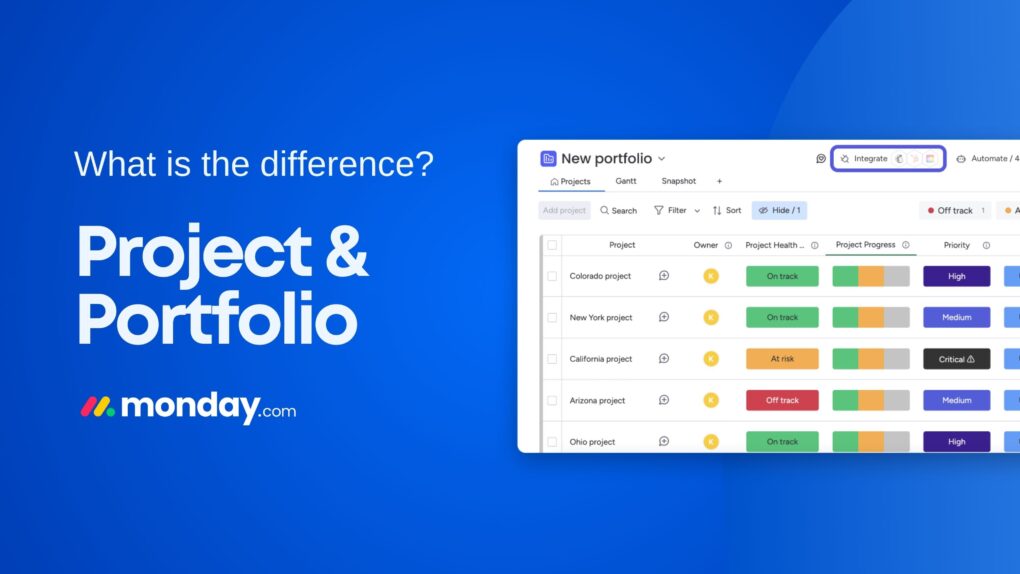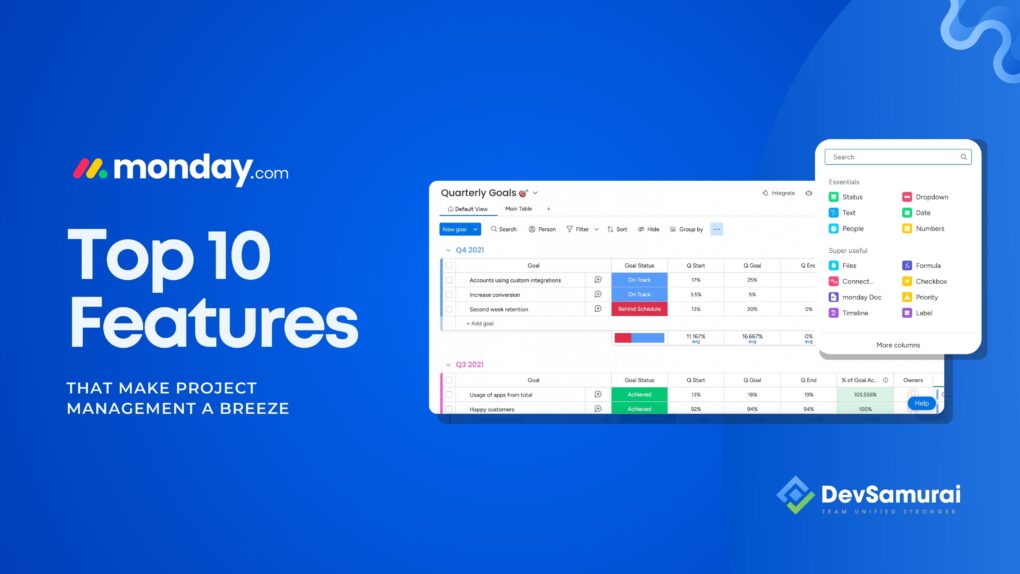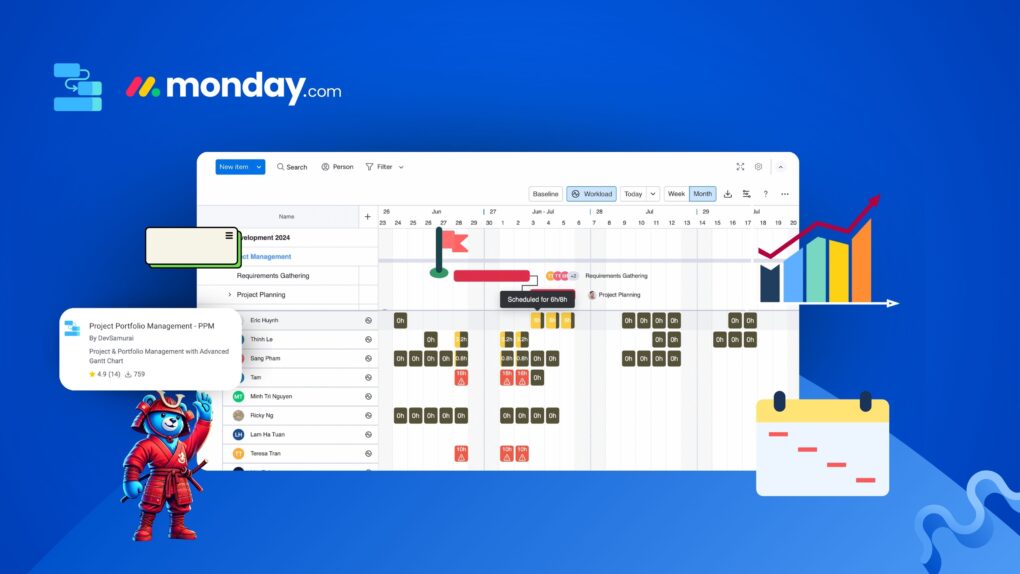If you’re using monday.com to manage your work, you already know how great it is for organizing tasks and tracking progress. But when it comes to managing complex projects or multiple portfolios, you might feel like you need something extra monday.com Gantt tools. That’s where apps like PPM (Project Portfolio Management – PPM) and BigPicture come in.
These tools are designed to work with monday.com, adding features like advanced Gantt charts, resource planning, and portfolio management. But which one is the right fit for your team? In this blog, we’ll break down how PPM stacks up against BigPicture and monday.com’s built-in Gantt tools to help you decide.
What Are PPM, BigPicture, and monday.com’s Gantt Tools?
Before diving into the comparison, let’s take a quick look at what these tools are and how they enhance monday.com.
PPM (Project Portfolio Management)

PPM is an advanced add-on for monday.com that takes project and portfolio management to the next level. It’s perfect for teams that need more than just basic task tracking. With features like baselines, critical paths, and advanced Gantt charts, PPM helps teams plan, monitor, and optimize their work efficiently. It also syncs seamlessly with monday.com, so your data stays updated without extra effort.
BigPicture

BigPicture is another powerful app that integrates with monday.com, but it’s built with enterprise-level needs in mind. It’s packed with features like cross-board dependencies, advanced scheduling, and resource management. BigPicture is great for large teams managing complex portfolios, but it can feel overwhelming for smaller teams or simpler projects.
monday.com’s Native Gantt Tools
monday.com’s Gantt tools are built right into the platform. They’re simple and intuitive, letting you create basic project timelines and dependencies. However, these tools are limited when it comes to managing larger projects or portfolios, especially when compared to PPM and BigPicture.
Portfolio Management Capabilities
Managing multiple projects and portfolios can get messy without the right tools. monday.com users need solutions that offer clear oversight, streamlined tracking, and the ability to manage complexity with ease. Let’s look at how PPM, BigPicture, and monday.com’s native Gantt tools handle portfolio management.
PPM: Centralized and Unlimited
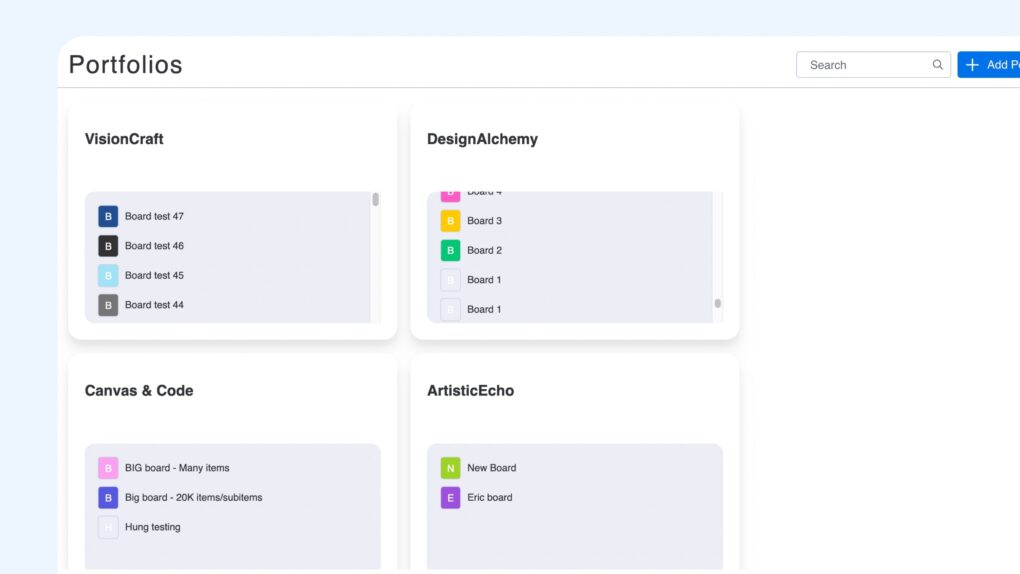
PPM provides a comprehensive view of all your projects and portfolios in one place, no matter how many boards you’re working with. Its no-limit on connected boards feature is a game-changer, making it easy to scale up as your team grows or your projects become more complex.
- Portfolio-Level View: Get a high-level overview of all ongoing projects, including progress, timelines, and resource allocation.
- Data Aggregation: PPM pulls key data from multiple boards into one centralized view, reducing the need to switch between boards constantly.
- Real-Time Updates: All data is synced seamlessly with monday.com, so your portfolio is always up-to-date.
This makes PPM ideal for teams juggling multiple projects that need to see the bigger picture without losing track of the details.
BigPicture

BigPicture also excels at portfolio management, offering an enterprise-grade solution for large teams and organizations. It allows you to aggregate data from multiple boards and workspaces while providing tools for managing highly complex project hierarchies.
- Advanced Structure: BigPicture supports multi-level portfolios, making it ideal for managing programs and initiatives that span multiple projects.
- 360° Overview: Offers a complete view of all work across your organization, which is especially useful for large-scale operations.
- Customizable Workflows: Teams can set up workflows tailored to their unique processes, although this may require significant configuration.
While powerful, BigPicture’s advanced capabilities can feel overwhelming for smaller teams or those with simpler portfolios.
monday.com Native Gantt Tools: Simplicity for Small Teams
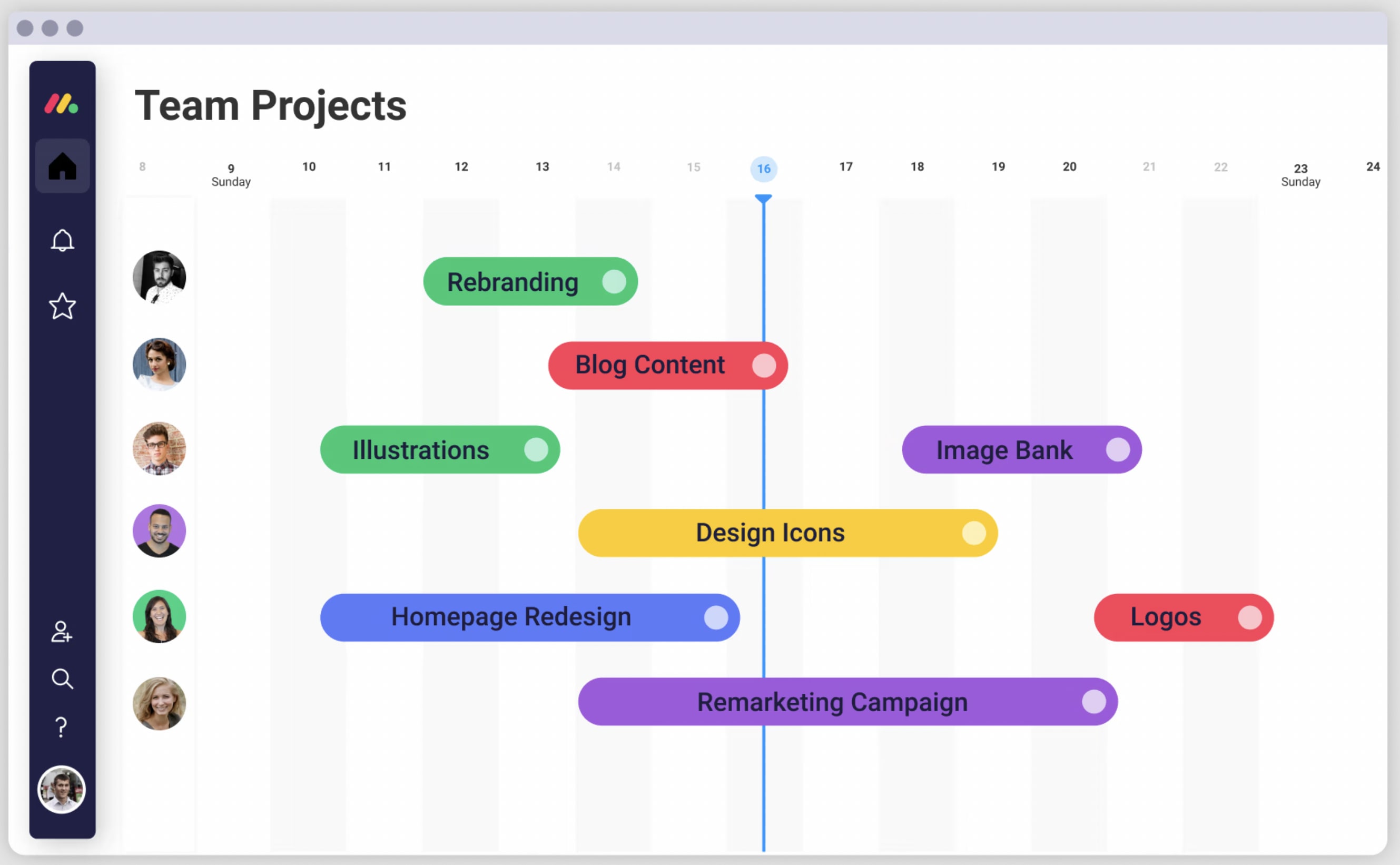
monday.com’s native Gantt tools focus more on project-level management than portfolio-level oversight. They’re easy to use and perfect for small teams that don’t need to juggle too many projects.
- Limited Portfolio Visibility: While you can connect boards manually, monday.com’s native tools don’t offer the same automated aggregation or high-level views as PPM or BigPicture.
- Great for Basics: Teams that need straightforward tracking and don’t require advanced features will find these tools sufficient.
Why PPM Stands Out
PPM delivers the perfect mix of advanced functionality and ease of use, making it the clear choice for managing portfolios in monday.com. Its ability to connect all types of boards, offer unlimited scalability, and provide real-time insights ensures that teams can stay on top of their projects and portfolios, no matter how complex.
If you’re looking for a tool that simplifies portfolio management while offering the power to handle any challenge, PPM is the standout solution.
Advanced Gantt Chart Features
Gantt charts are the backbone of project planning, offering a clear visual timeline to keep teams on track. But not all Gantt tools are created equal. Let’s explore how PPM, BigPicture, and monday.com’s native Gantt tools compare when it comes to advanced Gantt chart features.
PPM: More Than Just Timelines
PPM’s Gantt charts go beyond basic functionality to help teams manage projects efficiently and flexibly. With features designed to save time and improve planning, PPM stands out as a powerful tool for monday.com users.
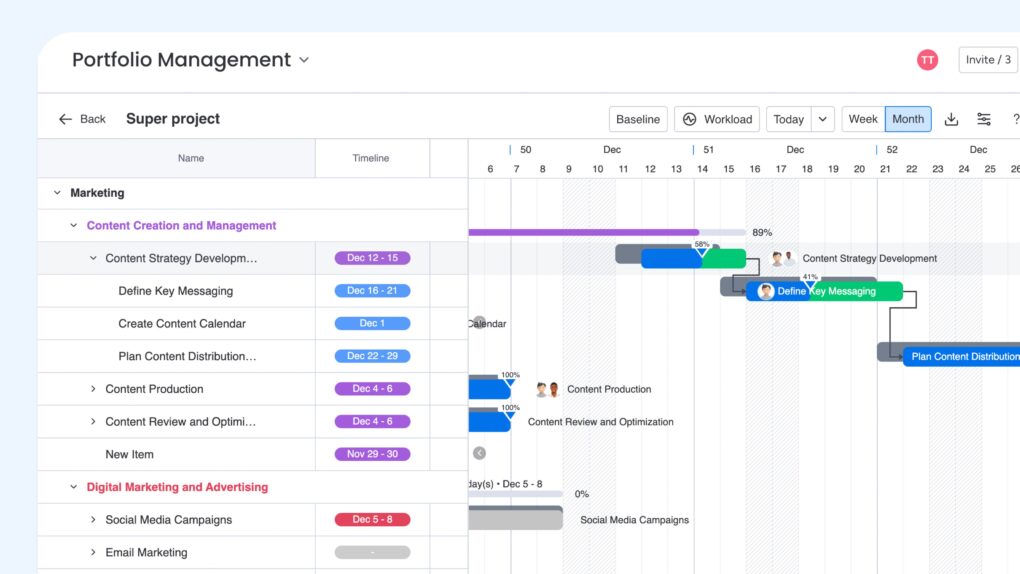
- Baselines: Easily compare your original project plan with the actual progress, identifying delays and changes in real-time.
- Critical Paths: Highlight the tasks that are critical to project completion, allowing teams to focus their efforts where it matters most.
- Auto-Scheduling: Adjust task start and end dates automatically based on dependencies, making rescheduling effortless.
- Milestones: Mark key moments or deliverables to track important goals within the project timeline.
- Visual Roadmaps: Provide a clear overview of project timelines and dependencies at both the team and portfolio levels.
These features make PPM ideal for teams managing multiple, interconnected projects where precision and flexibility are key.
BigPicture
BigPicture offers robust Gantt chart capabilities that cater to enterprise-level needs. It’s great for handling large, complex projects, but the learning curve and setup requirements can be steep.

- Cross-Board Dependencies: Link tasks across multiple boards, making it easier to track how different projects interact.
- Detailed Scheduling: Supports four types of scheduling dependencies, offering precise control over task relationships.
- Portfolio-Level Views: Visualize Gantt charts not just for individual projects but for entire portfolios or programs.
- Extensive Data Columns: Display rich project data directly next to the Gantt chart for a more comprehensive view.
While BigPicture’s Gantt tools are powerful, they’re best suited for large organizations with complex project structures and dedicated project managers.
monday.com Native Gantt Tools
monday.com’s native Gantt tools are simple and easy to use, making them a good fit for small teams with basic needs. However, they lack the depth required for advanced project management.
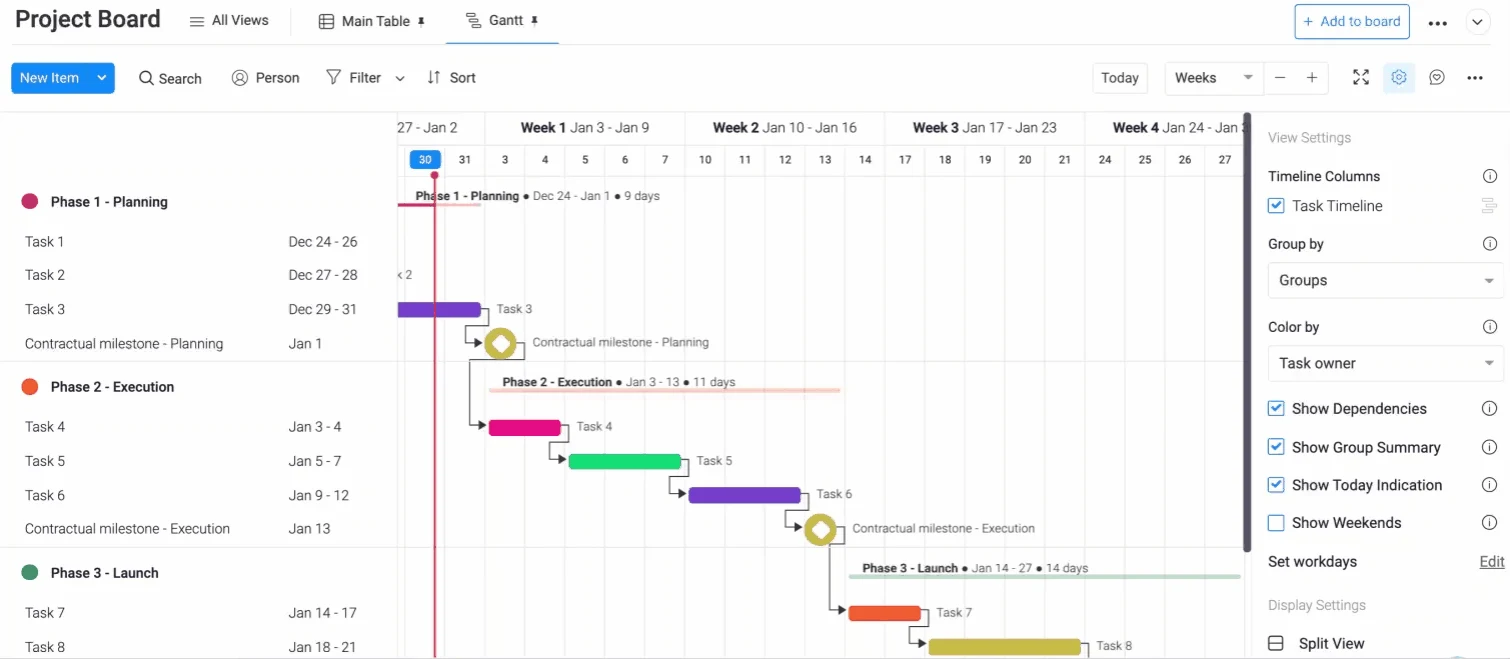
- Timeline Visualization: Provides a clear view of project timelines and task dependencies.
- Limited Features: Missing advanced options like baselines, critical paths, or milestones.
- Basic Customization: Teams can adjust task timelines and dependencies but may struggle with complex project needs.
For teams that only need to visualize project progress, monday.com’s native tools are a straightforward solution. But for more demanding projects, they may fall short.
Why PPM Stands Out
PPM’s Gantt charts aren’t just about timelines—they’re about making project management smarter and more efficient. With advanced features like baselines, critical paths, and auto-scheduling, along with its unified resource view and real-time integration with monday.com, PPM provides a powerful yet accessible solution for managing even the most complex projects.
If you’re looking for a Gantt chart tool that goes beyond the basics, PPM is the clear choice.
Pricing and Accessibility
When selecting a project management tool for monday.com, it’s essential to consider how each option handles user licensing and board accessibility. Here’s a comparison of PPM, BigPicture, and monday.com’s native Gantt tools in these areas:
User Licensing:
- PPM: Adopts a pay-per-active-user model, ensuring you only pay for team members actively using the app. This approach is cost-effective, especially for growing teams or those with fluctuating needs.
- BigPicture: Licenses are based on the total number of users in your monday.com instance, regardless of their activity level. This can lead to higher costs, particularly if not all users engage with the tool.
- monday.com’s Native Gantt Tools: Included in the platform’s subscription, these tools are accessible to all users without additional licensing fees.
Board Accessibility:
- PPM: Supports integration with all board types—main, shareable, and private—providing flexibility in managing various projects and teams.
- BigPicture: Currently, BigPicture requires boards to be public for proper synchronization. It does not support integration with shareable or private boards, which may limit its applicability for teams handling sensitive information.
Appfire - monday.com’s Native Gantt Tools: Fully integrated with all board types, allowing seamless access and management across main, shareable, and private boards.
Why PPM Stands Out:
PPM offers a flexible and cost-effective licensing model by charging only for active users. Its compatibility with all board types ensures comprehensive project management capabilities without compromising on security or accessibility. In contrast, BigPicture’s licensing approach and limitations with shareable and private boards may pose challenges for certain teams.
By choosing PPM, teams can effectively manage resources and projects within monday.com, benefiting from both advanced features and adaptable licensing.
Features PPM Has but BigPicture and monday.com Native Tools Don’t
| Feature | PPM | BigPicture | monday.com Native Tools |
| Holiday Calendar Scheme | Allows teams to account for holidays and non-working days to ensure accurate task scheduling and resource planning. | Not available. | Not available. |
| Support for All Board Types | Connects to main, shareable, and private boards for maximum flexibility. | Supports only public boards. | Supports all board types. |
| Advanced Gantt Features | Includes baselines, critical paths, milestones, and auto-scheduling for efficient project management. | Robust but lacks baselines and simpler setup. | Basic Gantt charts with limited functionality. |
| Integrated Gantt and Resource Management | Combines Gantt charts and workload management in one view, streamlining project oversight. | Separate tools for Gantt and resource management. | Lacks integrated resource management. |
| Pay-per-Active-User Pricing | Charges only for active users, making it cost-effective for teams of all sizes. | Charges for all users in a monday.com instance, even inactive ones. | Included in monday.com subscription but lacks advanced functionality. |
| Portfolio-Level Management | Offers unlimited connected boards and a centralized portfolio view with real-time updates. | Advanced but requires more setup and lacks simplicity. | Minimal portfolio-level management. |
| Auto-Scheduling with Dependencies | Automatically adjusts task schedules based on dependencies, saving time and reducing errors. | Available but requires manual effort for some setups. | Basic task dependencies only. |
| Resource Workload Insights | Visualizes workload distribution and capacity planning across all projects, helping balance team effort. | Strong for enterprises but overly complex for smaller teams. | Basic workload view with limited features. |
| User-Friendly Setup and Integration | Designed to work seamlessly with monday.com, ensuring a smooth learning curve and intuitive setup. | Requires more configuration and has a steeper learning curve. | Fully integrated but limited in functionality. |
Why PPM is the Best Choice for monday.com Users
After comparing PPM, BigPicture, and monday.com’s native Gantt tools, it’s clear that PPM stands out as the most well-rounded solution for project and portfolio management. Here’s why:
1. Unified Tools in One Place
PPM’s ability to combine Gantt charts, resource workload management, and portfolio oversight in a single view saves time and simplifies complex workflows. Teams no longer need to switch between tools or struggle with fragmented data.
2. Advanced Features Without Complexity
With advanced features like baselines, critical paths, milestones, and auto-scheduling, PPM offers the depth needed for effective project management. Yet, it remains intuitive and easy to use, making it accessible for teams of all sizes.
3. Flexible Pricing Model
Unlike BigPicture, which charges for all users in a monday.com instance, PPM’s pay-per-active-user model ensures you only pay for what you need. This makes it cost-effective for growing teams or those with fluctuating usage.
4. Compatibility with All Board Types
PPM supports main, shareable, and private boards, offering unparalleled flexibility for managing projects while maintaining control over sensitive information. In contrast, BigPicture’s inability to connect shareable or private boards can be a significant limitation.
5. Seamless Integration with monday.com
Built specifically for monday.com users, PPM enhances the platform’s capabilities without disrupting workflows. It syncs data in real-time, ensuring everything stays up-to-date without manual intervention.
Related Blogs:
- How Can You Improve Project Portfolio Management in monday.com?
- What is the best software for project management?
- What is the difference between project and portfolio in monday.com?
PPM delivers the perfect balance of advanced features, usability, and cost-effectiveness. It’s the ideal choice for monday.com users who need more than the native Gantt tools but don’t want the complexity or cost of enterprise-grade solutions like BigPicture.