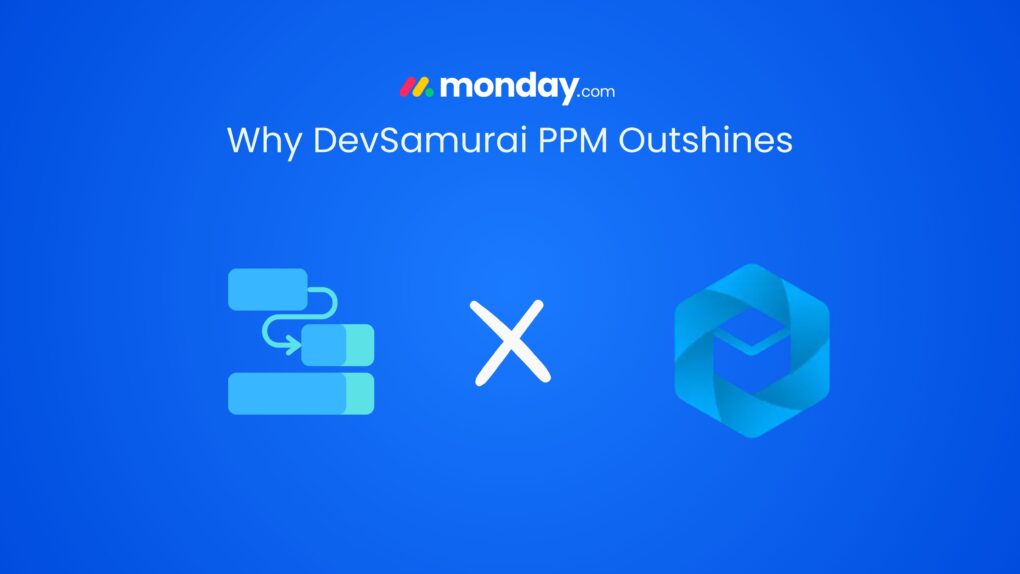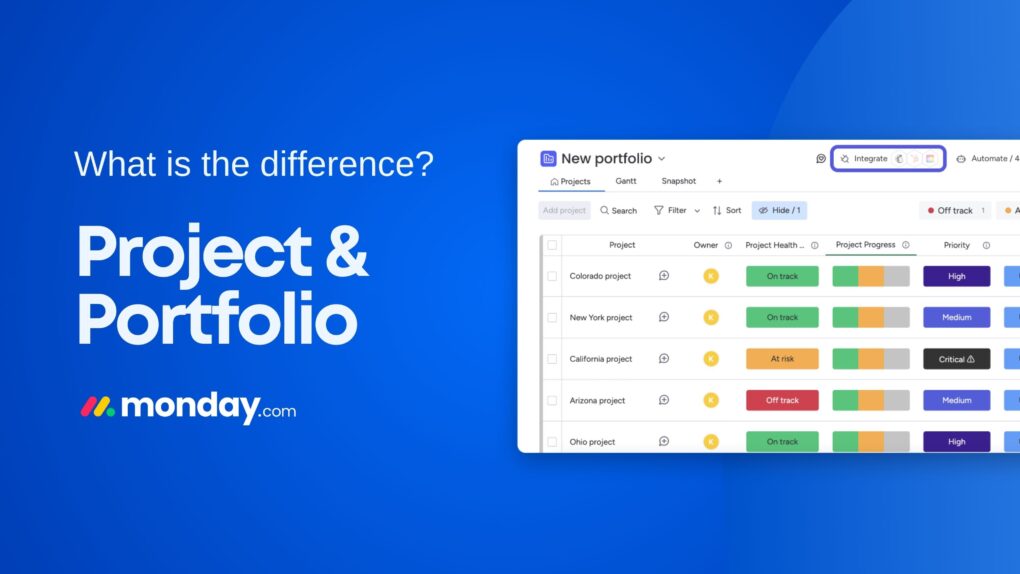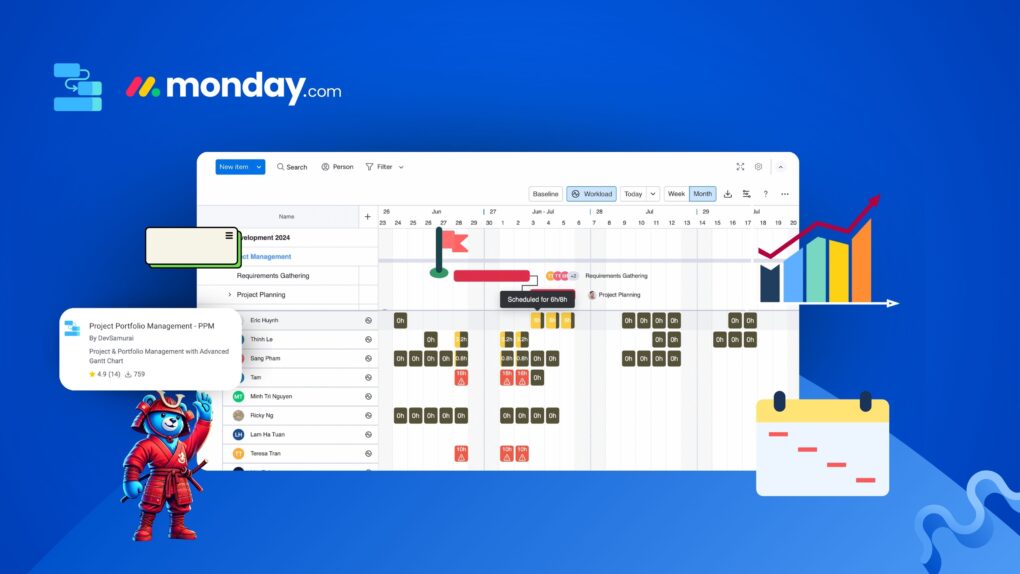monday.com is a powerful project management tool designed to help teams stay organized and work efficiently. With its user-friendly features, monday.com makes managing tasks, tracking progress, and collaborating with your team a breeze. In this post, we’ll cover the top 10 features that make monday.com essential for simplifying project management.
Discover more: What is agile methodology in project management
Top 10 Features of monday.com Project Management.
1. Customizable Dashboards
What It Is:
Monday.com’s customizable dashboards give you the ability to display and track project data in a way that works best for your team. For instance, if you’re overseeing multiple projects, you can create a dashboard that pulls in progress updates, deadlines, and key metrics from all your projects into one view.
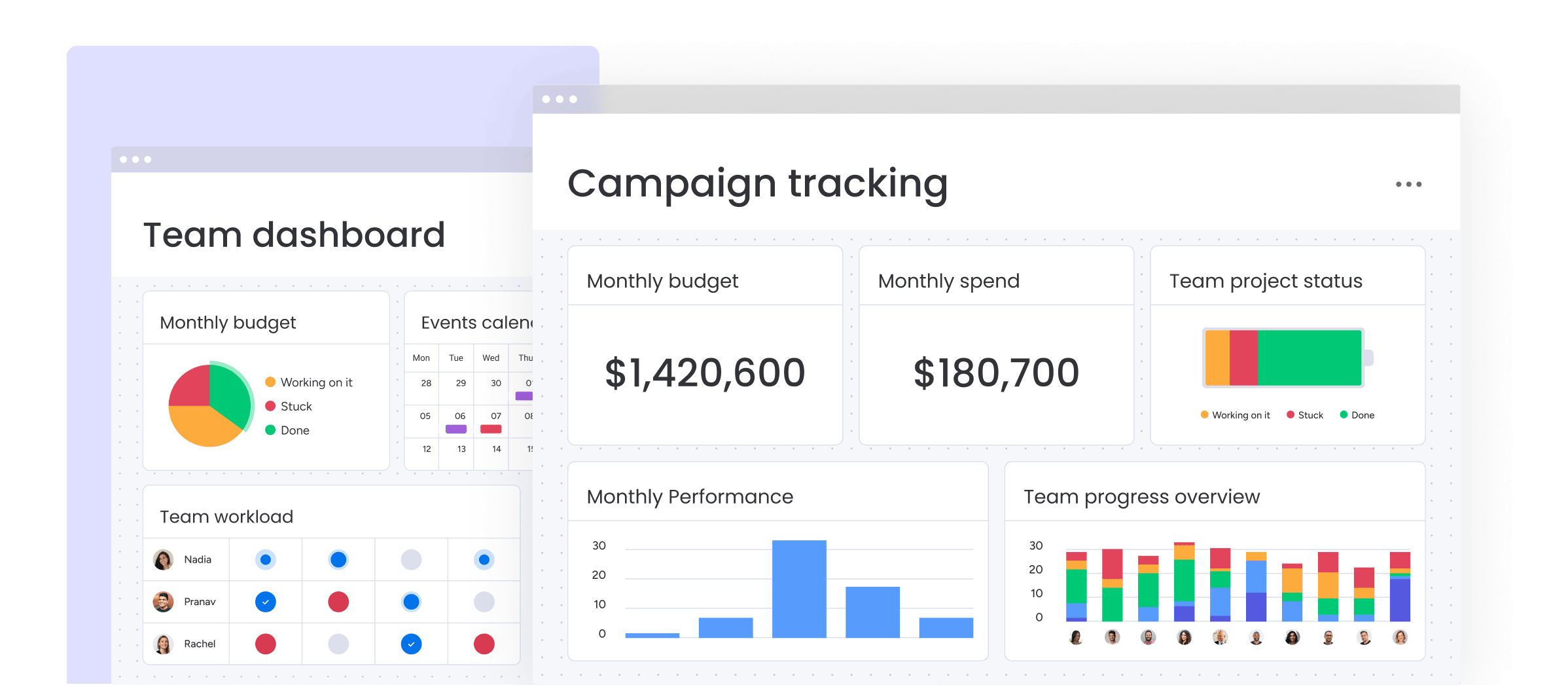
Why It’s Great:
The flexibility to customize your dashboard means you can focus on the information that matters most. If you need to monitor team workloads, budget tracking, or project timelines, you can tailor the layout and data to fit your needs. For example, if you’re managing a product launch, you can track the progress of different departments—design, marketing, development—on a single screen.
How It Helps:
Custom dashboards help teams stay organized by providing a clear, real-time view of key information. You can easily prioritize tasks, track performance, and make informed decisions. For example, a project manager can use a timeline widget to ensure all tasks are on schedule, while a finance team member can track budgets using a numbers widget. This helps everyone stay on the same page and boosts productivity.
Top Widgets
Monday.com offers over 50 widgets that help you create dashboards tailored to your specific needs. Some of the top widgets include:
- Numbers Widget: Get an overview of budgets, hours, and other important metrics from multiple boards in one place.
- Charts Widget: Visualize progress using bar charts, pie charts, or graphs.
- Battery Widget: Track task completion in an instant.
- Gantt Widget: Map out timelines and project milestones with a clear visual timeline.
- Workload Widget: See how team members’ workloads are distributed to avoid overloading anyone.
- Time Tracking Widget: Keep track of the time spent on each task for better productivity and reporting.
2. Visual Project Tracking with Boards
What It Is:
Monday.com’s visual boards provide an organized way to track your projects. For example, if you’re managing a marketing campaign, you can break it down into tasks like content creation, social media scheduling, and performance tracking. You can use Kanban, timeline, or calendar views to monitor each part of the project.
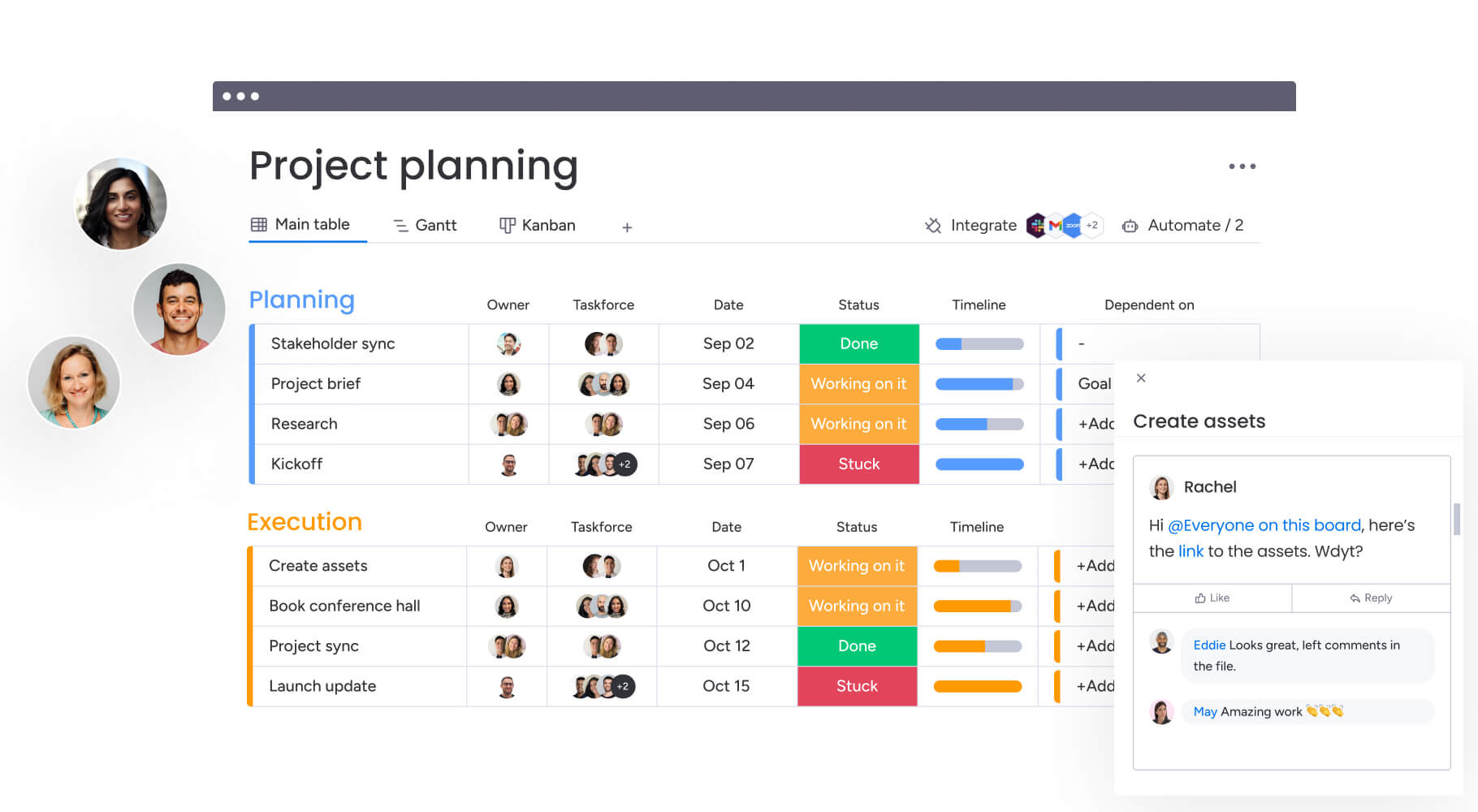
Why It’s Great:
The visual nature of the boards lets you easily see the status of each task. For instance, if content creation is in progress but social media scheduling is falling behind, you can quickly adjust priorities. With just a glance, you know exactly what’s happening at every stage.
How It Helps:
By using boards, your team stays aligned and organized. A designer can move their task to “Completed,” while the social media manager sees it’s ready for posting. Comments, file attachments, and status updates all happen directly on the board, making communication seamless. It keeps everyone on the same page and reduces miscommunication.
For larger projects, PPM for Monday provides an advanced project portfolio management tool, offering more comprehensive tracking for multiple projects and teams.
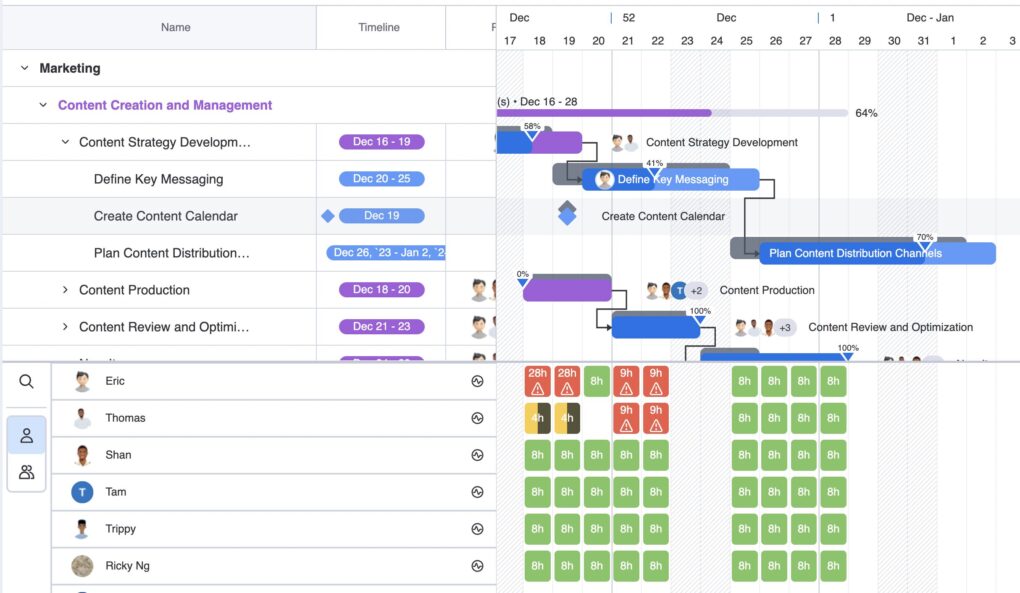
3. Automation
What It Is:
Monday.com Automations are a no-code solution that allows you to automate tasks or processes within the platform. Once you set up an automation, it will automatically complete the designated action whenever a specific trigger occurs. For example, you can create an automation to move a task to “In Progress” when it’s assigned to a team member.
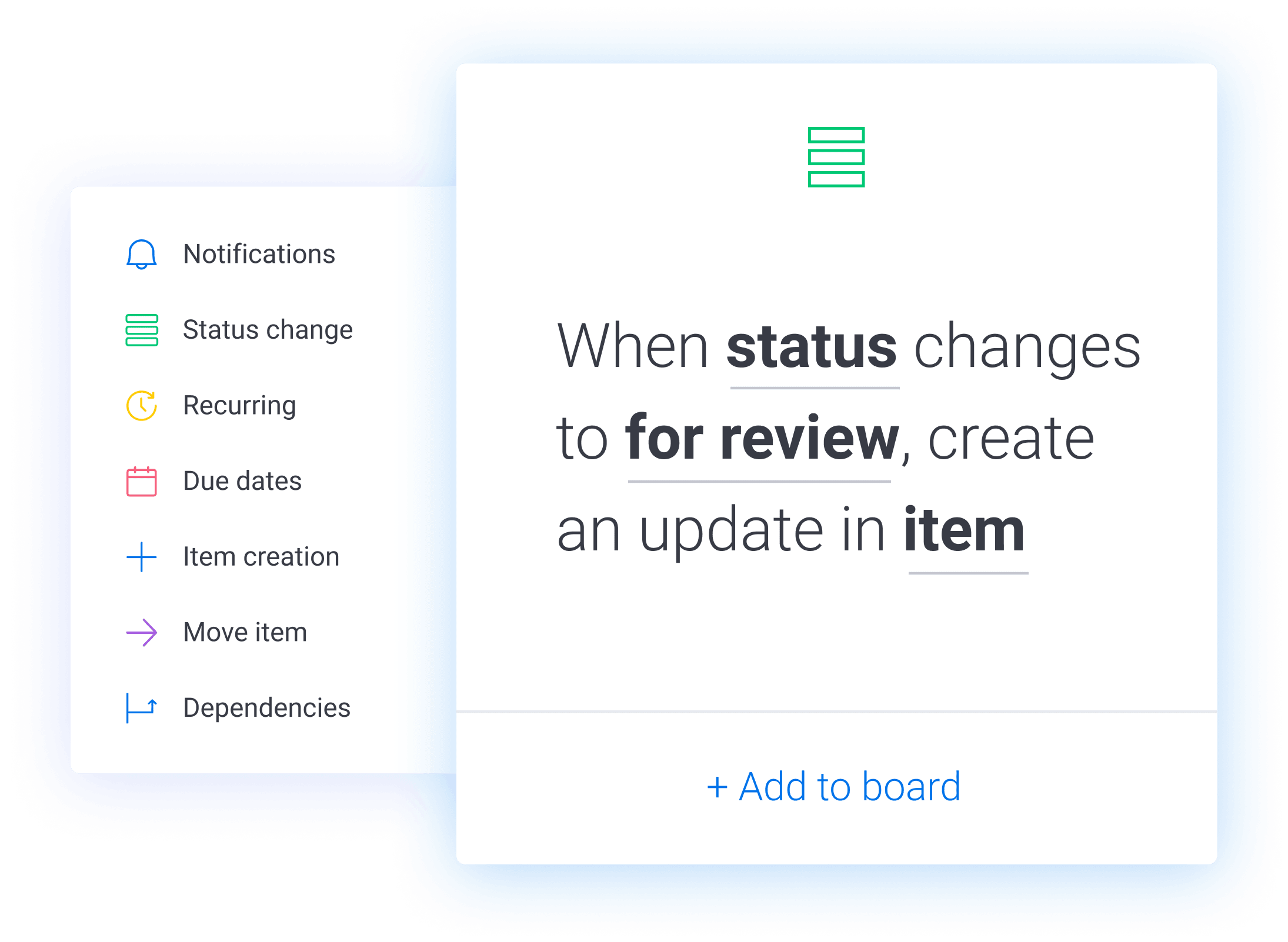
Why It’s Great:
Automations save time by handling repetitive tasks for you. Instead of manually updating task statuses or sending reminders, the system does it for you. This reduces manual work and ensures that key actions, like notifications or updates, happen consistently and on time.
How It Helps:
With a variety of automation options available, you can streamline your workflow. For instance, you could set up an automation that alerts the team when a deadline is approaching, or one that automatically moves tasks through different stages of completion. This keeps everyone focused on the important tasks and reduces the risk of missing crucial updates.
4. Collaboration Tools
What It Is:
Monday.com’s collaboration tools make it easy for team members to communicate, share updates, and work together in real time. You can leave comments on tasks, mention teammates using @mentions, and attach files or documents directly to tasks, all in one centralized place.
Why It’s Great:
These collaboration features keep everyone aligned and reduce the need for lengthy email chains or multiple communication platforms. For example, a marketing team can collaborate on a project by leaving feedback on design tasks directly in Monday.com, ensuring that all communication stays within the context of the task.
How It Helps:
With everything in one place, team members can easily stay updated on project progress, provide feedback, and share important files. The ability to quickly communicate and collaborate within the platform speeds up decision-making and reduces confusion. For instance, if a project deadline changes, everyone is instantly notified through task comments or status updates, ensuring smooth coordination and teamwork.
5. Templates for Easy Setup
What It Is:
Monday.com offers a variety of project management templates that make it easy to get started on any project. These templates are pre-built with key features like automations, integrations, and item updates, allowing you to manage everything from project tasks to schedules in one place. For example, the Single Project Template helps you track tasks, deadlines, and resources without needing separate tools for different functions.
Why It’s Great:
Templates save time by providing a ready-made structure for your projects. You don’t need to start from scratch or use multiple templates for each part of your project. For instance, instead of using separate Gantt chart templates or task management templates, Monday.com lets you manage everything in one cohesive setup. You can automate repetitive tasks, integrate your favorite tools (like Gmail or HubSpot), and keep feedback centralized with easy-to-use item updates.
How It Helps:
With Monday.com’s templates, setting up a new project becomes fast and straightforward. Automations reduce manual work by handling status changes and sending reminders automatically, while integrations bring in data from other platforms seamlessly. Plus, comments and updates are all stored within the task, keeping communication organized. This makes project management smoother and more efficient, from start to finish.
6. Time Tracking
What It Is:
Monday.com’s time tracking feature allows teams to monitor how much time is spent on tasks and projects. You can start and stop a timer or manually log the time spent on each task, giving you precise data on project hours. This feature is accessible both on desktop and through the mobile app, so you can track time wherever you are.
Why It’s Great:
Time tracking helps teams stay on top of their work and manage their hours more efficiently. For example, if you’re working on a client project, you can track exact time frames for each task to ensure accurate billing and productivity. Additionally, Monday.com’s time tracking integrates seamlessly with other tools, making it easy to centralize all your project management needs.
How It Helps:
By tracking time in real-time, you gain insights into where your team’s time is going, helping you optimize resources and manage workloads better. Whether you’re tracking billable hours or monitoring team productivity, this feature helps save time and money by providing a clear view of how your team’s efforts are being spent.
7. Integrations with Popular Tools
What It Is:
Monday.com offers a wide range of integrations that allow you to connect your favorite tools and streamline your workflow. You can integrate platforms like Gmail, Slack, Zoom, Google Drive, HubSpot, and many more, ensuring all your tools work together in one centralized place.
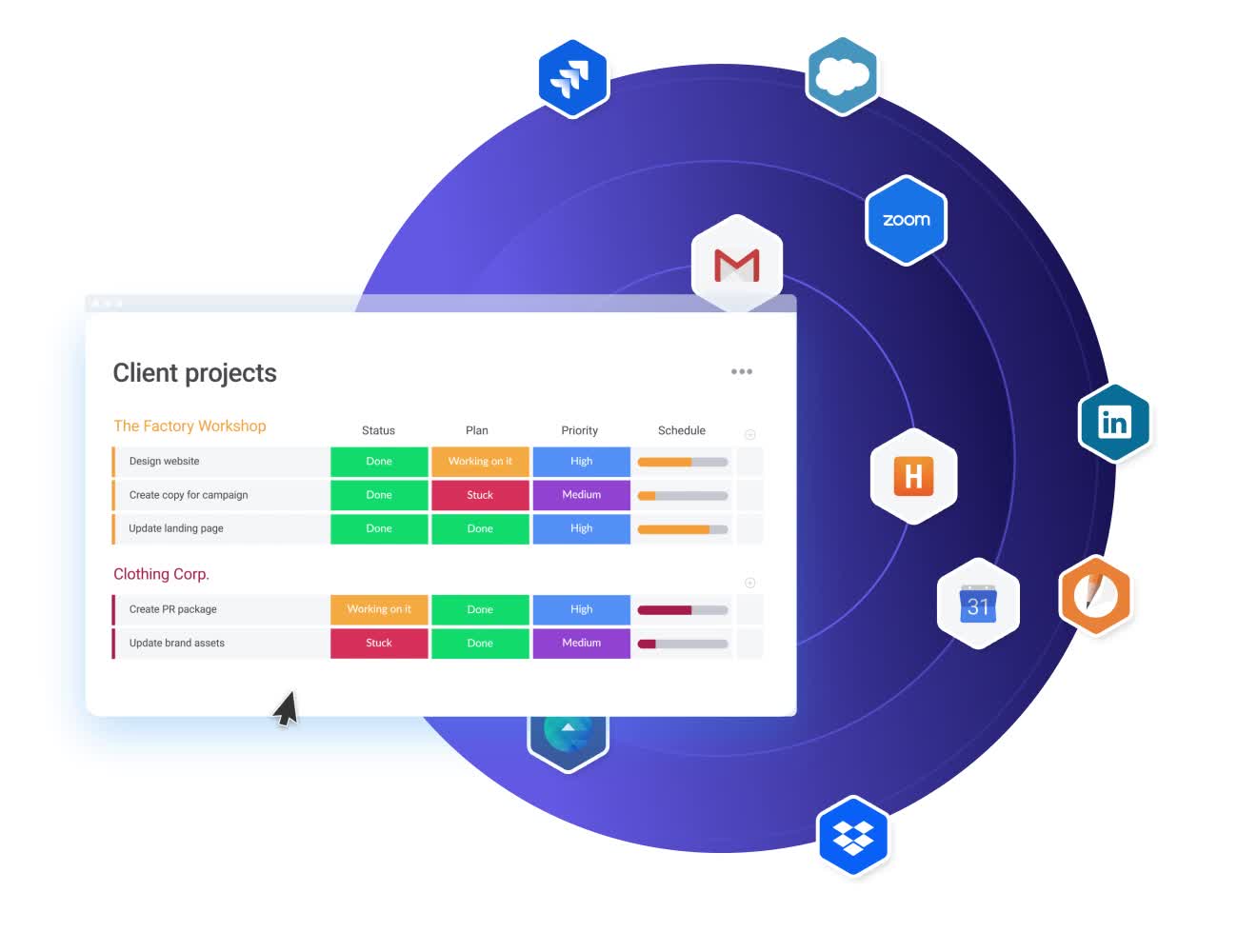
Why It’s Great:
Integrations reduce the need to switch between different platforms, helping you work more efficiently. For example, you can sync your calendar from Google, get email notifications from Gmail, or integrate Zoom to schedule meetings directly from Monday.com. This keeps all your communication, files, and updates easily accessible in one hub.
How It Helps:
By bringing all your tools into one place, Monday.com’s integrations help you centralize your work and improve collaboration. Whether it’s managing marketing campaigns, sales leads, or internal communications, these integrations streamline your workflow and reduce the hassle of juggling multiple apps, saving time and improving productivity.
8. Mobile App for On-the-Go Management
What It Is:
Monday.com’s mobile app allows you to manage your projects and tasks from anywhere. Whether you’re in a meeting, traveling, or working remotely, the app gives you full access to all of Monday.com’s features right from your smartphone or tablet.
Why It’s Great:
The mobile app ensures you stay connected and productive even when you’re away from your desk. You can track project updates, manage tasks, communicate with team members, and even use time tracking features on the go. For instance, if a deadline changes or a task needs updating, you can make the adjustment instantly, keeping your team informed in real time.
How It Helps:
With Monday.com’s mobile app, you can ensure nothing falls behind, no matter where you are. It allows for flexibility in work and ensures that project management and collaboration are not limited to your desktop. Whether you need to check project statuses or respond to team comments, the app keeps you in control and up to date, making project management more seamless and efficient.
9. Advanced Reporting and Analytics
What It Is:
Monday.com’s advanced reporting and analytics tools allow you to generate detailed reports and track the performance of your projects in real-time. With customizable dashboards, you can analyze data, monitor KPIs, and measure progress across multiple projects to ensure you’re meeting your goals.
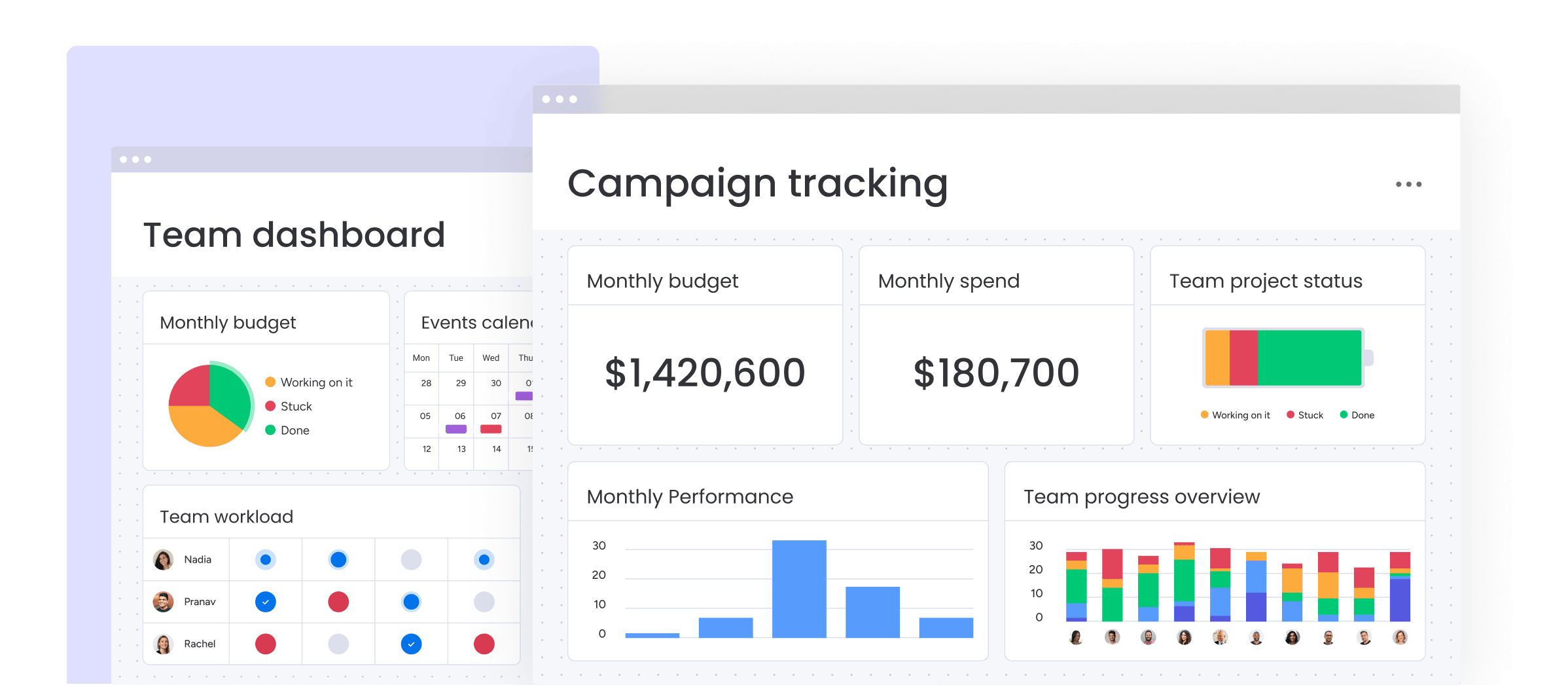
Why It’s Great:
These reporting tools provide clear, data-driven insights that help you make informed decisions. For example, you can generate reports to see how your team is performing, track project timelines, or measure the efficiency of different tasks. With visual tools like charts and graphs, Monday.com makes it easy to understand complex data at a glance.
How It Helps:
Advanced reporting helps you stay on top of your project’s progress and performance. By identifying bottlenecks, monitoring deadlines, and reviewing team workloads, you can adjust strategies in real-time to keep everything on track. This leads to better planning, faster decision-making, and improved project outcomes, ensuring you meet deadlines and stay within budget.
10. Resource and Workload Management
What It Is:
Resource and workload management on Monday.com helps you plan, allocate, and manage your resources efficiently. Whether it’s employees, equipment, or other business assets, this feature allows you to schedule and track the use of all resources in real time, ensuring that everything is being utilized effectively.
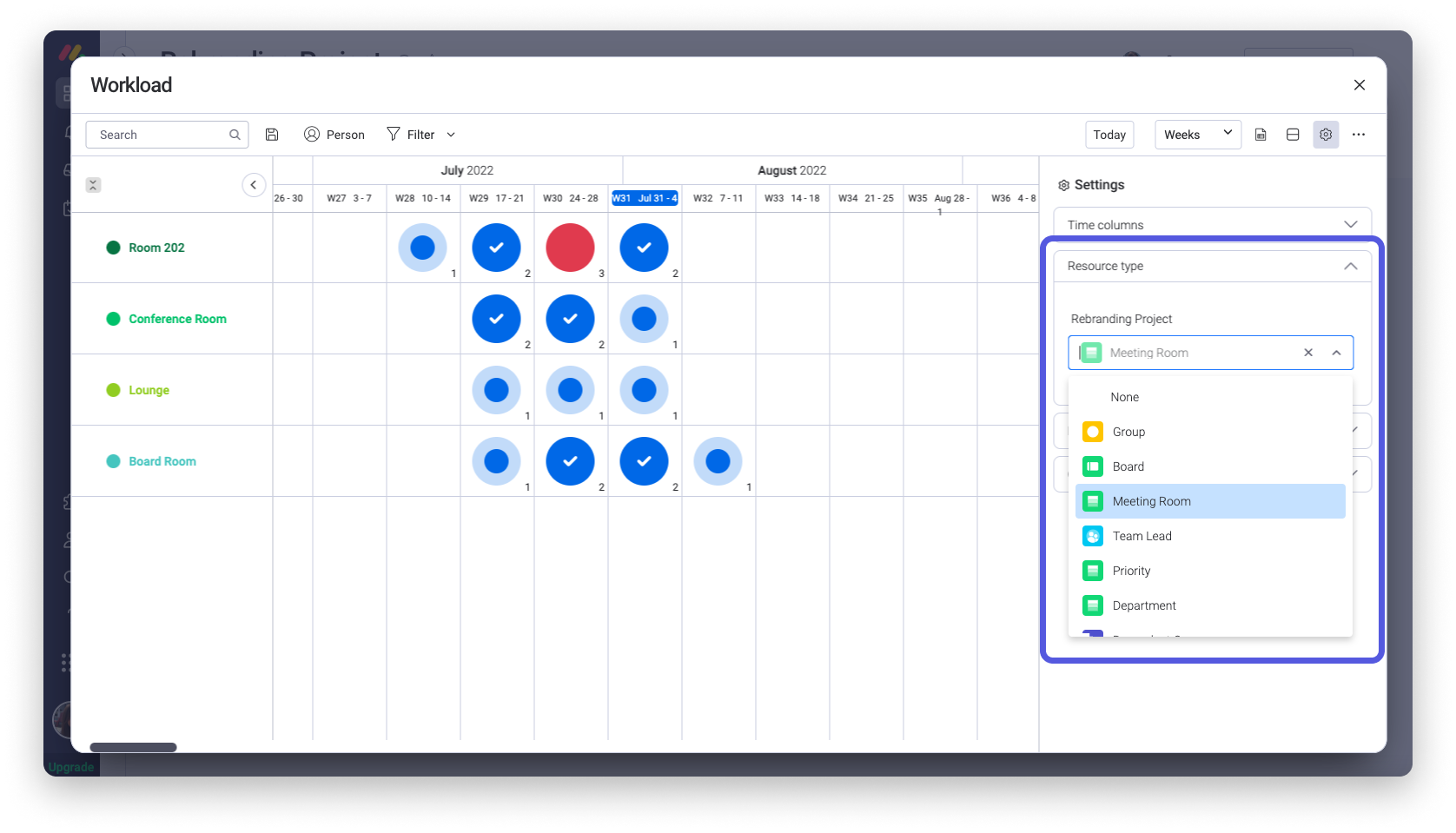
Why It’s Great:
With Monday.com, you can easily see how resources are distributed across your projects. For example, if a team member is overbooked, you can quickly reassign tasks to balance workloads. This helps prevent burnout and ensures that your team is working at optimal efficiency.
For better control of team workloads and capacity planning, consider using TeamBoard for Monday to optimize how resources are allocated across multiple projects.
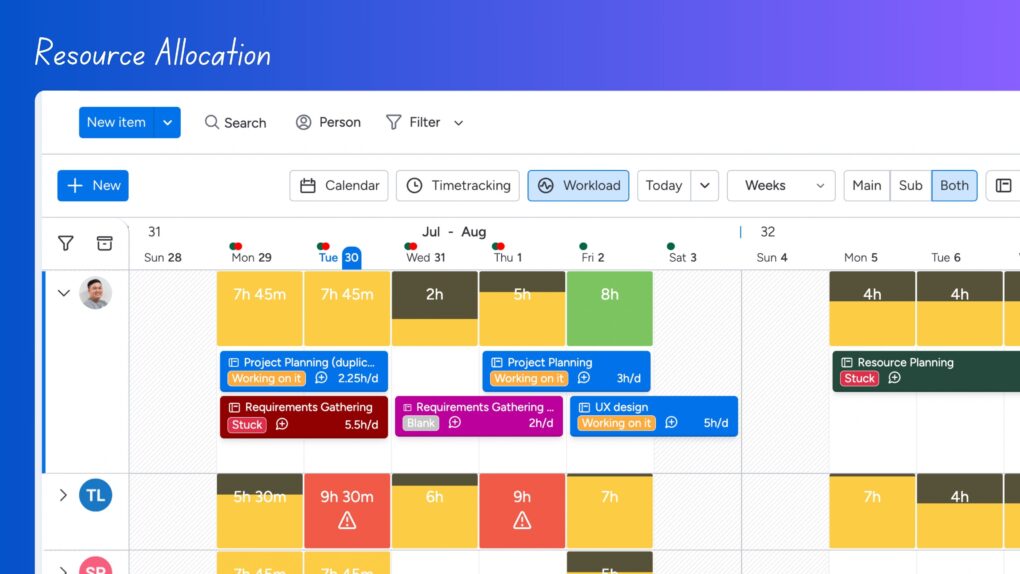
How It Helps:
By having a clear view of resource allocation and workloads, you can make smarter decisions about task assignments and project timelines. This feature ensures that all your resources are being used effectively, helping your business stay on track and avoid bottlenecks. Proper resource management also leads to better planning and more efficient workflows, ensuring that projects are completed on time and within budget.
Monday.com is packed with features that simplify project management and make team collaboration more efficient. By leveraging tools like dashboards, automations, and time tracking, you can keep projects on track and reduce manual work. For more advanced functionality, explore PPM for Monday for project portfolio management and TeamBoard for Monday for improved resource and workload management. Together, these tools help streamline your workflows and ensure project success.
How Can You Improve Project Portfolio Management in monday.com?