Agile User Story Map, Portfolio Roadmaps & Personas for Jira
Product management & Project management: Backlog refinement, Sprint planning, Release planning, Customer journey. AI-powered tools
Our intuitive drag-and-drop interface enables easy task assignment and rescheduling, while accurate time tracking ensures optimum resource utilization.
Key Features:
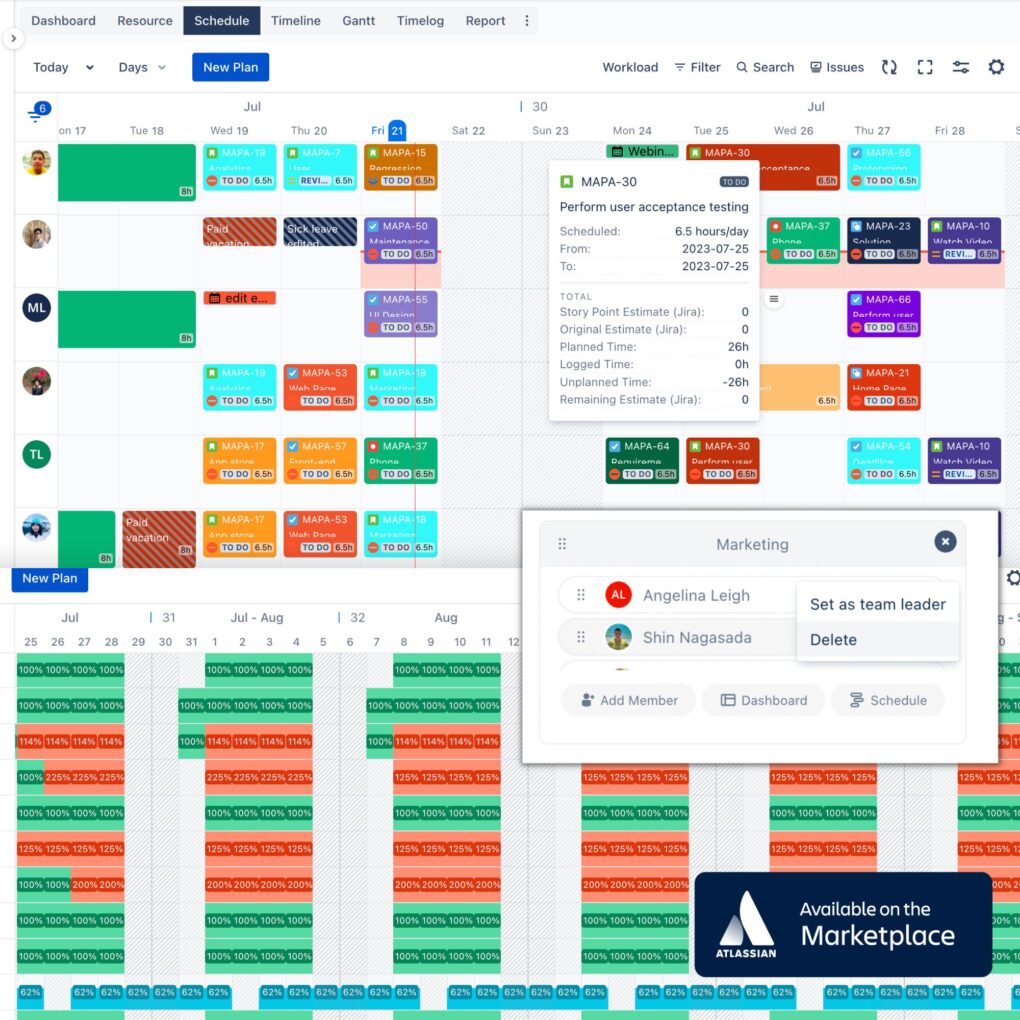
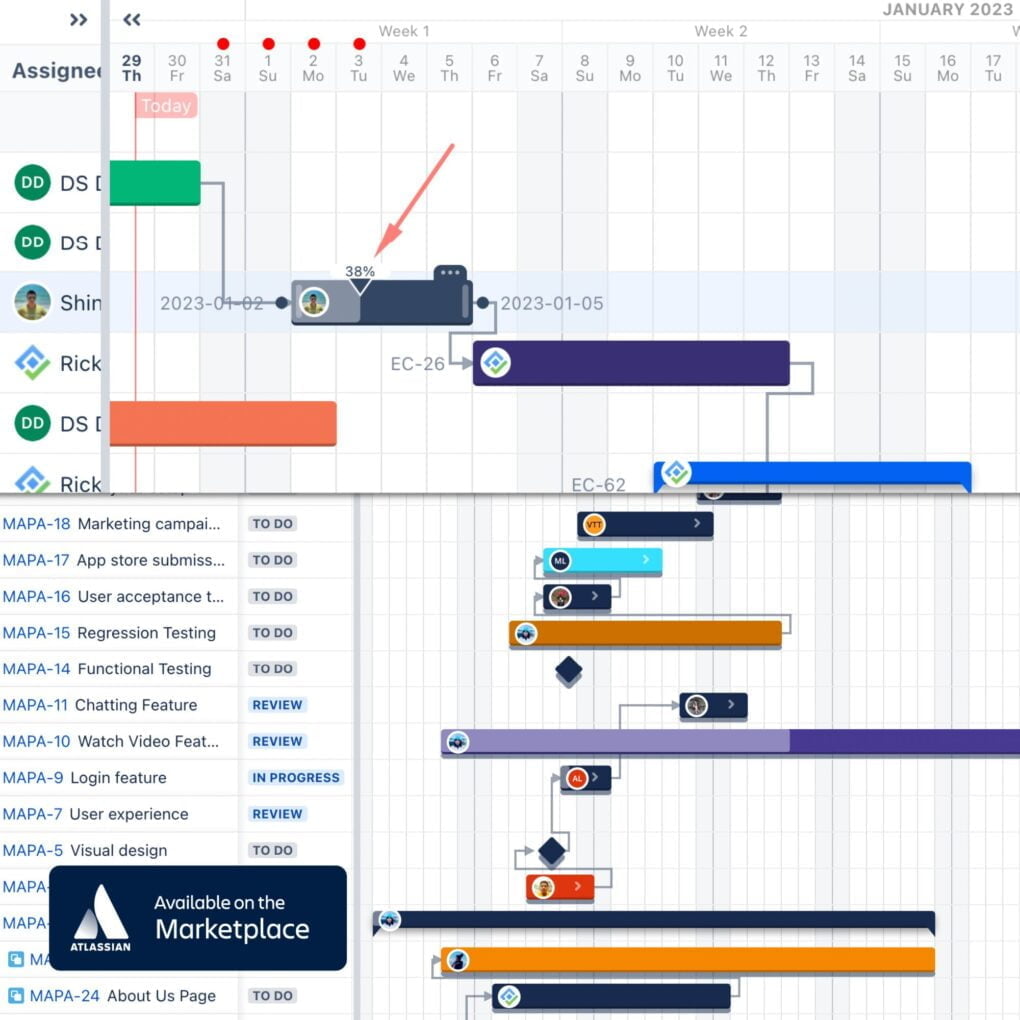
Our Gantt Chart tool simplifies project portfolio management:
TeamBoard ProScheduler offers: