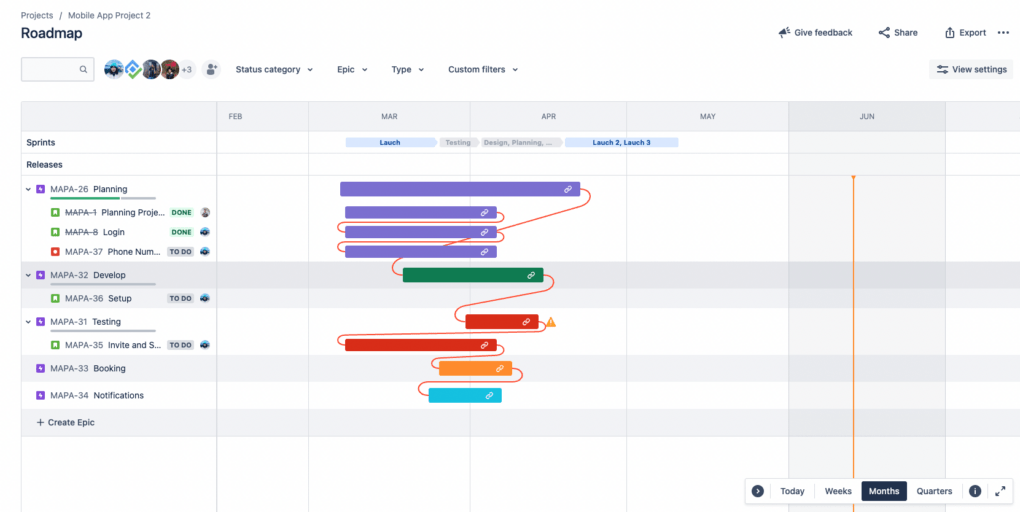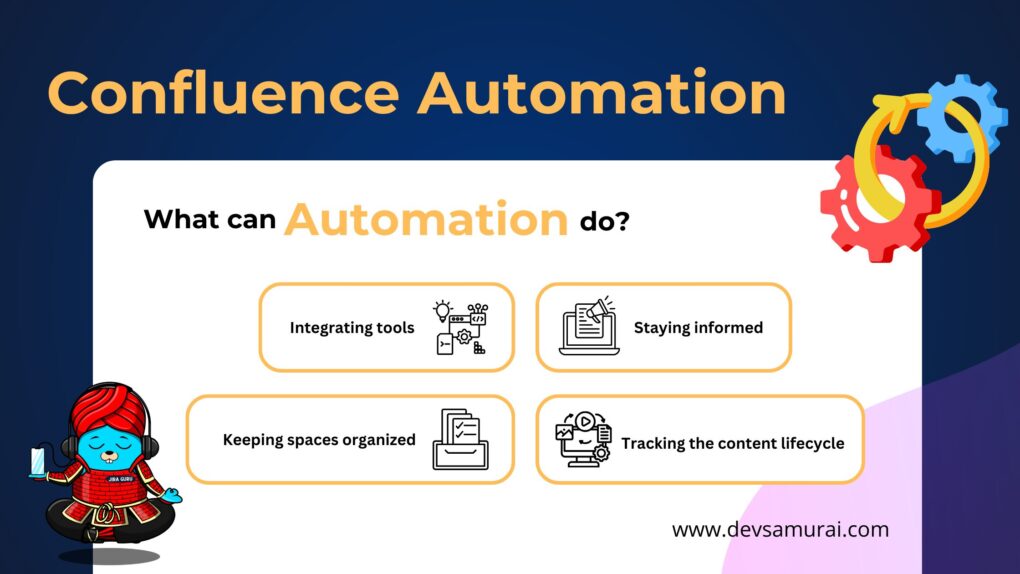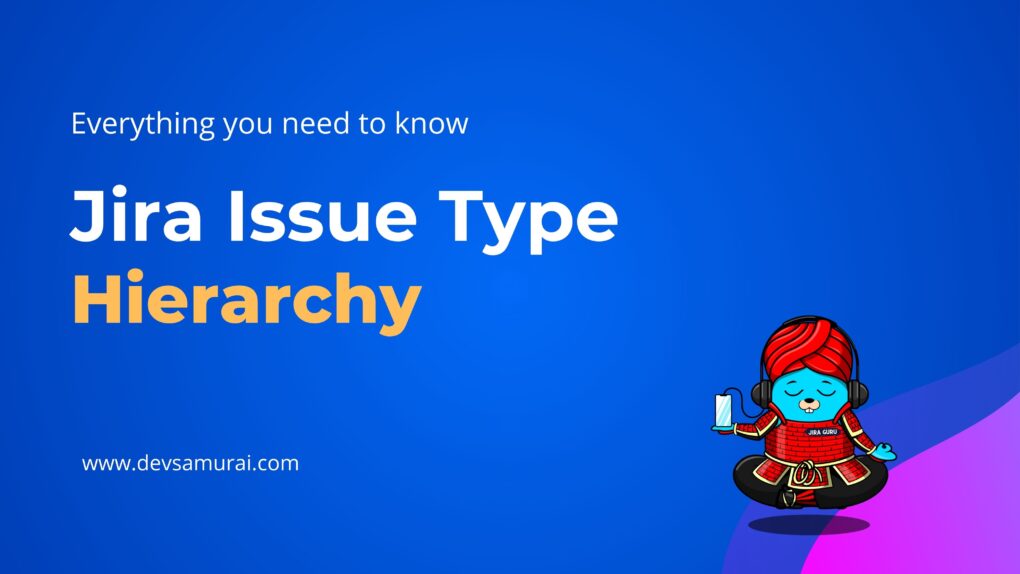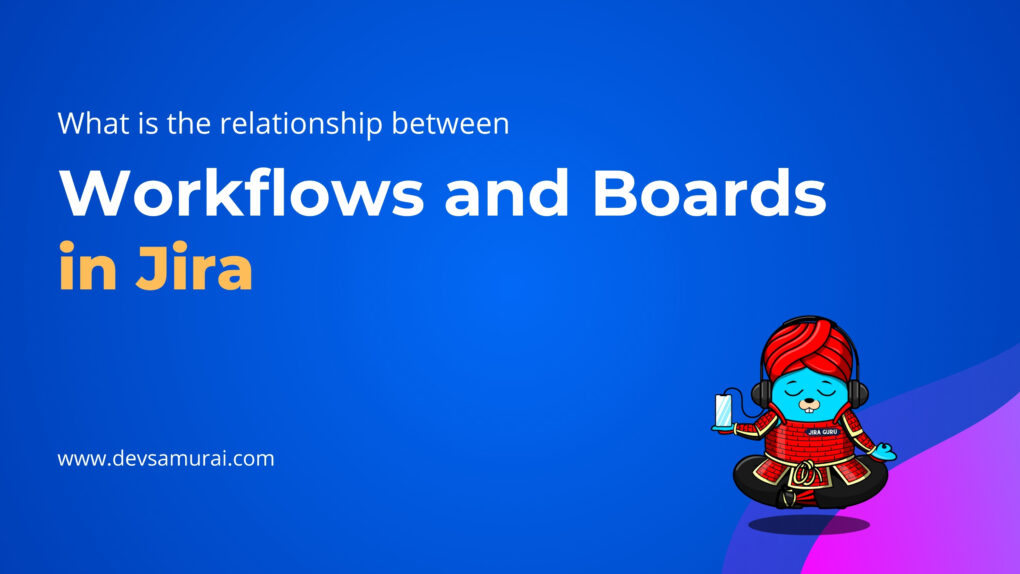Welcome back to Jira Guru series! Last week we dove into the key differences between the Advanced Roadmap and Basic Roadmap in Jira. This week, we’re going to go in-depth on the Basic Roadmap — a critical tool for planning and managing your project tasks in Jira. Therefore, regardless of whether you’re a newcomer to Jira or a seasoned user, this guide will serve to equip you with an in-depth knowledge of Jira’s Basic Roadmap and its various features.

In this blog post, we’ll guide you through the entire process — from setting up your Basic Roadmap, understanding its interface, and working with its features, to troubleshooting common issues. We’re also going to pass along some best practices and demonstrate the effectiveness of the Basic Roadmap with a practical case study drawn from the real world.
So. Let’s get started!
II. Understanding the Jira Roadmap
A. Definition of a Jira Roadmap
Jira Roadmap serves as a strategic project management tool, providing a visual timeline for your project’s activities. It is part of Jira Software, designed to help project managers and team members track and forecast their project’s development.
The Jira Roadmap is a tool that provides a macro view of your project’s activities in an interactive timeline format. This roadmap encompasses all tasks, user stories, epics, and other issue types. You’re empowered to monitor the work planned, recognize who is tackling specific tasks, and forecast when these tasks are likely to be concluded with this tool.
B. The Purpose and Benefits of a Jira Roadmap
The Jira Roadmap offers several benefits, including:
- Transparency: A Jira Roadmap provides a clear picture of the entire project in one place, offering visibility into current progress, future plans, dependencies, and potential bottlenecks. This transparency helps in maintaining alignment among all stakeholders, including project managers, team members, and clients.
- Planning and Forecasting: The roadmap allows project managers to plan tasks, define milestones, and forecast the project’s progress. It helps to schedule tasks and allocate resources effectively.
- Collaboration: The Basic Roadmap enhances team collaboration by clearly defining task responsibilities and setting expectations for when they should be finished.
- Progress Tracking: Jira Roadmap facilitates the tracking of progress for individual tasks, sub-tasks, and the project as a whole. This aids in early identification of potential delays or issues.
C. Reasons to Opt for Jira Basic Roadmap Over Advanced Roadmap
- The Basic Roadmap is included in Jira Software’s standard plan.
- Smaller teams with simpler projects typically find the Basic Roadmap more suitable, as they don’t require detailed planning or sophisticated reporting.
D. How to Enable and Use Basic RoadMap
For a comprehensive guide, you might want to check out Atlassian’s official documentation. They’ve laid out all the necessary details there for you.
Atlassian Document – Roadmaps in Jira tutorials
Atlassian Document – Enable and disable the roadmap
III. What is in the basic roadmap?
- Epics: Epics are large bodies of work that can be broken down into a number of smaller tasks (called stories). On the roadmap, you can create, view, and manage these epics.
- Child Issues: These are the smaller tasks or user stories that fall under an epic. The roadmap allows you to create and visualize these child issues, making it easy to see how they contribute to the larger goals.
- Dependencies: Dependencies between issues can be viewed and managed on the roadmap, helping to ensure that tasks are completed in the correct order.
- Filters: You can filter the roadmap view by issue status, assignee, and other parameters, allowing you to focus on specific aspects of your project.
- Progress Bars: These provide a visual representation of how much of each epic or issue has been completed, helping to give a quick overview of project progress.
IV. Troubleshooting Common Issues in Jira Roadmap
Although Jira Roadmap is a powerful and user-friendly tool, it, like any software, could pose certain challenges or issues for you. Below are some common issues and their solutions.
1. Missing Issues in the Roadmap: Sometimes, you might find that certain issues do not appear in the Roadmap. One of the following reasons could be the cause:
- Filter Conditions: Check if you have any active filters that may be hiding the issues. Reset or adjust your filters as needed.
- Issue Status: Only issues that are not yet complete will show on the Roadmap. Make sure the issues you’re looking for aren’t already marked as done.
- Project Permissions: Ensure you have the right permissions to view the missing issues.
2. Incorrect Dates on the Roadmap: If you find that dates on the Roadmap do not reflect what you expect, ensure the following:
- Date Fields: Check that the correct date fields (like start date and due date) are set properly on your issues.
- Time Zone Settings: Ensure that your time zone settings in Jira match your local time zone.
3. Dependency Errors: Dependencies between issues might sometimes not display correctly. In this case:
- Check Links: Make sure the issues are linked correctly to show dependencies.
- Check Issue Status: Dependencies might not show if one of the linked issues is marked as done.
4. Progress Bars Not Updating: Progress bars provide a visual indication of how much work has been completed in an Epic or issue. If these aren’t updating:
- Check Sub-Tasks: Make sure that all the sub-tasks under the issue are being updated correctly. The progress bars take into account the status of these sub-tasks.
- Check Workflow States: Ensure that your workflow states are mapped correctly to Jira’s default workflow states.
V. FAQs:
Q: When I look at the roadmap the epics are displayed but not the stories (Child Issues). Why is this so?
A: Child issues of epics only show up as timelines on the roadmap for a scrum board.
Q: Is it possible to assign tasks directly from the Basic Roadmap?
A: Yes, you can assign tasks directly from the Basic Roadmap. Just click on the task and an issue detail view will open. From here, you can assign or reassign the task to a team member.
Q: Can I filter my roadmap by the assignee?
A: Yes, you can filter your roadmap by the assignee. Just go to the filter options at the top of the roadmap and select the assignee you want to filter by. This can help you see what each person is working on at a glance.
Q: Is it possible to include in your roadmap columns the priority?
A: No, the Basic Roadmap in Jira doesn’t allow for the inclusion of columns with the priority,
Should you need advanced features like Gantt charts, milestone tracking, capacity planning, and scenario planning for your roadmap, consider upgrading to the Advanced Roadmap in Jira. This feature comes as part of the Jira Software Premium plan.
Alternatively, you might think about utilizing add-on apps that are readily available in the Atlassian Marketplace. There are many third-party apps that can provide Gantt charts, milestone tracking, and other advanced roadmap features.
About DevSamurai
DevSamurai is a Global IT service company that provides DevOps solutions for Jira, Atlassian and more… using cutting-edge technology for its growing customer base. DevSamurai, with a strong customer-oriented approach, aims to empower clients to harness the potential of IT for enhancing their business operations. By utilizing cloud computing platforms, leveraging DevOps tools, and adhering to best practices within global industry standards, DevSamurai ensures optimal efficiency for each client’s organization..
For an expanded array of apps to aid in your project management, feel free to browse through the resources available at the: Atlassian Marketplace