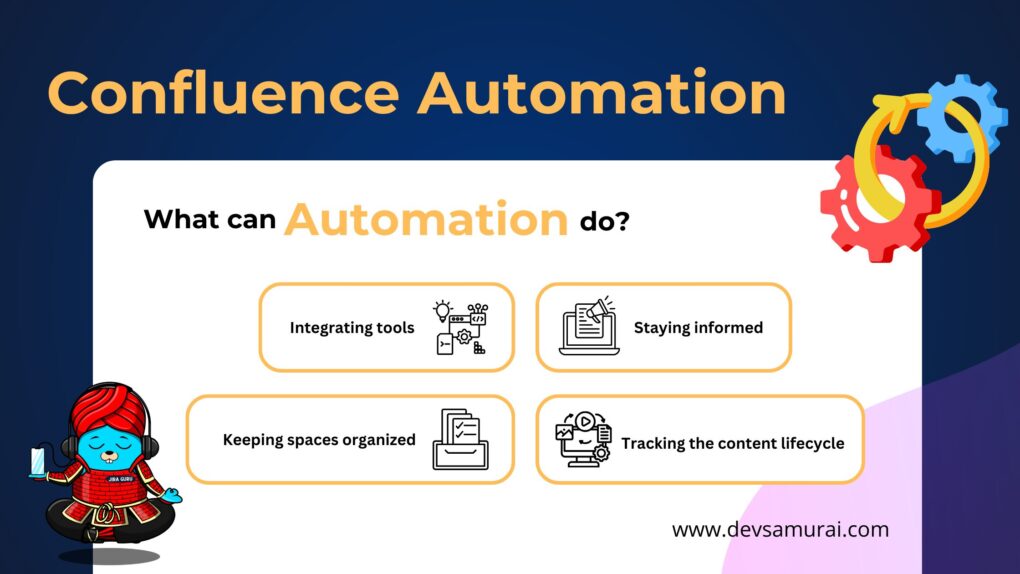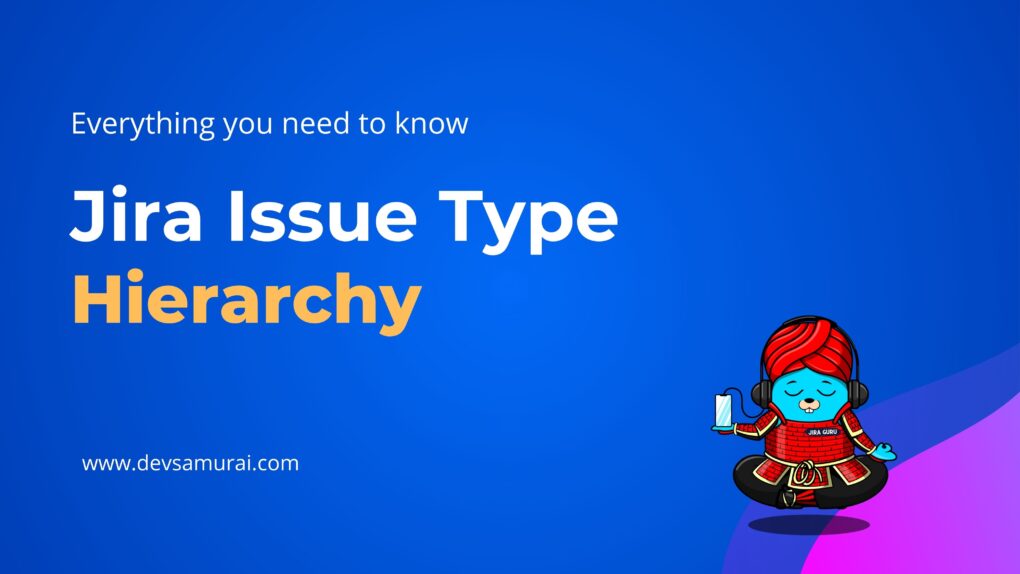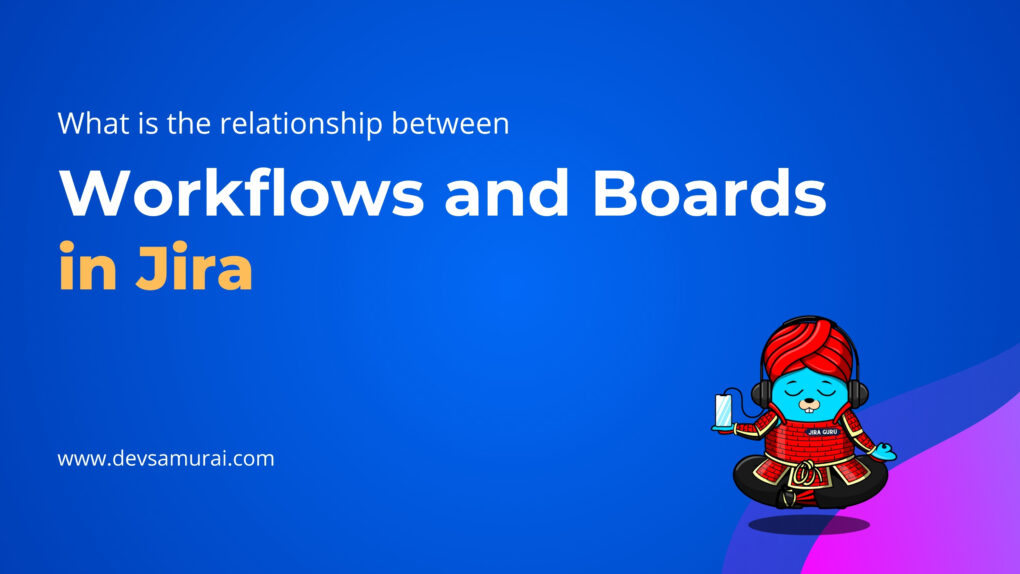JIRA is a powerful project and issue tracking software that has become the standard in many organizations. However, its large feature set and complex terminology can be overwhelming for new users. This glossary provides a comprehensive list of JIRA terms and definitions, organized from A to Z, to help you easily understand and use JIRA with confidence.

Here is a list of JIRA terms and their definitions:
A –
Agile Board: A board that displays issues from one or more projects and is used to plan, track and manage work in an Agile development process.
Attachment: A file that is attached to an issue in JIRA.
B –
Backlog: A backlog is a list of the outstanding user stories, bugs and features for a product or sprint.
Board: A visual representation of issues in a project or a set of projects.
Bug: An error or defect in software that causes it to behave in unintended ways.
Burndown Chart: A Burndown Chart shows the actual and estimated amount of work to be done in a sprint.
C –
Control Chart: A Control Chart can show the cycle time or lead time for your product, version or sprint.
Component: A sub-category within a project that represents a specific part of the project’s functionality.
Custom Field: A field in JIRA that is created by a user to capture additional information about issues.
Cycle Time: The time it takes to complete a process from start to finish.
D –
Daily stand-up: Also known as a daily scrum, a 15-minute mini-meeting for the software team to sync.
Dashboard: A JIRA feature that provides a visual representation of key metrics and information about projects.
Dependency: A relationship between two or more issues, where one issue is dependent on another to be completed.
Deployment: The process of making a software application available to users.
E –
Epic: A large and complex issue that is broken down into smaller tasks or stories.
Escalation: The process of moving an issue to a higher priority level due to its urgency.
Event: A change in the status of an issue, such as the creation of a new issue or the resolution of an existing issue.
F –
Field: A data item in JIRA that stores information about an issue.
Filter: A query that is used to search for and display a specific set of issues in JIRA.
Fix Version: The version of a software application in which a bug is fixed.
G –
Generation: The process of creating new issues based on a set of rules.
Group: A collection of users in JIRA who share common permissions and responsibilities.
Grooming: The process of reviewing and updating the backlog of issues in a project.
H –
Hook: A mechanism in JIRA that allows third-party plugins to extend its functionality.
Housekeeping: The process of maintaining and organizing issues and data in JIRA.
I –
Issue: An issue is simply a unit of work within Jira that will be traced through a workflow, from creation to completion. It can range from representing a single unit of work, like a simple task or bug, to a larger parent work item to be tracked, like a story or an epic.
Impact: The degree to which an issue affects the functionality of a software application.
Impediment: An obstacle or barrier that prevents the completion of an issue.
Indexing: The process of organizing and storing data in JIRA for fast retrieval.
J –
JQL (JIRA Query Language): A proprietary language used in JIRA to search for and display issues.
Job: A task that is run automatically by JIRA at a specified time or interval.
Journal: A log in JIRA that records changes made to an issue.
JSW: Jira Software (although most just call this Jira)
JSM: Jira Service Management
JWM: Jira Work Management
K –
Kanban: Kanban is a system for visualizing the flow of work and limiting work in progress. Kanban is not oriented towards sprints, like Scrum development methodology, as it is more ongoing.
Kanban Board: A board that displays issues in a project and is used to plan, track and manage work in a kanban development process.
Key: A unique identifier in JIRA that is used to identify a specific issue.
L –
Label: A tag in JIRA that is used to categorize and organize issues.
Library: A collection of reusable components in JIRA that can be used in multiple
Life Cycle: The stages an issue goes through from creation to resolution.
Log Work: A feature in JIRA that allows users to log the time they spend working on an issue.
M –
Milestone: A significant event or achievement in a project that marks the completion of a major deliverable.
Module: A functional unit in JIRA that represents a specific aspect of a project’s functionality.
N –
Notification: An email or other alert that is sent to a user when an event occurs in JIRA, such as the creation of a new issue or the resolution of an existing issue.
O –
Object: An item in JIRA, such as an issue or a project.
Outgoing Mail: An email that is sent from JIRA to a user.
P –
Parent Issue: An issue in JIRA that is related to one or more child issues.
Priority: The level of importance assigned to an issue in JIRA, used to determine its order in the backlog or the queue.
Project: A collection of issues, components, and other resources in JIRA that represent a specific initiative or goal.
Q –
Queue: A list of issues in JIRA that are waiting to be addressed.
Query: A search in JIRA that is used to find issues that match specific criteria.
R –
Release: A version of a software application that is made available to users.
Resolution: The process of fixing an issue in JIRA and marking it as resolved.
Resolver: A user in JIRA who is responsible for resolving an issue.
S –
Screen: A form in JIRA that is used to capture information about an issue.
Screen Scheme: A set of screens in JIRA that are used for different types of issues.
Search: A feature in JIRA that allows users to search for issues that match specific criteria.
Severity: The degree of impact an issue has on the functionality of a software application.
Story: A unit of work in an Agile development process, used to describe a user’s need or requirement.
Scrum Board: A visual representation of the work in a Scrum development process, used to track the progress of sprints, stories, and tasks. A Scrum board in JIRA can display information about the status, priority, and assignee of each story and task, and can be customized to match the team’s workflow.
Scrum: Scrum is an Agile development methodology where the product is built in a series of fixed-length iterations called sprints. It gives teams a framework for shipping software on a regular cadence.
Scrum of Scrums: Scrum of Scrums is a means of scaling Scrum to large, multi-team projects. Scrum of Scrums is the Agile version of what is traditionally known as program management.
Sprint: A sprint — also known as an iteration — is a short (ideally two to four week) period in which the development team implements and delivers a discrete product increment, e.g. a working milestone version.
Sprint planning: A team planning meeting that determines what to complete in the coming sprint.
Sprint retrospective: A review of what did and didn’t go well with actions to make the next sprint better.
Story: A story or user story is a software system requirement that is expressed in a few short sentences, ideally using non-technical language.
Story Point: A story point is an estimate of the relative complexity of a story.
Swimlane: A swimlane is a means of categorizing issues so that agile teams can see which issues they should work on next.
Sub-Task: A sub-task can be a “child” of any issue type, depending on the Issue Type Scheme of the project.
T –
Task: A unit of work in JIRA that represents a specific action or item that needs to be completed.
Time Tracking: The process of logging and tracking the time spent working on an issue in JIRA.
Transition: The process of moving an issue from one status to another in JIRA.
U –
User: A person who uses JIRA to manage and track issues.
User Group: A collection of users in JIRA who share common permissions and responsibilities.
V –
Version: A release of a software application in JIRA.
View: A visual representation of issues in JIRA, such as a board, dashboard, or report.
Velocity: The velocity of a team is a measure of how much work that the team can handle within a specific time period, i.e. how much of the product backlog can be completed by the team in a sprint. Velocity can be calculated on the basis of story points, business value, hours, issue count, or any numeric field of your choice.
W –
Workflow: A sequence of steps in JIRA that describe the life cycle of an issue, from creation to resolution.
Work Log: A record of the time spent working on an issue in JIRA.
With this resource, new users can quickly familiarize themselves with the JIRA and start using it effectively.
About DevSamurai
DevSamurai is a Global IT service company that provides DevOps solutions for Jira, Atlassian and more… using cutting-edge technology to its growing customer base. DevSamurai is customer-centric and helps clients to leverage the power of IT to improve their business. DevSamurai use cloud computing platforms, DevOps tools, and best practices in global industry standards to guarantee the efficiency of their clients’ organization.