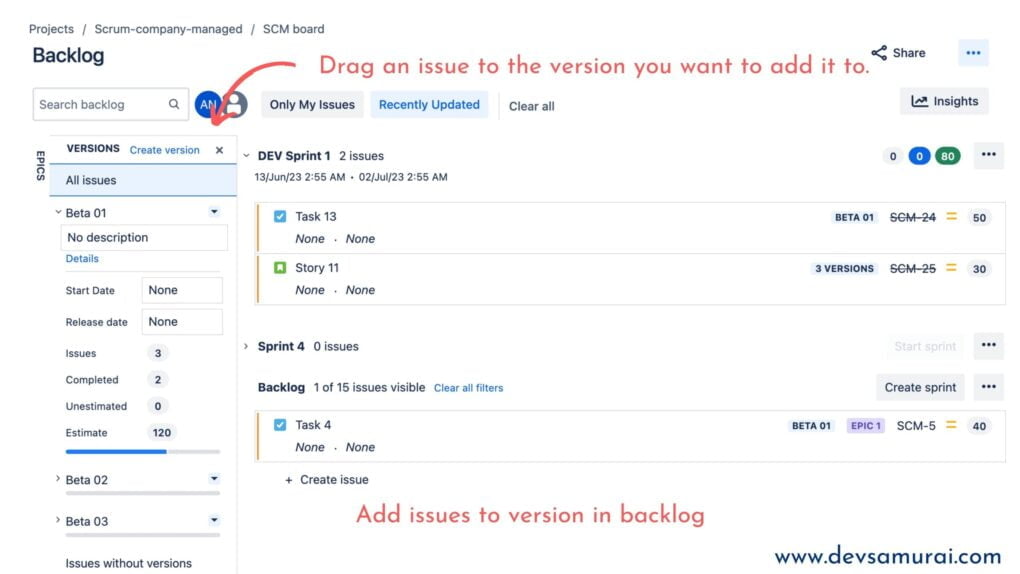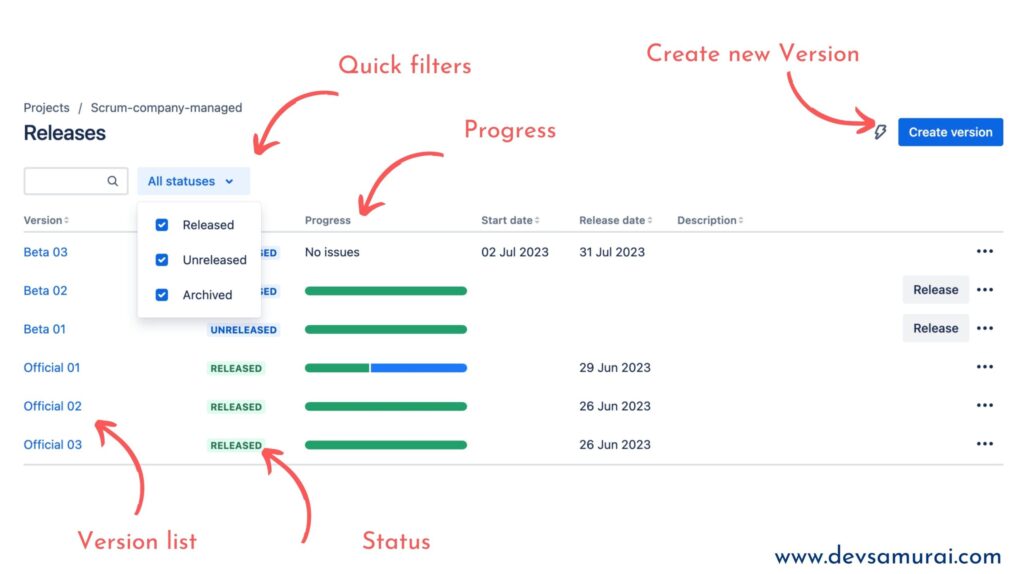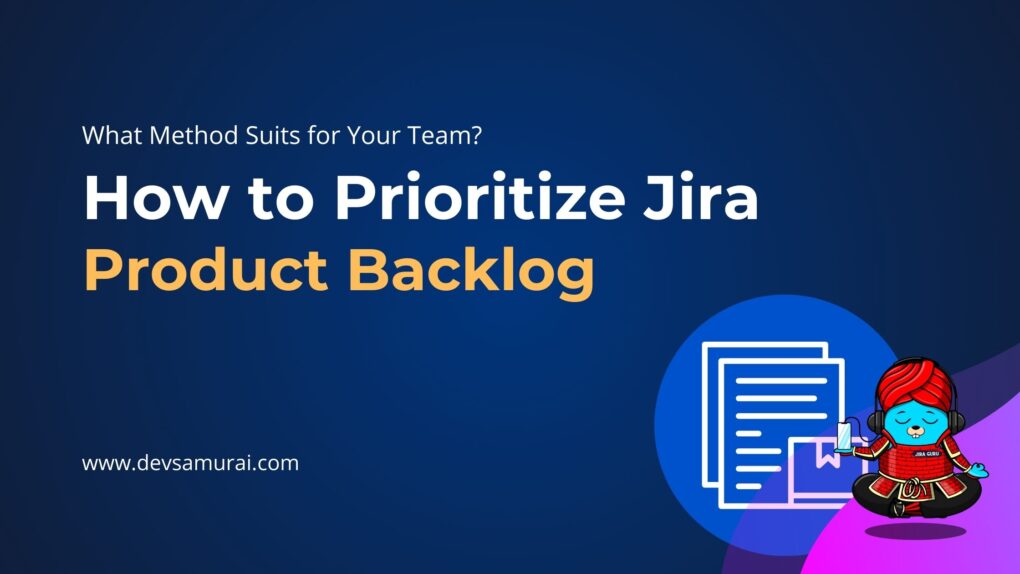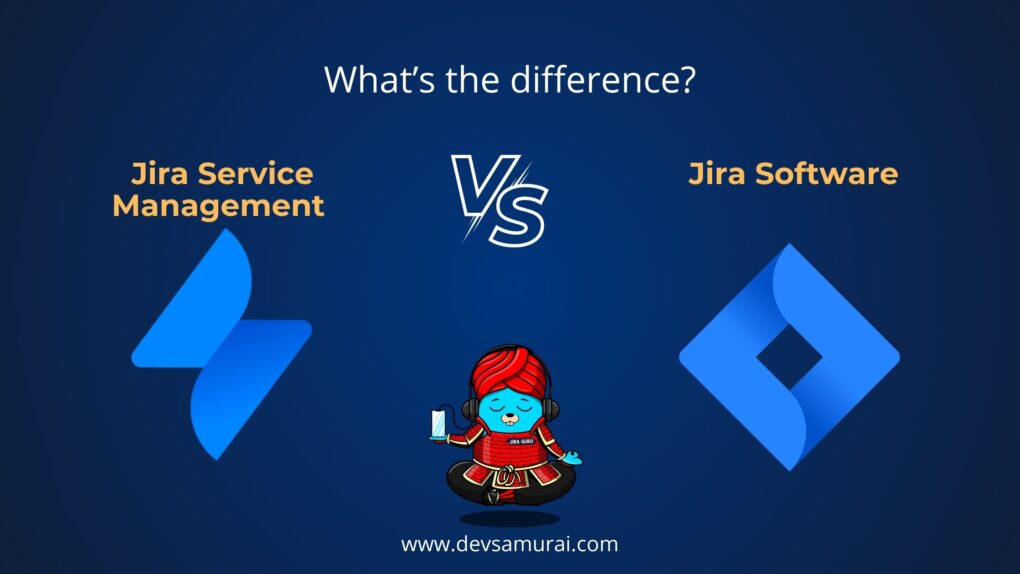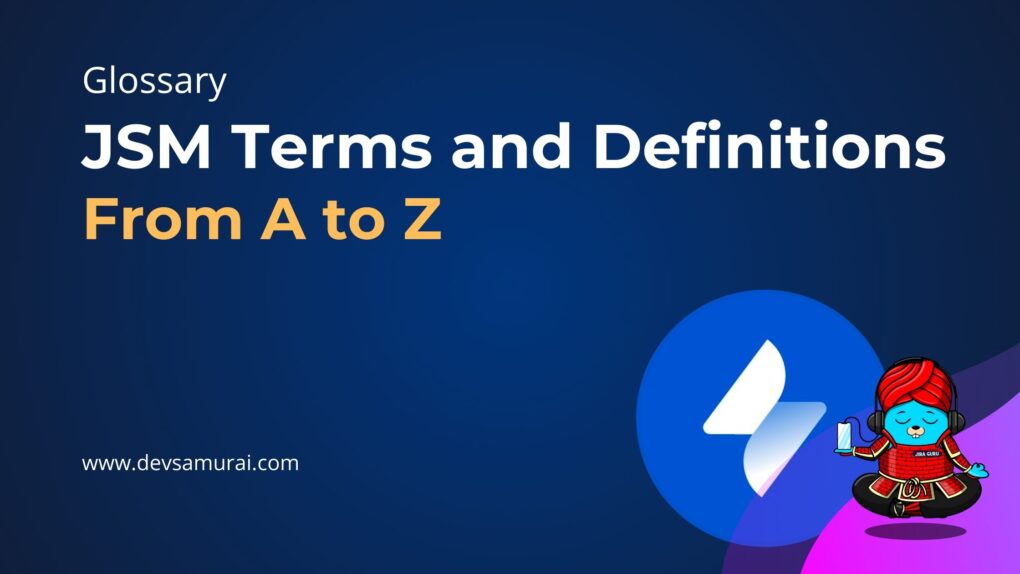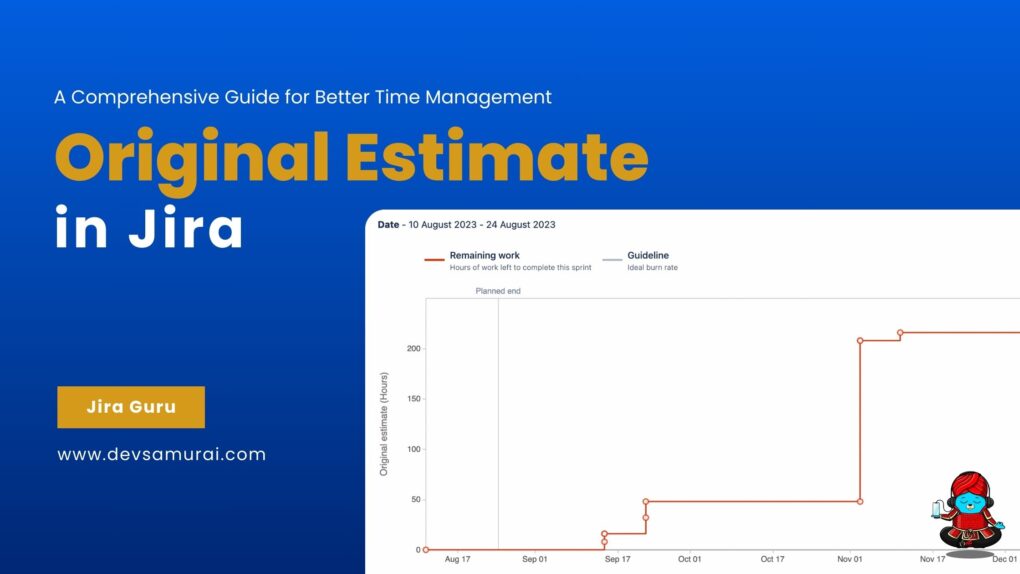Effective version and release management are vital for successful software development. This is where Jira, a leading project management tool, plays a crucial role. With robust features for managing versions and planning releases, Jira can significantly enhance software delivery processes, especially for Agile teams.
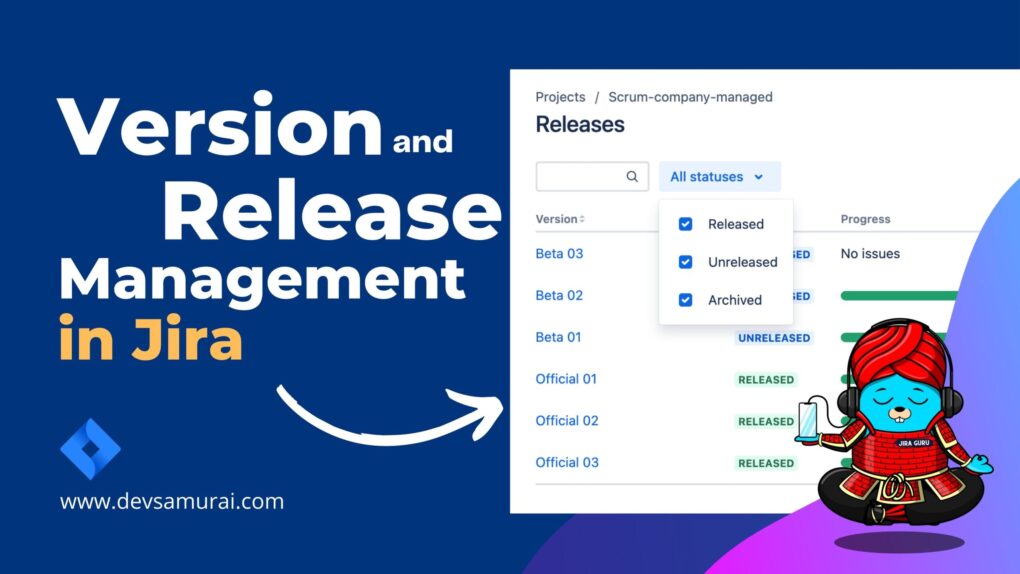
Mastering Jira’s version and release management functionalities is critical for Agile teams, given their focus on iterative development and continuous delivery. This blog post aims to navigate you through these functionalities, offering insights into the setup, best practices, and practical applications. Let’s dive into the world of efficient version and release management in Jira for Agile teams.
Table of Contents
1. Understanding Version Management in Jira
Version management forms a critical component in any software development lifecycle. In Jira, versions represent distinct points-in-time within a project, helping you to schedule and organize your releases effectively. Once a version is created and issues have been assigned to it, Jira provides various reports to aid in managing the version.
Here’s a rundown of the primary actions you can perform with versions in Jira:
- Adding Versions: You can create a new version for your project and align issues with it. This aids in tracking the changes and improvements to be introduced in the upcoming release.

- Releasing Versions: Once the tasks associated with a version are completed, you can mark the version as ‘Released.’ This alters some reports and the options available in certain issue fields’ drop-downs.

- Rescheduling Versions: Jira offers the flexibility to re-arrange the order of versions, allowing you to adjust your project timeline and roadmap as needed.
- Archiving Versions: To keep your project clutter-free, you can archive old versions. the Jira User Interface, preserving historical data without overcrowding your active project view.
- Merging Versions: If you have multiple versions that need to be consolidated, you can merge them into a single version in Jira. This can be useful in situations where project goals or timelines shift.
Please note that for all of these operations, you must be logged in to Jira as a project administrator.
2. Understanding Release Management in Jira
Release management is a crucial aspect of software development and project management. In Jira Software, releases are termed as ‘versions’. They signify specific points in time within your project, providing a framework to schedule and control how features and improvements are delivered to your customers.
A release or version in Jira serves dual purposes. On one hand, it allows teams to organize and manage the rollout of new features, enhancements, and bug fixes in a systematic manner. On the other hand, it serves as a categorization method to consolidate and document work that has been completed for the project.
The use of versions in Jira Software as releases allows teams to strategically plan their work, ensuring that each release delivers maximum value. This feature is particularly useful for Agile teams, as they can align each version with a sprint or an iteration, ensuring that the product is continuously improved and that each release provides additional value to the customers.
Here’s how you can effectively utilize Jira’s release management features:
- Planning Releases: You can create a new version for each release, assign issues or features to it, and set a target release date. This helps in planning the development work and setting clear expectations for the team.
- Executing Releases: Once all issues associated with a version are resolved, you can mark the version as ‘Released’. This indicates that all planned work for that version is complete and the changes can be delivered to the customers.
- Organizing Completed Work: The released versions in Jira also serve as a record of the work that has been completed. You can view all the issues associated with a version, providing an overview of the features and changes that were delivered in each release.
To illustrate this, let’s consider an Agile team working on a software product. They plan their work for the upcoming sprint and create a new version in Jira for this sprint. All the features and bugs that are planned for this sprint are assigned to this version. At the end of the sprint, once all the work is complete, the version is marked as ‘Released’. This ensures that the team has a clear record of what work was delivered in each sprint.
3. The Role of Agile Methodology in Version and Release Management
Agile methodology has transformed the way software development and project management are carried out. It emphasizes iterative progress, team collaboration, and customer-centric development. When it comes to version and release management in Jira, Agile methodology plays a significant role in shaping how these processes are conducted.
Version Management in Agile
In Agile, versions in Jira often correspond to iterations or sprints, allowing for the easy tracking of progress within each cycle. Each sprint is treated as a separate version, where features, tasks, or user stories to be completed within that timeframe are assigned.
This approach allows Agile teams to focus on smaller, manageable chunks of work, enhancing productivity and quality. As the team completes each task, they are moved through various stages, providing a visual representation of the sprint’s progress.
Once a sprint ends, the corresponding version in Jira can be closed or marked as released, signifying that all tasks within this version are complete. This makes the tracking of each iteration simple and efficient, allowing teams to reflect on their performance and make necessary adjustments for future sprints.
Release Management in Agile
In the context of release management, Agile promotes frequent and incremental delivery of value to customers. Each release corresponds to a version that is ready to be deployed to users. Agile’s iterative nature allows for regular releases, each bringing new features and improvements to the end-users.
In Jira, once all tasks for a version are complete, the version can be released. This change in status triggers the creation of release notes, which document all changes, enhancements, and fixes made in that version. Regular releases in line with Agile principles provide users with continuous updates and improvements, thereby ensuring customer satisfaction and engagement.
The Agile approach to release management encourages regular feedback from users, which can be incorporated into subsequent sprints. This feedback loop is crucial for continual improvement, another core principle of Agile.
Integration of Agile with Version and Release Management
Overall, Agile methodology integrates seamlessly with version and release management in Jira. It enables teams to break down complex projects into manageable iterations, track the progress of each sprint, and deliver regular updates to users.
For instance, an Agile team working on a new software product would create a new version in Jira for each sprint. Tasks or user stories for that sprint would be assigned to the version, tracked, and completed. Upon the sprint’s completion, the version would be released, and the cycle would begin anew for the next sprint.
STEP BY STEP TO WORK WITH VERSION AND RELEASE
Mastering version and release management in Jira is pivotal for efficient project management. These features provide a structured approach for tracking progress and managing software releases, benefiting both Agile teams and those following other methodologies. The synergy between version and release management ensures seamless planning, tracking, and delivery of high-quality software.
Challenges may surface due to the complexity of Jira’s functionalities, but they can be navigated effectively with adequate understanding, training, and customization. Overcoming these hurdles allows your team to consistently deliver value, boost productivity, and improve customer satisfaction. Embrace these powerful tools and drive your projects toward success. Happy managing!