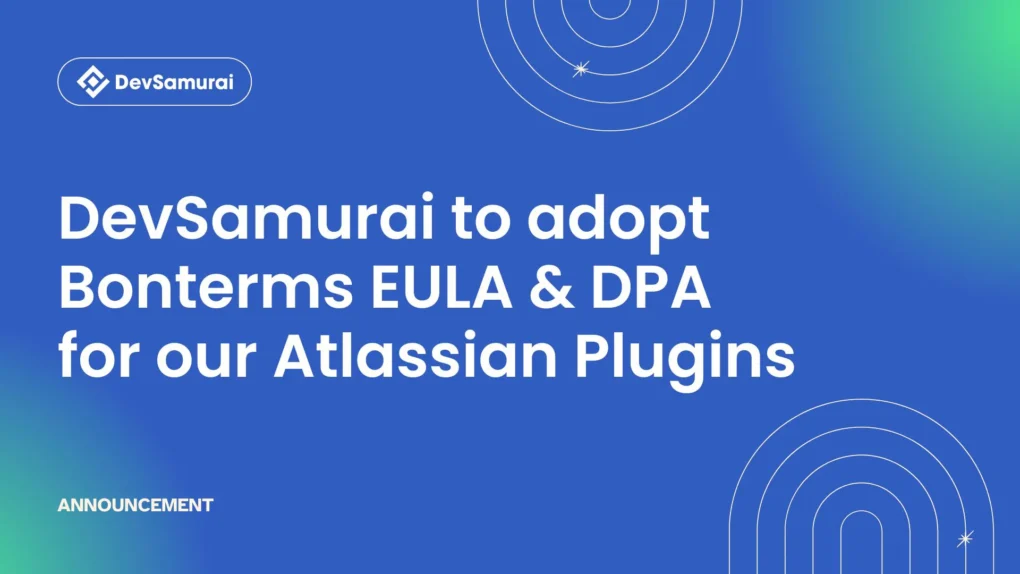When you think of Jira Cloud, you usually imagine a fully scaled productive, collaborative, and agile team that drives its project to success. And what if something goes wrong with your Jira instance? Let’s say, outage or data loss… Will it impact your team’s workflow and productivity?
Unfortunately, Jira Admins usually overlook one important thing – backup and Disaster Recovery for Jira Cloud. So, let’s figure out why data backup and DR are crucial in ensuring agility, efficient collaboration, and productivity.
Why Jira Cloud backup is important?
Atlassian follows the Cloud Security Shared Responsibility Model. It means that the service provider partners with its customers to achieve resilience. Atlassian ensures the reliability, high availability, and recoverability of its infrastructure and services. At the same time, you, as a customer, are responsible for managing and safeguarding your Jira account data. Here is a quote from Atlassian’s approach to resilience:
“It’s your responsibility to implement a disaster recovery program and business continuity plan that ensures that you’re able to operate your business in the event of an unplanned event.”
Well, what “unplanned events” can you run into?
- Infrastructure outages that can lead to hours (or even weeks!) of downtime, financial and data losses,
- Ransomware attacks,
- Human errors, both unintentional and intentional,
- Other incidents that can lead to loosing critical Jira data.
According to GitProtect’s State of DevOps Threat Report, the number of incidents in 2023 largely increased compared to 2022. Atlassian recorded 50 incidents in Jira in 2022 while in 2023 there were already 75 of them.
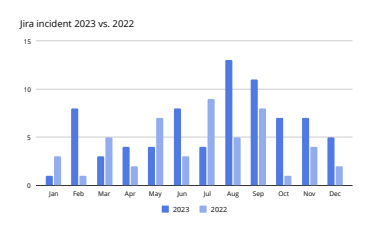
Compliance and security regulations are another reason your organization may need to integrate a backup and DR strategy into its workflow. Standards like ISO 27001, NIS 2, DORA, and others mandate having backup, Disaster Recovery, and business continuity plans.
Jira backup best practices & why data backup management really matters
As a Jira Admin, you may need to handle multiple tasks during the day, including managing user permissions, taking care of smooth integration between Jira and other tools, configuring workflows, and maintaining the entire system’s efficiency. Thus, your backup solution should be easy to use and manage.
Preferably, you should be able to schedule backups, run backup tests, do restore operations from one place. Your backup app should help you save time and allow you to focus on your core duties while enhancing the security posture of your Jira Cloud data.
However, easiness to manage is just the tip of the iceberg. You should make sure that there are reliable backup performance and security features on the guard of your Jira Cloud data.
Full data coverage is one of the most critical aspects when it comes to Jira backups. You should have the possibility to back up all your projects, issues, roles, attachments, workflows and boards, versions, fields, votes, audit logs, notifications, etc.
Another necessity is automation and scheduling. Some of your most important data may require daily backups (or more frequent ones!). With the option to set up a backup plan – whether it’s full, differential, or incremental one, at any time you can be sure that all the changes, even the most recent ones are grabbed and kept safely in storage.
The ability to set up multiple storage instances with backup replication enabled will help you fulfill the 3-2-1 backup rule and ensure that you have a few consistent backup copies of your data in several storage locations. Thus, if one of your storage destinations fails, you can always run and restore your Jira Cloud data from the other one.
Taking into account your busyness, your backup app should provide you with the full picture of the backup and restore performance without disturbing you from your main tasks.
For example, with GitProtect backup for Jira Cloud, you have the possibility to monitor the status of your backup and restore operations via email and Slack notifications, advanced audit logs, or even provide you with a comprehensive monitoring center and data-driven dashboards. Thus, you will always know which tasks finished successfully, with errors or failed, and need your immediate actions.
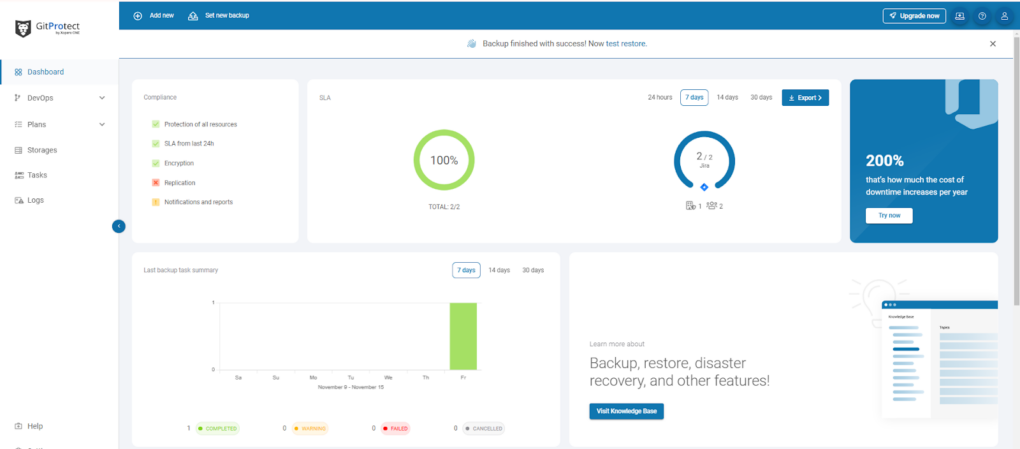
Among other backup best practices that guarantee your data resilience in Jira Cloud are:
- the possibility of choosing the deployment model for your backup tool, both SaaS and on-prem,
- long-term or unlimited retention that allows keeping data for as long as you need without limitations,
- secure AES encryption in-flight and at rest with the option to set up your own encryption key,
- ransomware protection,
- restore and Disaster Recovery options.
Disaster Recovery & data resilience
Backup and Disaster Recovery are tightly connected – without backup, there is no data restore in the event of failure. To be effective your backup solution’s Disaster Recovery technology should foresee and respond to any data loss scenario.
Hence, in case of a Jira outage, you should be able to immediately recover all your processes of the Jira production environment from the latest copy or any point in time to your local instance, or the same (or a new) Jira Cloud instance.
If your organization experiences downtime, you should be able to retrieve your critical data in a few clicks as well. With the 3-2-1 backup rule, you always have a few consistent copies of your data. This allows you to restore your data granularly or fully from any point in time from any of your storage destinations. If one of them fails, you always have another working copy in a different storage instance.
Well, to be able to withstand any failure, your backup solution for Jira Cloud should permit you to:
- recover your data to your local machine, the same or a new Jira instance,
- restore multiple projects at a time from any point in time,
- select only needed Jira objects, and restore them granularly to the destination of your choice,
- restore your data from sandbox to production,
Takeaway
Most organizations assume that Atlassian by default backs up their data, but, as we see in practice, it’s not… Both the service provider and its customers should take care of the data resilience, and the Shared Responsibility Model is proof of that.
A reliable and cyber-resilient backup tool, like GitProtect backup and Disaster Recovery software for Jira Cloud, can empower Jira Admins in these tries without interrupting them from their core dutiesIt can act as a powerful data protection assistant, ensuring Jira Cloud data is always accessible. In the event of a disaster, recovery can be done effortlessly with just a few clicks. Automated scheduled backups, user-friendly backup and restore management, and real-time statuses and reports are key features. These are designed to provide Jira Admins with peace of mind. Combined with advanced backup performance and security measures, they ensure that all Jira Cloud workflows and processes remain protected.
Try GitProtect backup and DR software and ensure your data resilience
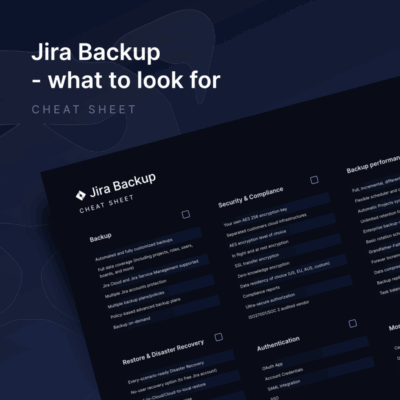 Jira Backup best practices
Jira Backup best practices