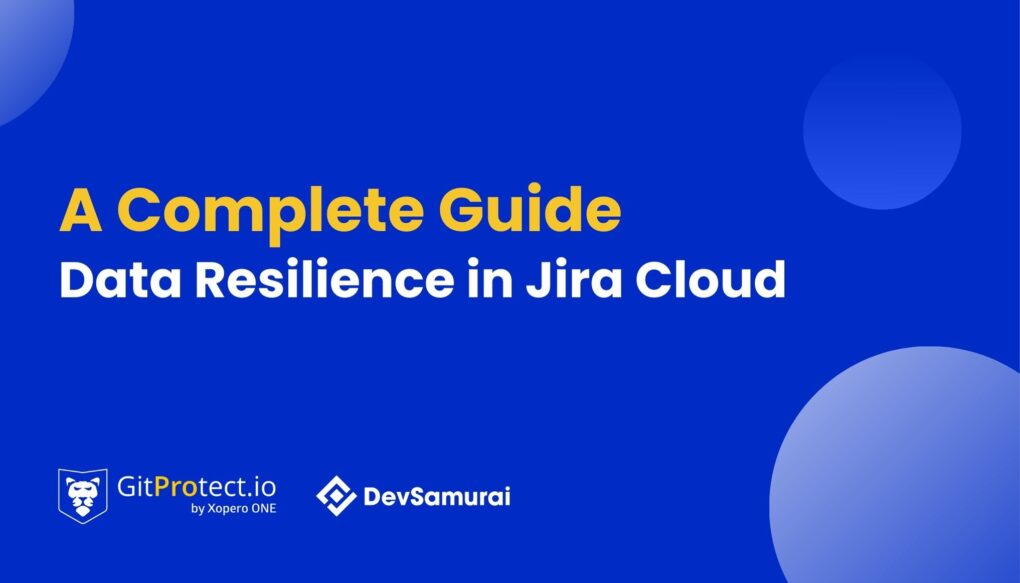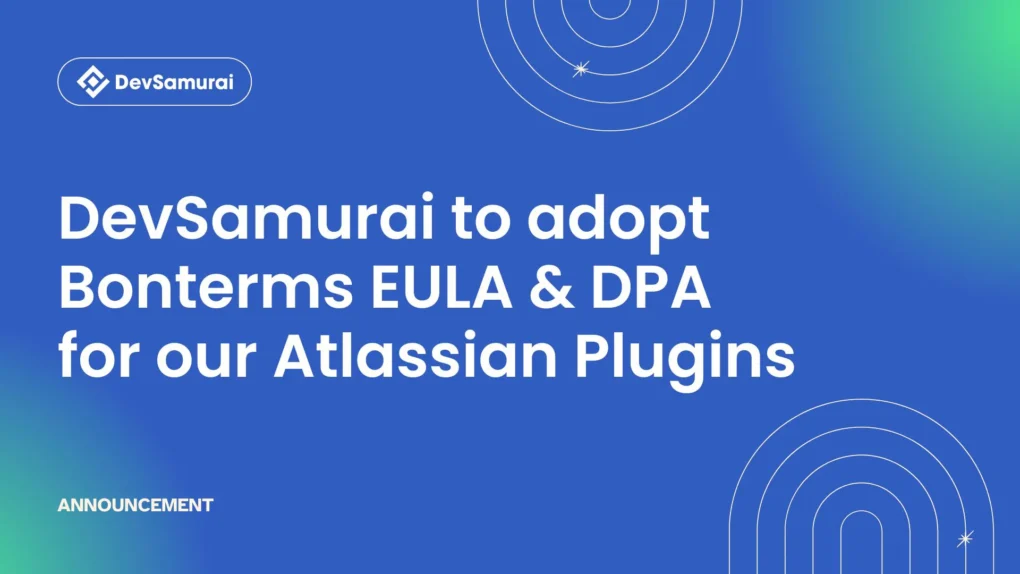As a tester, do you spend long hours on excel sheets editing manual test cases and longing for a better tool to write and manage test cases?
As a matter of fact, manual testing and automated testing are important processes in modern software development. They complement each other and improve the quality of the product significantly if implemented correctly.
Even though automated testing is highly focused, the automated test cases are based on manual test cases. Normally, we design and write the test case based on the requirements, execute the test, then we automate the test case. For some activities like exploratory testing, manual testing is the main action, it requires the test engineer to explore, test and write the test cases on the fly.
For test engineers, writing manual test cases takes a long time due to the features of the testing tool:
- Ability to write the test cases fast, efficiently
- Ability to manage the test run/execution
- Test case management
- Requirement linking and traceability tracking
Test management systems provide an environment to write, manage the tests while connecting with the developers, project managers of the product. There are test management systems available online, but for teams working on Jira, it is hard to find a comprehensive test management system that could enable cross-team communication.
Challenges when co-ordinating manual and automatic testing:
Testers working on automated and manual testing run with multiple challenges. Before testing segregating manual tests and automated tests is an important decision. This depends on 3 factors,
- Gain:
The gain in automating the script is estimated in terms of, what is the need for automation? How much time will you save in automating the scripts? Or how much time will you run the automated script?
Once you get the positive answers for any tests, you select these tests for automation.
- Test complexity:
The complexity of tests is determined by various factors like difficulty in writing and implementing tests. These tests are hard when done manually, and others are simply impossible to automate.
- Stability to changes:
It’s not possible to create an automated test that could cope automatically with the changes of your products. The QA reviews test scripts, to keep them as a part of the active testing package.
- Co-ordinating task:
Coordinating the tasks between the manual and automated testing teams avoids the re-testing of automated tests.
These all challenges can be tackled when you have a central stable repository for manual and automated testers. A test repository that does not depend on any specific testing platform synchronizes testing efforts in the right direction.
FlashTest: Test management system:
Test automation and DevOps in FlashTest
FlashTest test management system reduces the gap between the automated and manual testers, giving control to the entire process of manual, automated, and CI/CD testing.
Easy to use, it empowers anyone who plans and executes the tests, in the Jira platform. Instead of using the paid and licensed third-party tools, Jira users can use this free app bundled with exciting features for testers.
Here are the important features of FlashTest,
- Test Management:
An end-to-end test management tool manages your manual and automated tests. The tests are organized with specific tags and details. The details like tests steps, preconditions, expected results can be stored and viewed.
Testers can create tags to store the results, for each regression, and built resulting into the perfect analysis report for the future.
Since projects are upgraded with new features, some tests get outdated or are valid only in legacy applications. Handling of these tests is easy in FlashTest as testers can segregate it with specific keywords, and built details while it’s achieved.
- Test script Editor:
Editors for writing scripts makes it easy for QA to add the description of manual test in ease. The flask test allows quickly writing and editing of the tests, their requirements, and expected results. Once the script is published, it results in an editable test case with steps, the precondition is assisted with hotkeys.
The smart editor in FlashTest is equipped for modern testers, with intelligence for easy writing. With no limit for descriptions for preconditions and testing steps, the testers can create descriptive tests.
- Test Automation and DevOps:
The DevOps projects with BDD or TDD are identified with Agile projects. With the FlashTest, you will be able to manage and automate these tests for every build. Since integration with CI/CD pipelines is on the cards, FlashTest is a promising app for testers, focuses more on testing, than writing and managing test cases in excel.
- Publish test script:
Once the tests are verified, these scripts are published and are part of the test repository. The published test scripts are available to all the team members whenever the application undergoes the testing phase for every release.
- Test repository :
Having a test repository is reliable, then dealing with numerous excel sheets leading to confusion and frustrations. Create a test repository to store the multiple tests with their results for every tests cycle.
As the app develops one will be able to analyze these tests as per the build. The previous test results are essential to verify the working of tests under previous builds. A quick and exact search in the repository will lead you to correct results.
Take Away:
If you are still working on multiple excel sheets, FlashTest allows you to move from manual testing to an end-to-end test management system. Right from the basic steps of creating tests, storing, and linking them to the CI/CD pipeline, the FlashTest is the perfect end-to-end test management for your upcoming Agile and DevOps projects.