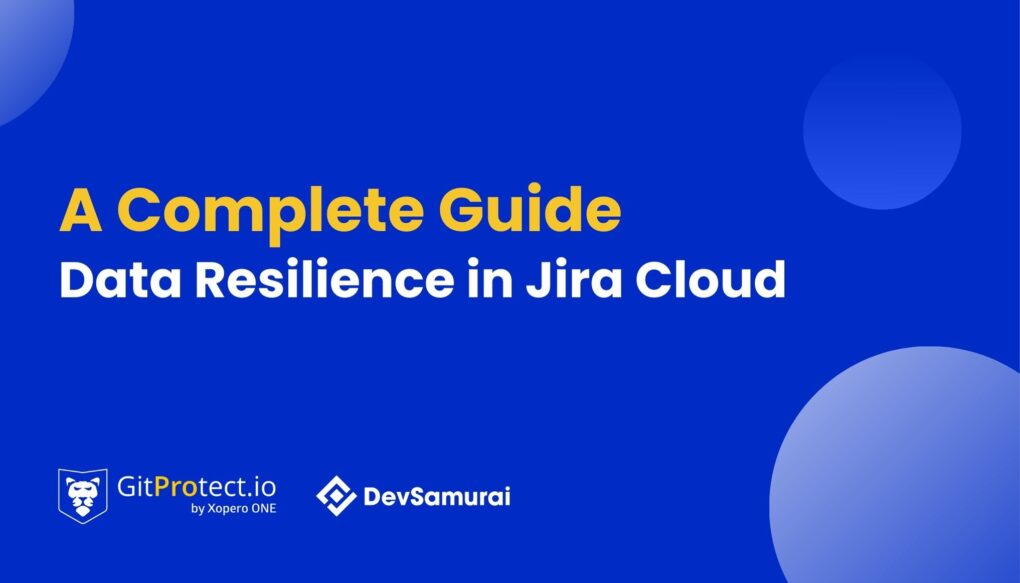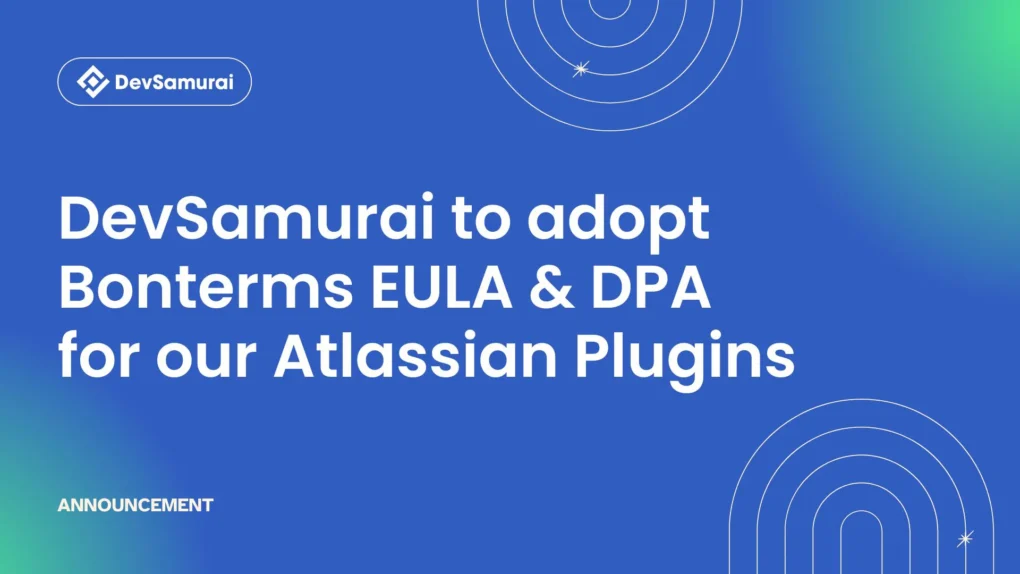Released in 2008 its, still the favorite among all the browsers. A simple yet powerful UI/UX design of Chrome shock the website designers.
With advanced frameworks used during application development, UI/UX design is a silent marketing agent between your business and users.
UI/UX is a result of a thoughtful process done by careful study and observation of designers. UX designs play a crucial role in retaining customer retention and users engagement.
Design is not just what it looks like and feels like, design is how it works.
– Steve Jobs.
Wireframing and Mockups is the first step to conceptualize your business ideas. It is a perfect opportunity for designers, to showcase their thinking inlined with business requirements and product development. Each design goes through rounds of testing at each stage of the design process. To make designing easy, designers use frameworks to create their wireframes, mockups, or prototypes. With advanced frameworks, they can,
- Easily communicate the design ideas to stakeholders and non-technical team members.
- Find problems at an early stage of UI designing.
- Create iterations, get the feedback and perform usability testing.
It’s astonishing to experience the brainstorming ideas shaping and developing quickly by dragging and dropping certain elements. Ultimately designing is about sketching and re-sketching ideas to satisfy your business requirements by engaging your customers.
Do you switch designing frameworks or tools just because it doesn’t fit your requirements?
MOCKY on Confluence:
Since most designing frameworks or tools lack intuitiveness and flexibility, designers find it difficult and switch their frameworks. Before you decide on the mockup tools, it’s best to do a simple prototype that could satisfy your business requirements.
Mocky is the tool for innovative designers working on confluence. It’s about the app design, web apps, design, or desktop application, Mocky is a one-stop plugin to create quick designs. Starting from a simple sketch, diagram, wireframes, mockups, or prototype, Mocky provides all-in-one applications.
Exciting features of Mocky:
The best design is the result of multiple trials. There is a lot of thinking, changes, and discussions before finalizing the pages and UI. Mocky comes with exciting features that allow you to do all tasks, under one plugin.
Pages created using Mocky
1. Create and manage the project:
Page iterations and multiple changes are never to be ignored by the UX designers. Usually, designers are shared between the projects and even work on versatile projects at the same time. The app you are using needs the ability to handle multiple iterations or multiple projects.
Mocky is perfect for designers handling multiple projects at a time. It provides options to create multiple projects and maintains its iterations.
2. Intuitive editor to sketch, draw, and prototype.
Initiative designing editors is a fundamental factor to enhance the design speed. It’s fussy when the elements aren’t grouped artistically. An organized element group makes it easy to add elements from a single group or displayed in the search results.
The basic nature of Mocky is designed, to be intuitive that eases designing. The drawing elements are grouped, filters are applied along with the search of specific elements.
Mocky also gives you an option for free drawing on-page or elements.
Example of composition and layout
3. Composition and layout for a drawing:
Layout and composition are the foundation of design. They give work structure and make it easier to navigate, from the margins on the sides to the content in between. Composition matters for text and graphic design. Without a well-composed layout, your elements will fall apart.
The key to master layout and composition is to have a perfect editor that displays the proximity, assists in alignment, adjusts the size, and avoids the collapse of elements. With Mocky you get these qualities in a single frame. Dragging the elements into perfect space, with required alignment and space is easily done. One can even zoom into the layout to adjust the elements.
4. Exporting:
Create, collaborate and share.
Mocky shares your designs through collaboration with the stakeholders working on confluence. For stakeholders lacking access to Mocky or confluence, it gives an option to share by exporting your designs as an image.
For the project managers and the companies working on confluence, Mocky is the best choice since its thrilling and powerful features will empower every stakeholder to engage themselves in the designing phase of your projects.
Handle design iterations
Upcoming Features of Mocky:
Designing the pages is designing the story of your business. Designers provide iterations for their designs until it satisfies the business requirements and their goal of engaging their customers. Mocky’s list of upcoming features proves to be essential for UX/UI designers over time.
1. Confluence macro:
Confluence macros are known to extend the capability of confluence pages. Mocky additional support of adding the macros for additional features. Adding dynamic content in your designs is made possible using macro.
2. Workflow Board:
As the number of pages and designs increases, it gets challenging to track these pages and link them. This increases the complexity of understanding the business workflow.
Having a workflow board solves the problems, designers can create workflows using workflow boards. Workflow boards display the overview of workflows. The pages their details can be tracked by a simple workflow board.
Working on multiple public and private projects.
3. Pages Maps:
Link the pages with pages maps.
Scenarios-based pages can be linked and mapped, this will ensure that the pages follow the workflow and the use cases.
4. Custom components:
Customization makes the application unique. Many times designers need their custom components to create a unique look and feel for their design. Mock gives you the ability to design and use your custom components for relevant pages.
5. Collaboration in real-time
Mocky is more about collaboration.
It displays the real-time changes done by your designers. The real-time collaboration speeds the designing period helping you to finalize the designs in a short time.
Take away:
Mocky a well-design ecosystem for wireframes and mockups helps you create and collaborate in real-time for UI/UX designs. It works on the principle of plan, design, prototype, and collaboration. It visualizes concepts, and envision ideas, by gaining momentum it enables to reiterate designing concepts.
A plugin for confluence allows work from any location, thus geological and timely disperse teams in sync. The small learning curve gets your onboard members in consensus with collaboration.
Check it out https://marketplace.atlassian.com/1225654