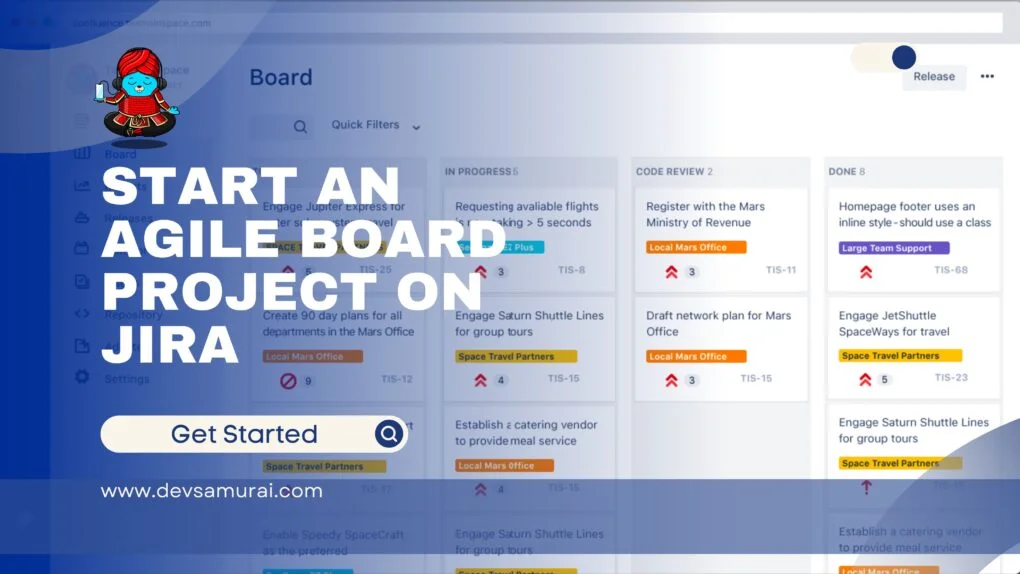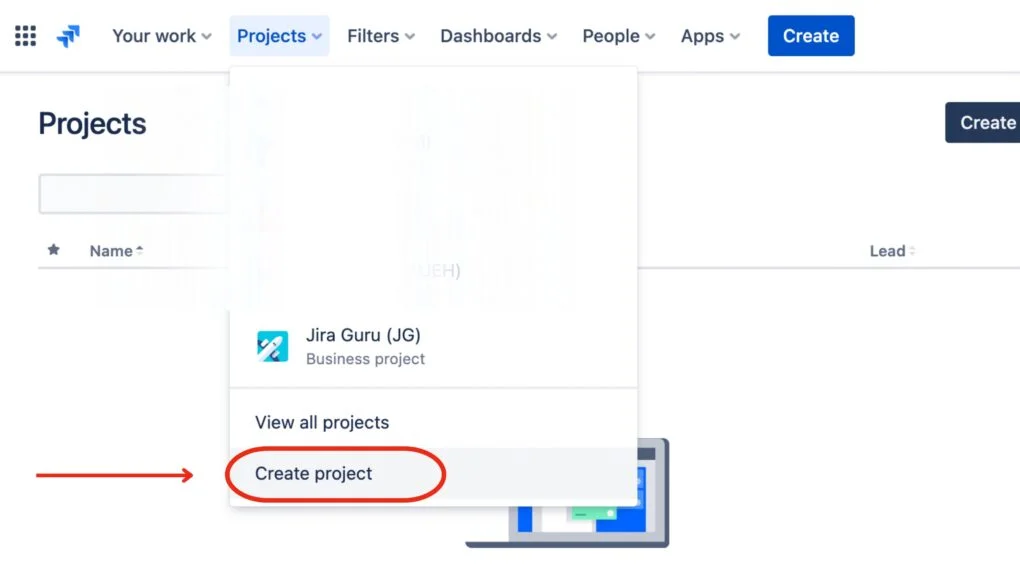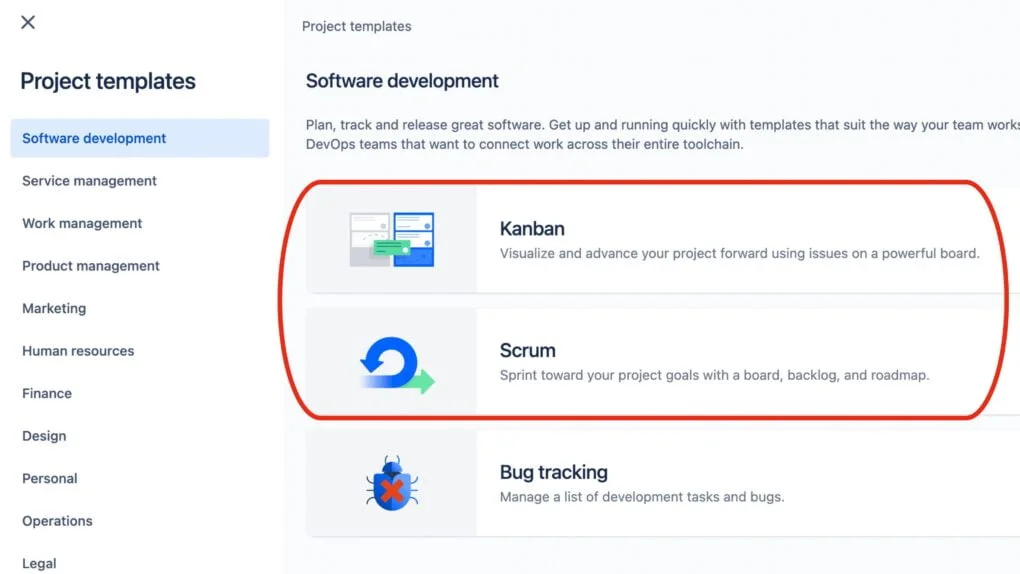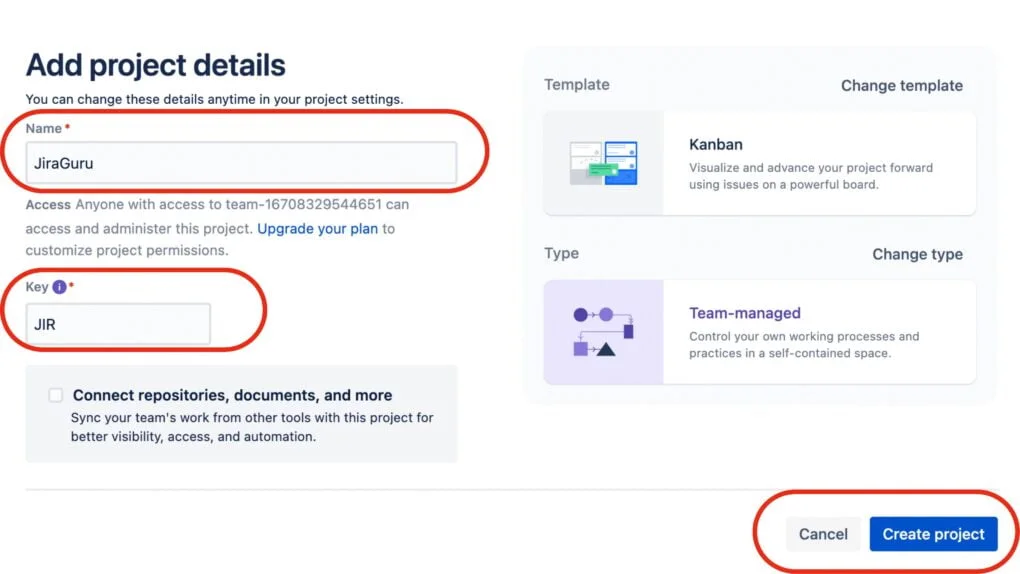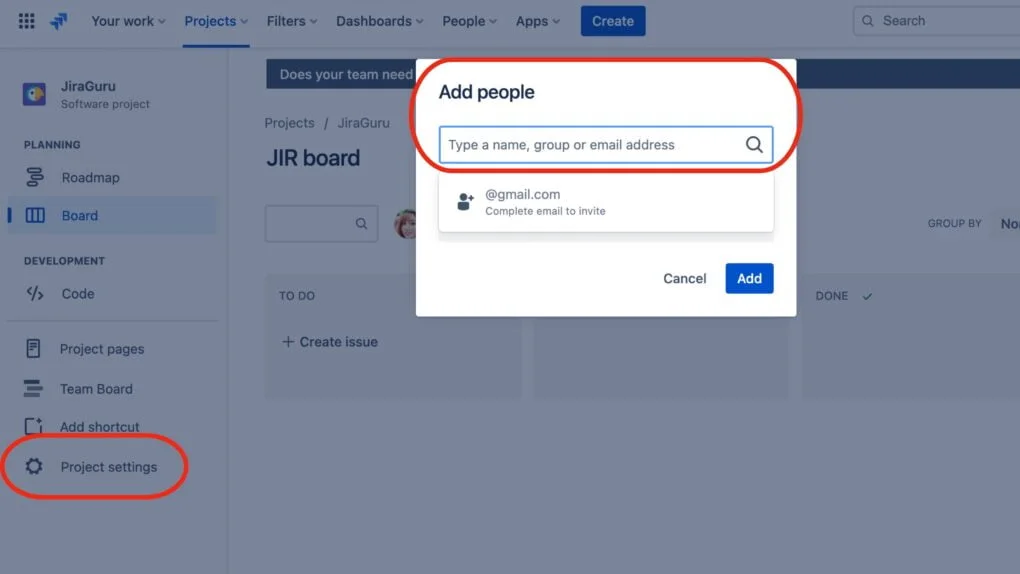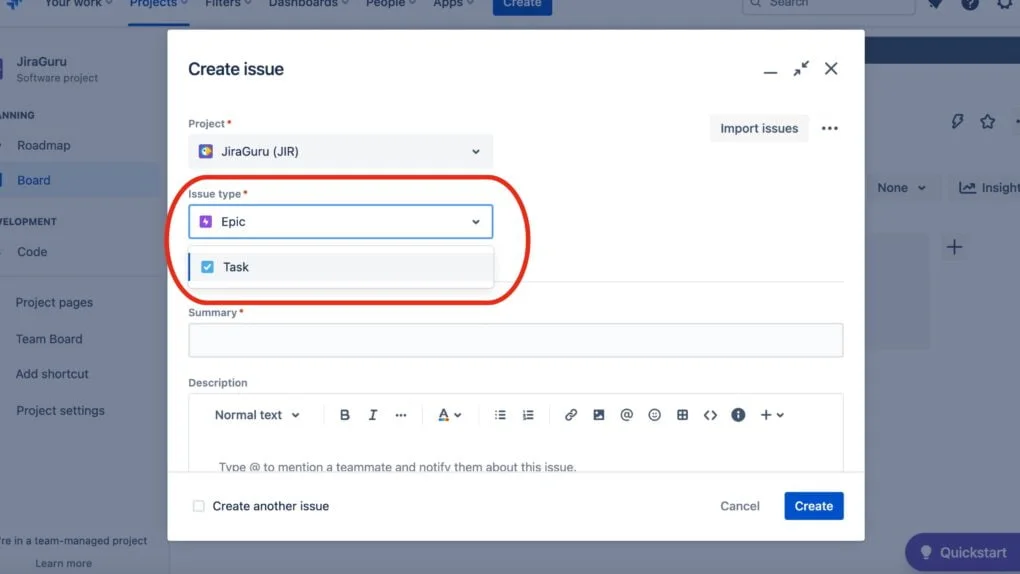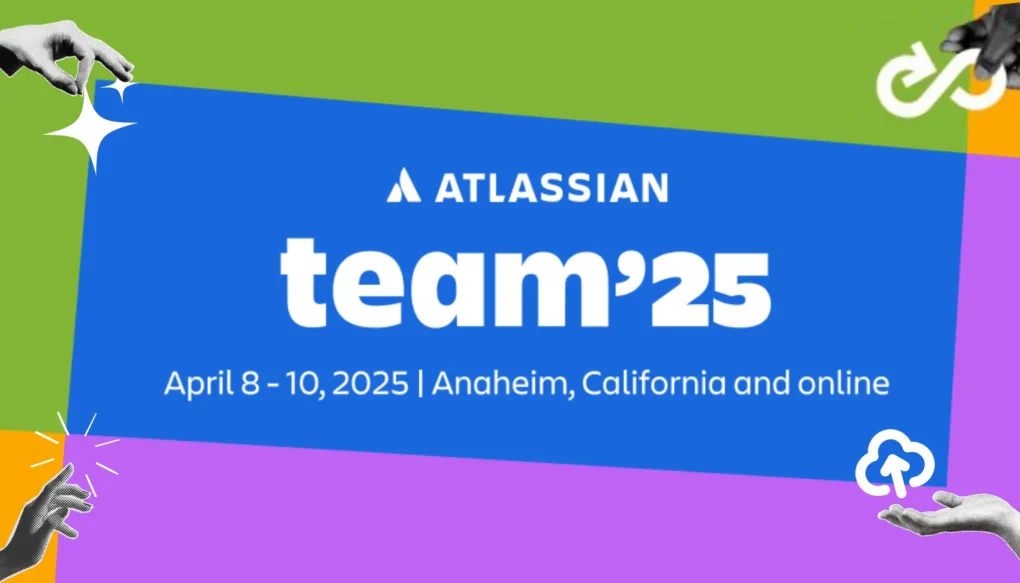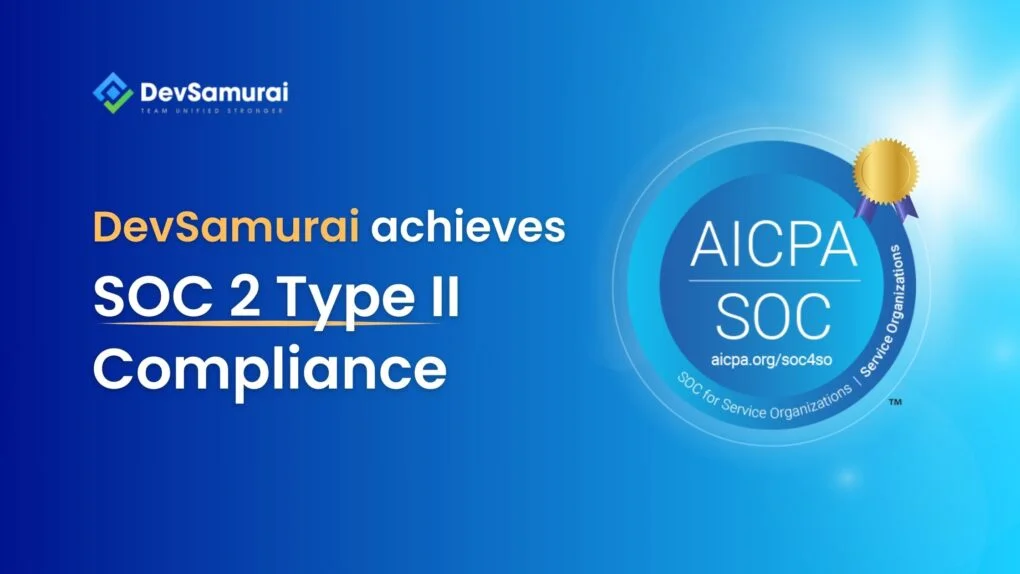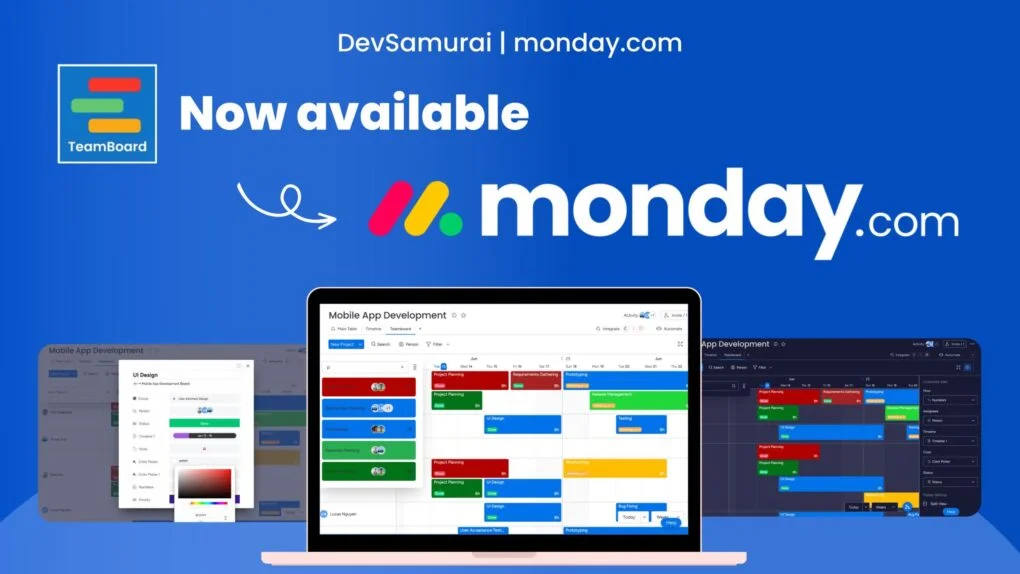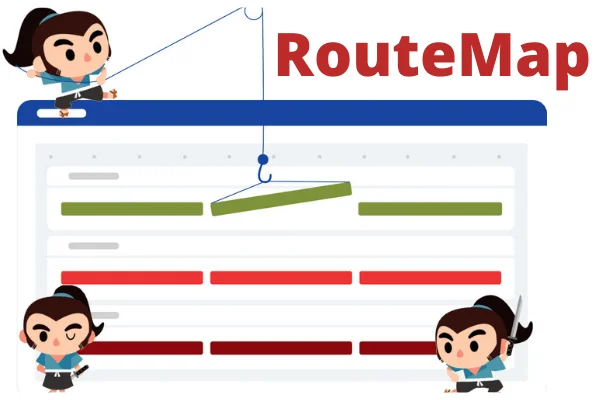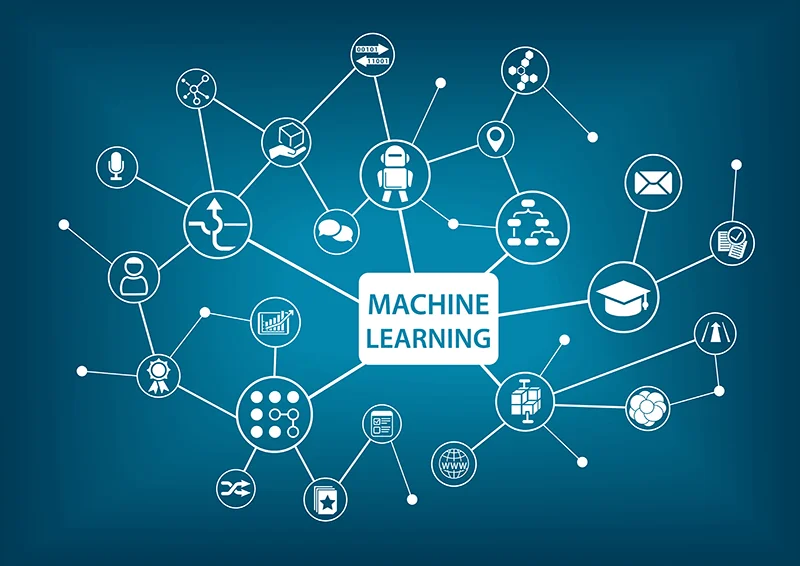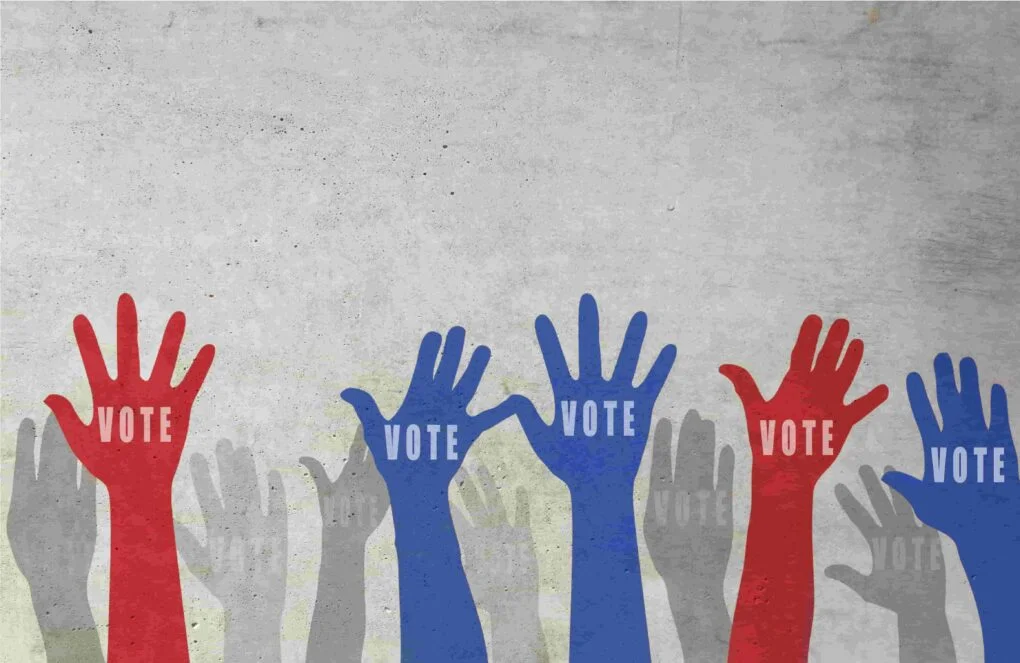Start an Agile Board project on Jira | Jira Guru | 5 Minutes Learning with DevSamurai
Creating an Agile Board project on Jira can be a great way to manage and organize your team’s work. Jira is a popular project management tool that offers a variety of features for Agile development, including Scrum and Kanban boards.
In this blog post, Jira Guru will show you how to start an Agile Board project on Jira in just 5 minutes with DevSamurai. We will walk you through the process step by step, so you can get started with your new project right away.
Benefits of using Jira for Agile development
Jira is a popular project management tool that offers a variety of features for Agile development, including Scrum and Kanban boards. Using Jira for Agile development can bring a lot of benefits for teams and organizations.
Visibility and Transparency: Jira’s Agile boards make it easy to visualize and track the progress of your team’s work. This allows for greater transparency and visibility into the project’s status, which can help identify potential roadblocks and areas for improvement.
Improved Collaboration: Jira offers a variety of collaboration features such as commenting and notifications, which can help keep team members informed of changes and updates. This can improve communication and coordination among team members, helping to keep the project on track.
Increased Productivity: Jira’s Agile boards can help teams prioritize and manage their work more effectively, leading to increased productivity. For example, the ability to quickly and easily create and edit items, as well as assign them to team members, can help streamline the workflow and get things done more efficiently.
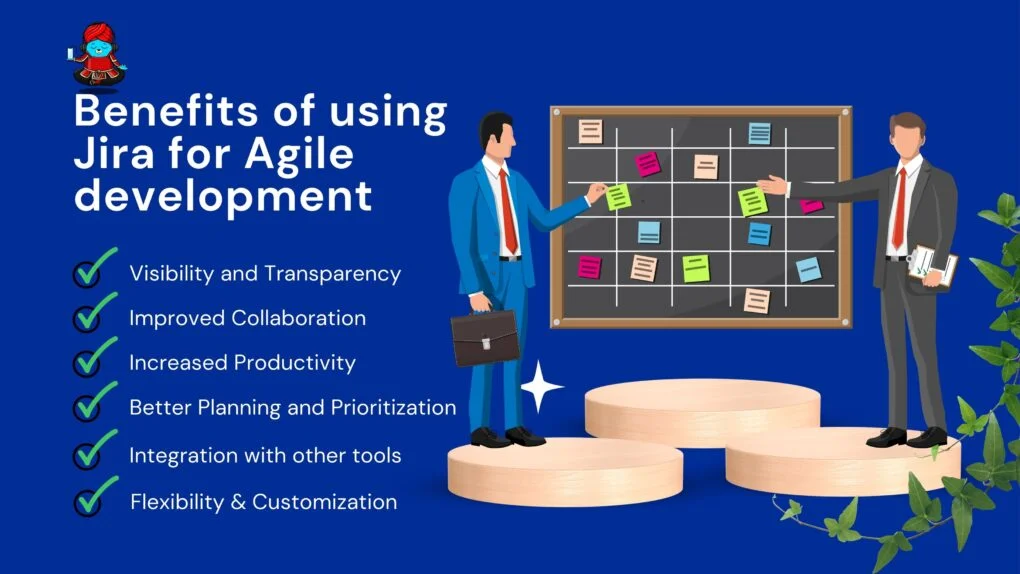
Better Planning and Prioritization: Jira’s Agile boards allow teams to plan and prioritize their work more effectively. For example, the ability to create custom columns, swimlanes, and workflows can help teams better organize their work and make more informed decisions about what to tackle next.
Better Reporting and Analytics: Jira’s reporting and analytics features can help teams identify trends and areas for improvement. This can help teams make more data-driven decisions and improve their performance over time.
Integration with other tools: Jira’s integration capabilities can connect with other software such as GitHub, allowing teams to access data and functionalities from different tools in one place.
Flexibility: Jira offers both Scrum and Kanban boards, which gives teams the flexibility to choose the Kanban framework that best suits their needs.
Customization: Jira allows teams to customize the Agile boards to suit their specific needs, which can help improve the efficiency of their work.
Start an Agile Board project on Jira
Agile development has become a widely adopted Kanban framework for software development, and Jira is a popular tool for managing Agile projects. Jira offers a variety of features for Agile development, including Scrum and Kanban boards, making it a great choice for managing projects using Agile methodologies.
Now, we will show you how to start an Agile Board project on Jira. We will walk you through the process step by step, so you can get started with your new project right away.
- Log in to Jira with your administrator account. If you have not yet created an account, please read this blog =>> Register & Get Started with Jira Software
- Click on the “Projects” button at the top of the page, then click on “Create project.”

- Select “Scrum” or “Kanban” depending on the type of Agile Board you wish to create. Scrum boards are designed for teams following the Scrum Kanban framework, while Kanban boards are for teams using the Kanban Kanban framework.

- Fill in the details for your new project and click “Create” to complete the process.

- Once the project is created, you can add members, workflows, and goals for the project by clicking on “Project settings” from the top menu.

- Click on “Boards” from the top menu, and then select “View all boards” to view and manage your new Agile Board.
- Create Epics, User Stories, and Tasks on the Agile Board, and use the drag and drop feature to move them between columns.

- Assign tasks to team members, set due dates, and track the progress of the project with the burndown chart.
It’s important to note that Agile development is a complex framework, and Jira offers a lot of features to manage it. It’s important to spend enough time to learn the tool and the framework, and keep practicing with it. You can follow us for more detailed instructions and best practices.
Tips for customizing your Agile Board to suit your team’s specific needs
Customizing your Agile Board in Jira to suit your team’s specific needs can help improve the efficiency and effectiveness of your project management. Here are some tips for customizing your Agile Board:
- Create custom columns: You can create custom columns for your Agile Board to better reflect your team’s workflow. For example, you could create columns for “To Do,” “In Progress,” “Review,” and “Done.”
- Create swimlanes: Swimlanes allow you to organize your Agile Board by grouping related items together. For example, you could create swimlanes for different priorities or for different stages of a task.
- Create custom workflows: You can create custom workflows for your Agile Board to better reflect your team’s process. For example, you could create a custom workflow with steps like “To Do,” “In Progress,” “Review,” and “Done.”
- Create custom filters: Custom filters can be used to quickly and easily view specific subsets of items on your Agile Board. For example, you could create a filter to view only items assigned to a specific team member or with a specific label.
- Create custom reports: Custom reports can be used to track the progress of specific aspects of your project. For example, you could create a report to track the number of items completed per week.
- Create custom labels: Custom labels can be used to categorize items on your Agile Board. For example, you could create labels for different types of tasks such as bugs, features, and enhancements.
- Create custom fields: Custom fields can be used to add additional information to items on your Agile Board. For example, you could create a custom field for “priority” or “estimated time.”
- Create custom notifications: Custom notifications can be used to keep team members informed of important updates and changes.
Examples of teams that have successfully implemented Jira for Agile development
There are many examples of teams that have successfully implemented Jira for Agile development and seen significant benefits as a result. Here are a few examples:
- Spotify: Spotify is a music streaming service that uses Jira for Agile development. They have implemented Scrum boards and use Jira to manage their sprints, backlogs, and user stories. Spotify has seen benefits such as improved collaboration and communication among team members, and greater visibility into the progress of their projects. JIRA Service Desk at Spotify
- Netflix: Netflix is a streaming service that uses Jira for Agile development. They use Kanban boards to manage their workflow and have seen benefits such as improved efficiency and productivity. Netflix has also implemented custom workflows and filters in Jira to better suit their specific needs. Atlassian Dev Den Tech Talks: The API Revolution and the Netflix API with Daniel Jacobson
- Adobe: Adobe, a software company, uses Jira for Agile development. They have implemented Scrum boards and use Jira to manage their sprints, backlogs, and user stories. Adobe has seen benefits such as improved collaboration and communication among team members, and greater visibility into the progress of their projects. Adobe XD and Jira Software Integration for Designers and Developers | Adobe Creative Cloud
- Atlassian: Atlassian, the company that owns Jira, uses Jira for Agile development. They have implemented Scrum boards and use Jira to manage their sprints, backlogs, and user stories. Atlassian has seen benefits such as improved collaboration and communication among team members, and greater visibility into the progress of their projects.
- Shopify: Shopify, an e-commerce platform, uses Jira for Agile development. They have implemented Scrum boards and use Jira to manage their sprints, backlogs, and user stories. Shopify has seen benefits such as improved collaboration and communication among team members, and greater visibility into the progress of their projects.
These are just a few examples of teams that have successfully implemented Jira for Agile development and seen significant benefits as a result. By using Jira’s Agile boards, teams can visualize and track the progress of their work, improve collaboration and communication, and make more data-driven decisions. Additionally, the ability to customize Jira to suit their specific needs can help teams optimize their workflow and improve their performance over time.
Conclusion, Jira is a powerful tool for Agile development and creating an Agile Board project on Jira is a simple and straightforward process. With just a few clicks, you can set up a new project and start working on it right away. Jira’s Agile boards make it easy to visualize and track the progress of your team’s work, which can help identify potential roadblocks and areas for improvement. With Jira, you can also collaborate with team members, plan and prioritize work, and use reporting and analytics features to improve the performance of your team over time.
About DevSamurai
DevSamurai is a Global IT service company that provides DevOps solutions for Jira, Atlassian and more… using cutting-edge technology to its growing customer base. DevSamurai is customer-centric and helps clients to leverage the power of IT to improve their business. DevSamurai use cloud computing platforms, DevOps tools, and best practices in global industry standards to guarantee the efficiency of their clients’ organization.
If you want even more app to manage your project, check out these resources: