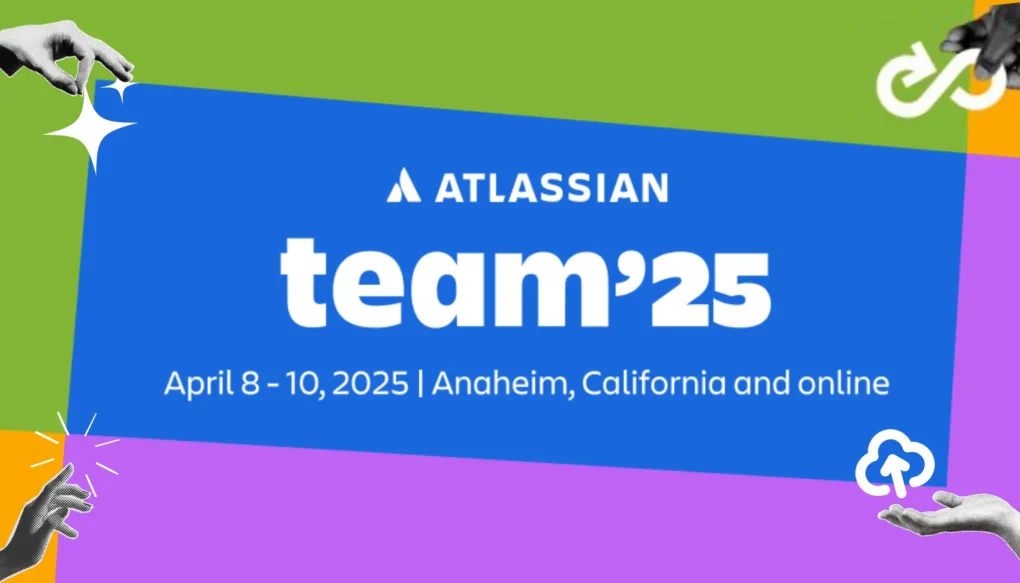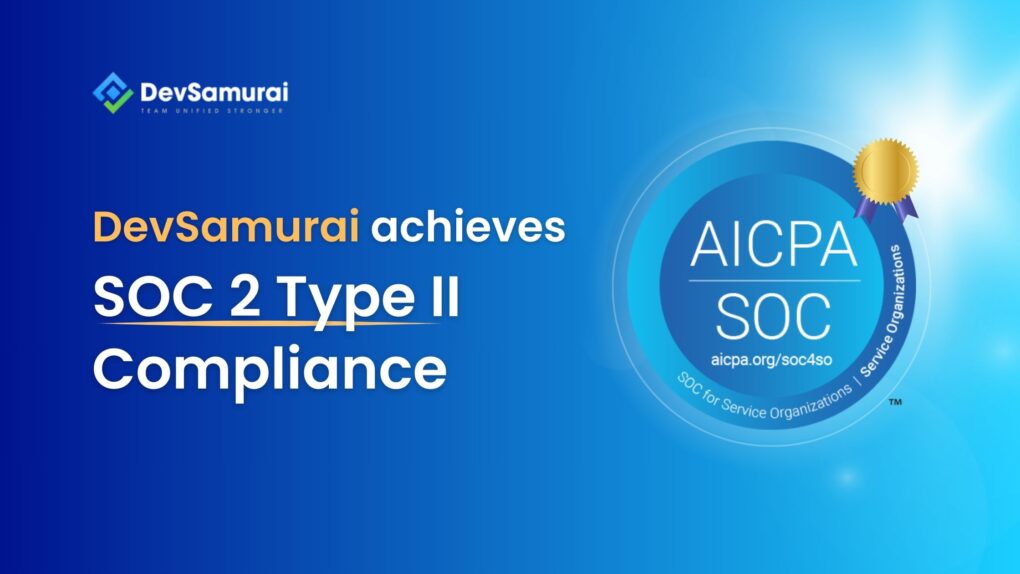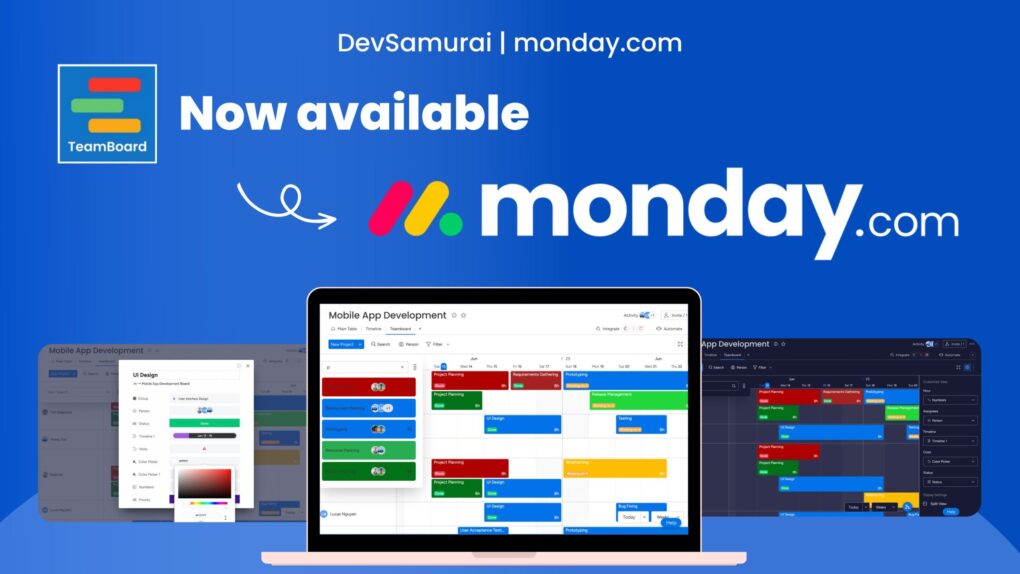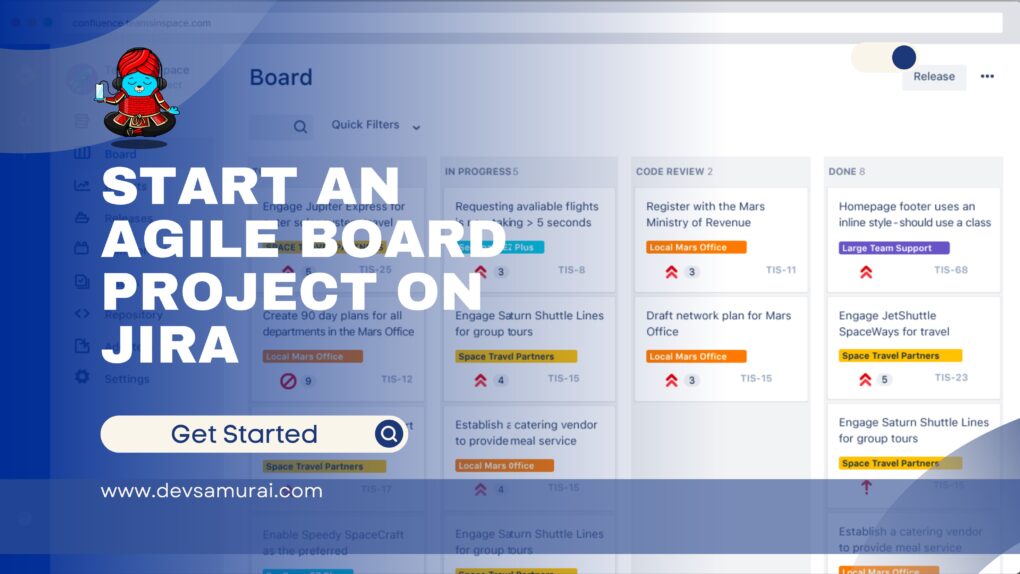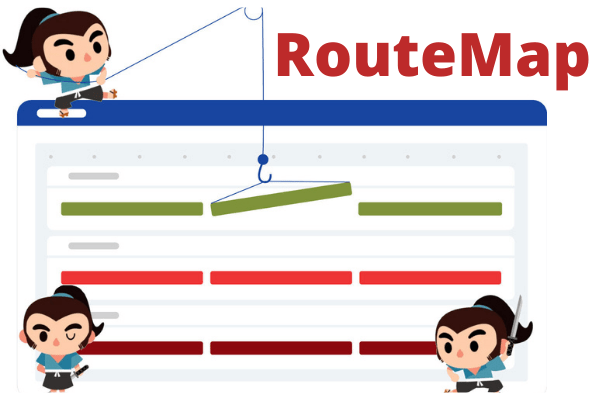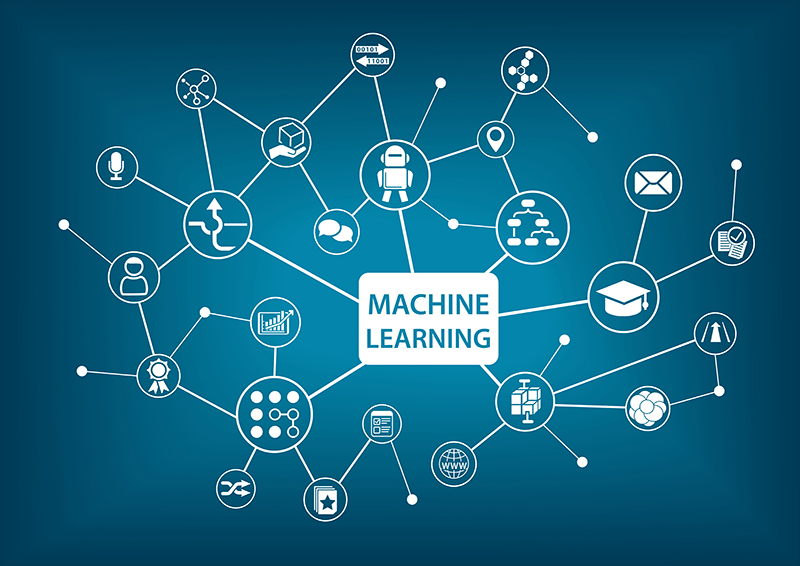With a steadfast commitment to driving team collaboration to a new level, we’re thrilled to announce our latest jump forward: the launch of Advanced Whiteboards for Salesforce AppExchange. This milestone is an addition to our portfolio and a testament to our dedication to enriching the Salesforce ecosystem. We offer unprecedented collaborative solutions that promise to redefine how teams visualize, plan, and execute their workflows.

Introduction
DevSamurai is a developer of various agile development, work management, and IT service management apps designed to enhance project management, team collaboration, and operational efficiency. Our tools support Agile development principles and are available on the Atlassian Marketplace, Monday App Marketplace, Microsoft AppSource, and the newest on Salesforce AppExchange.
With our latest release Whiteboard for Salesforce, we deliver innovative solutions designed to take team collaboration to the next level. We strive to improve workflows and project management processes to support teams across a variety of industries. Enables more efficient and transparent project execution and collaboration.
DevSamurai’s commitment to innovation and teamwork is embodied in a constant effort to introduce advanced tools that meet the growing needs of modern teams. With a focus on delivering user-centric applications, DevSamurai aims to empower teams globally. It allows them to achieve their goals with greater alignment, transparency, and productivity.
What are Advanced Whiteboards for Salesforce?
Whiteboard for Salesforce, known as LeanBoard, is an agile and lean collaboration tool designed to revolutionize team collaboration within the Salesforce ecosystem. It allows teams to visually organize their business models, workflows, plans, ideas, and meetings on virtual whiteboards, fostering a collaborative environment.
This tool is not just an addition to our suite of solutions, it represents a significant advancement, Making agile collaboration and visualization accessible directly within Salesforce, marking a milestone in collaborative technology.
The key features of LeanBoard – Whiteboards for Salesforce?
Team Collaboration
This aspect of the Whiteboard for Salesforce enhances real-time collaboration among team members significantly. It encourages a vibrant exchange of ideas, plans, and strategies, fostering a rich, interactive workspace. By enabling team members to collaborate in real-time, it breaks down communication barriers, ensuring everyone is on the same page and working towards common goals.
Business Model Visualization
The tool excels in making complex business models easy to understand and refine. By providing a visual platform, it ensures all team members have a unified view of the business model, facilitating a deeper understanding and enabling quick adjustments as needed.
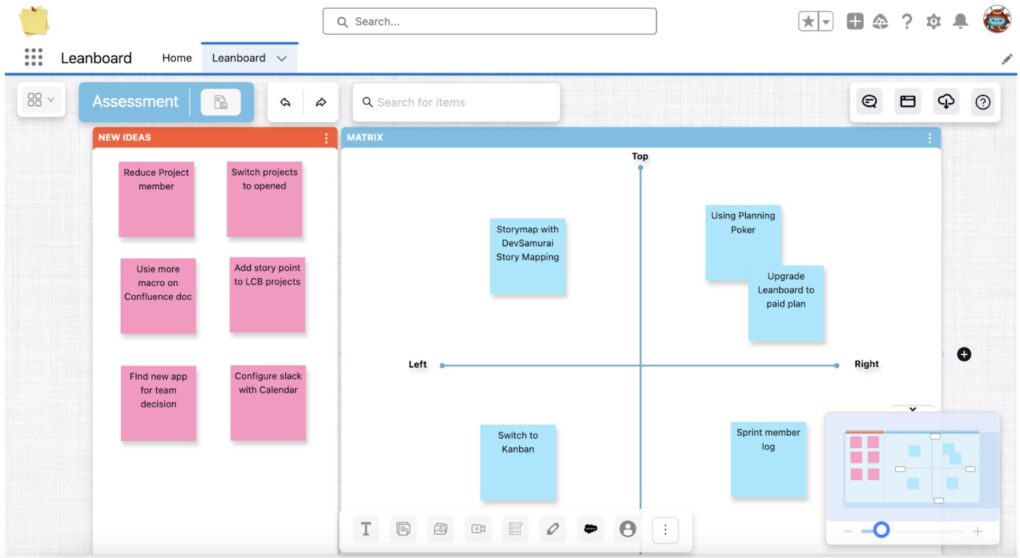
Workflow Optimization
Whiteboard for Salesforce streamlines project workflows by visually mapping out all processes. This visualization helps in quickly identifying bottlenecks and inefficiencies, allowing teams to address these issues promptly and enhance overall productivity.
Dynamic Planning
Adaptability is key in today’s fast-paced environment. This tool supports dynamic planning, enabling teams to quickly pivot and respond to changing priorities without losing momentum. It ensures that planning is an agile, ongoing process, perfectly suited to the demands of modern project management.
Ideation and Brainstorming
It creates an environment where creativity thrives. By offering a collaborative virtual whiteboard, teams can brainstorm and ideate together, no matter where they are located. This collaborative approach to brainstorming brings diverse perspectives together, fostering innovative solutions and creative problem-solving.
Why should you choose our app?
Whiteboard for Salesforce facilitates visualization of various project elements such as product requirements, customer journeys, and user story maps. It enables teams to effectively organize and access important projects, creating a more understandable project flow for team members.
This tool is a formidable alternative to existing visual collaboration tools like Miro, providing users with an expansive virtual space to map out workflows, diagrams, and plans without the constraints of physical or digital boundaries.
As a 100% Salesforce-native application, it integrates seamlessly with Salesforce objects. Supports all methodologies, whether Waterfall, Scrum, or Kanban, with rich built-in and customizable templates for various business and IT processes. Upcoming features include wireframes and diagrams, broadening its utility for detailed UI/UX planning and system architecture design, making it a comprehensive tool for project and product management.
100% Salesforce native?
Whiteboard for Salesforce integrates seamlessly into the Salesforce ecosystem, enhancing the platform’s collaborative and productivity capabilities. This seamless integration allows for direct embedding of the Whiteboard within the Salesforce interface, enabling users to access, visualize, and manipulate Salesforce data directly on the whiteboard.
It allows users to visualize Salesforce objects like Accounts, Leads, Opportunities, etc within their workflow. By bridging the gap between visualization and data management, it greatly enriches the Salesforce user experience, improving visibility across projects, streamlining productivity, and fostering a more collaborative environment without the need to switch between multiple tools.
Getting Started with Advanced Whiteboards for Salesforce
To get started with LeanBoard – Advanced Whiteboards for Salesforce, follow these steps:
- Navigate to Salesforce AppExchange: Search for “Whiteboard for Salesforce“ or “DevSamurai” to find the application.
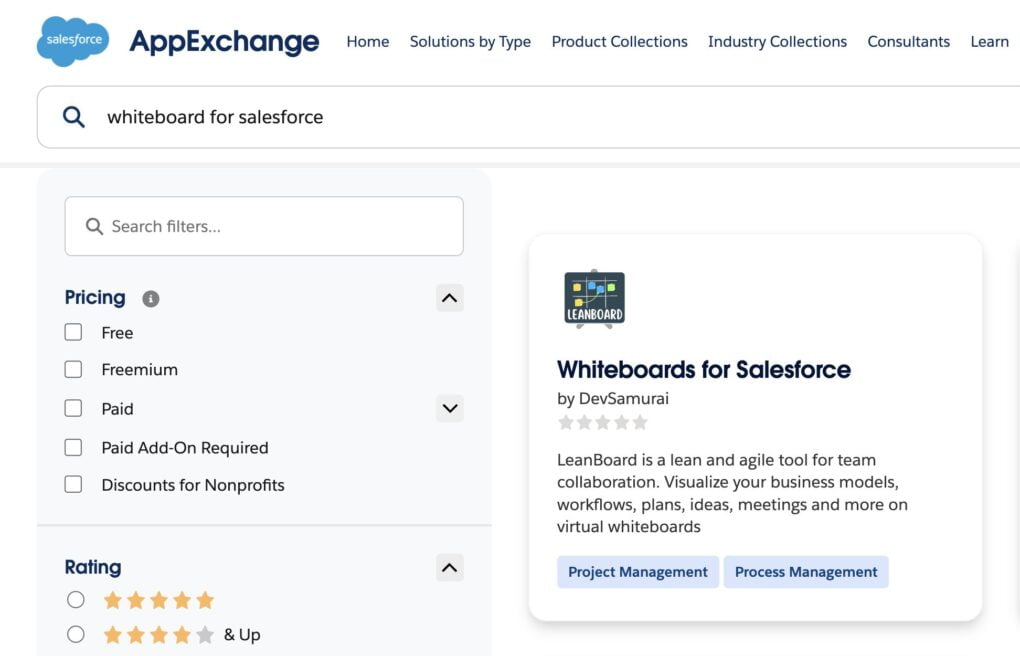
- Install the App: Click on “Get It Now” and follow the prompts to install the application into your Salesforce environment.
- Set-Up: After installation, access Leanboard from the App Launcher in Salesforce. Follow the on-screen instructions to configure it according to your team’s needs.
- Begin Collaborating: Start creating your first whiteboard, invite your team, and begin collaborating directly within Salesforce.
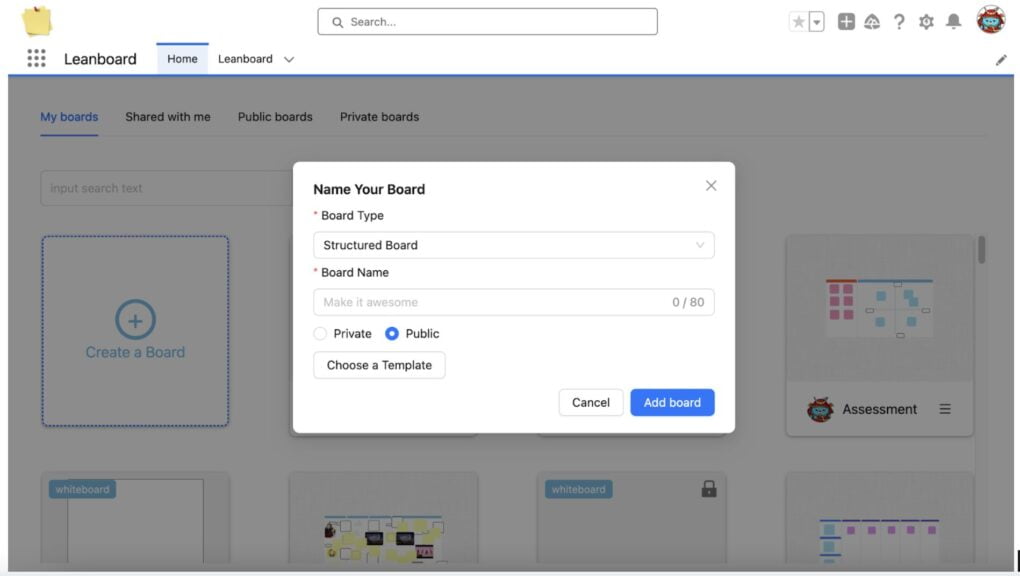
Conclusion
Whiteboard for Salesforce by DevSamurai signifies a jump forward in enhancing collaboration and productivity within Salesforce. This tool not only streamlines project management and team collaboration but also integrates seamlessly with Salesforce, providing a dynamic and interactive platform for visualizing workflows and ideas.
As teams globally continue to seek more efficient ways to manage projects and collaborate, Leanboard emerges as a pivotal solution, promising to transform the way teams operate and achieve their objectives.
Ready to revolutionize your team’s productivity and collaboration? Explore Whiteboard for Salesforce on the AppExchange today and unlock the full potential of your team’s creativity and workflow efficiency.