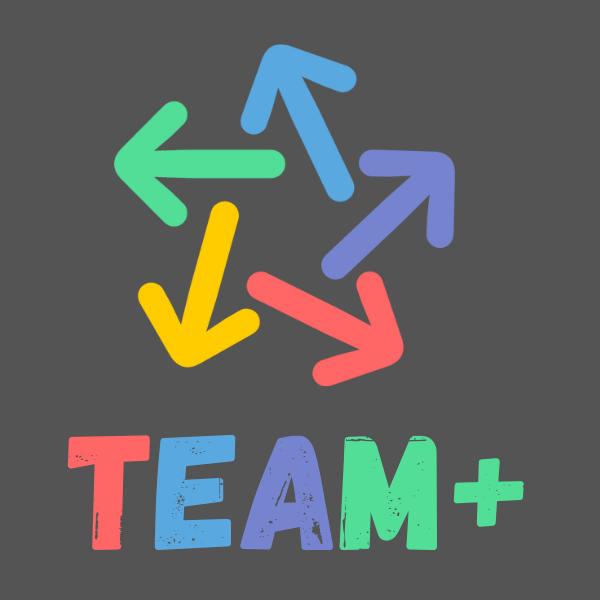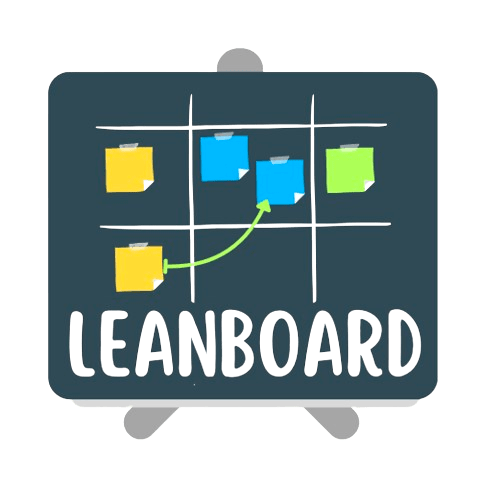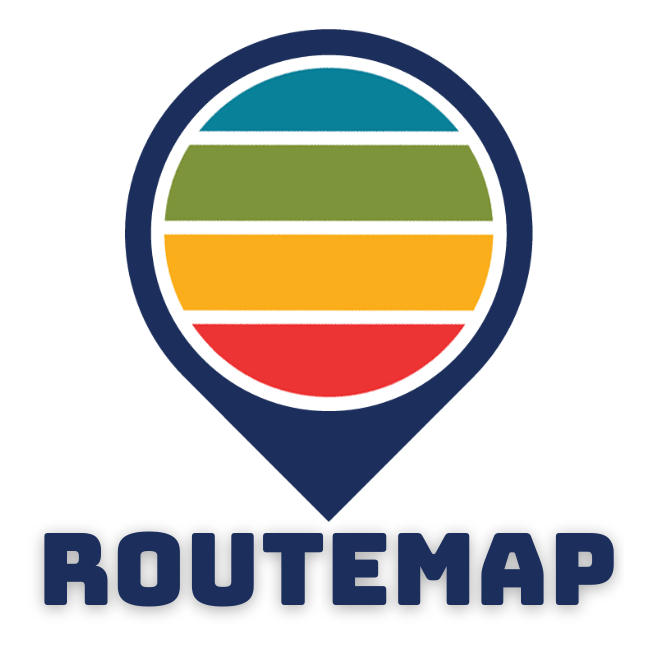Test Management for Jira
In the dynamic world of software development, the pursuit of efficiency, accuracy, and seamless collaboration is a constant endeavor. Test management tools play a pivotal role in streamlining the testing process, enhancing quality assurance efforts, and ensuring that software products meet the highest standards of performance. Among these tools, those integrated with Jira have gained significant traction due to their seamless compatibility with agile methodologies and the benefits they bring to modern software teams. In this article, we will delve into the realm of test management tools for Jira, exploring their features, advantages, and how they contribute to agile testing practices.
AgileTest: Flexibility at Its Core
AgileTest emerges as a versatile newcomer in the realm of test management for Jira. Its flexibility stands out, accommodating a wide array of testing strategies employed by software development teams. This tool presents a variety of features, including the ability to create test scripts rapidly, execute tests, and generate comprehensive reports. Its inclusion of ad-hoc testing with test sessions further accelerates release cycles and aligns with the principles of continuous delivery.
For teams inclined towards a more traditional approach to test management, AgileTest still caters to their needs. It readily supports detailed test management akin to established tools like xRay or Zephyr. This versatility positions AgileTest as a viable solution for a spectrum of testing requirements within Jira-powered projects.
AgileTest is available on Atlassian Marketplace https://marketplace.atlassian.com/apps/1230085/agile-test-management-for-jira
TestMo: Unifying Testing Efforts
TestMo emerges as a comprehensive web-based Software as a Service (SaaS) application. To leverage its capabilities, users need a paid or trial TestMo account, highlighting its commitment to providing a feature-rich testing environment. As an Atlassian Connect app, TestMo seamlessly integrates with Jira, enhancing the test management experience for software teams.
Designed with a modern software development workflow in mind, TestMo stands as a unique solution that amalgamates test cases, test automation, and exploratory testing within a singular platform. By unifying these testing facets, TestMo not only streamlines testing efforts but also contributes to a more synchronized and efficient testing process.
PractiTest: Real-time Integration with Jira
PractiTest distinguishes itself by offering seamless integration with Jira, enabling real-time data synchronization and facilitating an uninterrupted workflow for testing teams. Unlike other tools that may strain Jira resources, PractiTest operates harmoniously alongside Jira, enhancing efficiency and accuracy in testing procedures.
One of PractiTest’s notable features is its ability to streamline work by enabling users to report bugs directly from test runs, thereby expediting the bug-tracking process. It also facilitates data synchronization between the two platforms, allowing teams to edit data in one system while ensuring that changes are seamlessly updated in both systems. This dual-system integration provides unparalleled visibility into testing efforts, empowering teams to create insightful dashboards and reports.
QA Touch: Simplifying Testing Efforts
QA Touch presents a comprehensive suite of features tailored to streamline testing efforts within Jira. Its integration with Jira empowers teams to create, edit, and manage releases, test cases, and test runs directly from within the QA Touch interface. One of its distinguishing features is the ability to map test cases with requirements, fostering a clear connection between testing activities and project goals.
With a variety of templates and options for adding test cases, QA Touch accommodates the diverse needs of teams, catering to exploratory formats, text-based cases, and step-wise test case creation. The seamless import and export of test cases, coupled with the ability to create issues directly from test runs, contributes to a cohesive and efficient testing process. Furthermore, QA Touch offers robust reporting capabilities that enable teams to gauge their testing efforts comprehensively.
Conclusion
In the dynamic realm of software development, the importance of effective test management cannot be overstated. Test management tools for Jira provide invaluable support to modern software teams by enhancing collaboration, streamlining workflows, and promoting a proactive approach to quality assurance. The diverse array of tools, such as AgileTest, TestMo, PractiTest, Tricentis, and QA Touch, cater to varying testing requirements, offering features that align with agile methodologies and contribute to the creation of reliable, high-quality software products. By harnessing the capabilities of these tools, development teams can navigate the complexities of testing with agility and confidence, ushering in a new era of software excellence.