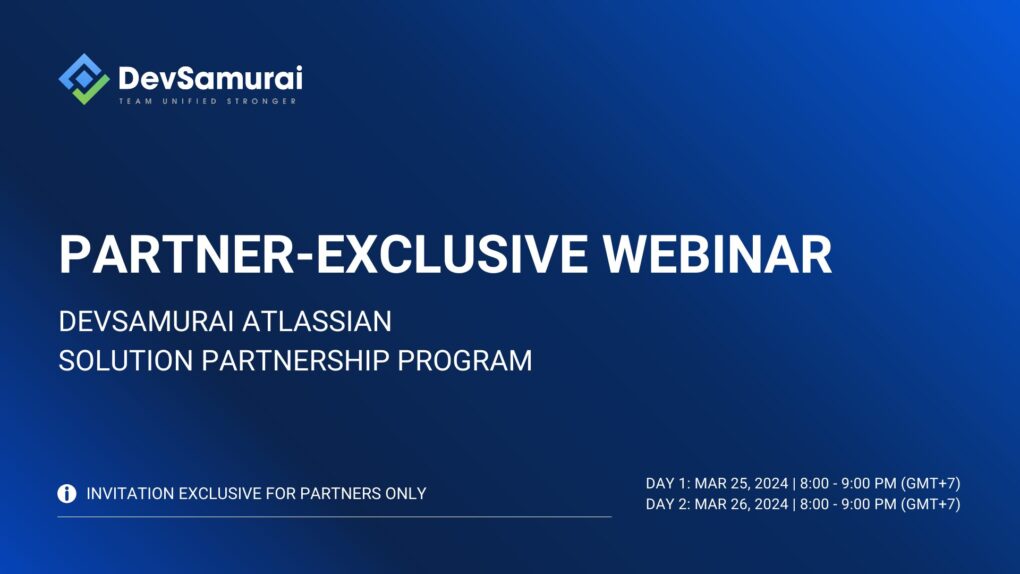As the holiday lights twinkle, DevSamurai is here to sprinkle some festive magic into your development journey. This Christmas and New Year, we are proud to present a special holiday discount that expertly combines joy and efficiency in your project endeavors.

🚀 Introducing DevSamurai Holiday Specials – Your Helping Elf This Festive Season:
-
Discount: 20%
-
Billing Cycles: 1 year
-
Validity: From 00:00 (UTC) December 15, 2023, to 23:59 (UTC) January 10, 2024.
OUR SPECIAL HOLIDAY TREATS
FESTIVE DISCOUNT GALORE
This holiday season, DevSamurai is offering a generous 20% discount on all our apps. This includes:
- AgileBox (Code: ARPPNY24 )
- AssetIT (Code: AIAMCPRC20 )
- Leanboard (Jira – Code: WPWVNY24 / Confluence – Code: CWPWNY24 )
- Mocky (Jira – Code: DUWMNY24 / Confluence – Code: DWMPNY24 )
- ProductGo (Code: AUSMNY24 )
- ProScheduler (Code: PMRPNY24 )
- TimePlanner (Code: TTTRNY24 )
- Routemap (Code: ARGTNY24 )
- Team+ (Code: PVESNY24 )
These tools are ideal for preparing your projects for the new year or completing your current ones with added efficiency.
Perfect for gearing up your projects for the new year or completing your current ones with extra efficiency.
PROMOTION DURATION
Mark the dates!
Our offer starts on December 15, 2023, and extends until January 10, 2024. This period presents an excellent opportunity for you to equip your team with top-notch development tools at an incredible price.
APPLICABLE PRODUCTS
You can follow the below steps to apply and use our promo code specially made for this festive season. However, you should keep in mind that only the Billing admins can work around applying promo code.
- First, visit admin.atlassian.com/billing and choose your billing account. If you have multiple accounts, select the relevant one.
- Then, from the left-side navigation menu, choose Subscriptions.
- In the subscriptions table, locate the wanted app and select “Manage”
- Next, choose “More actions” and then “Enter promo code”
- Type in the promo code and select “Validate,” followed by “Apply discount”
Once the code has been validated and applied, you will find on the subscription details page that the discount is set to start at the beginning of your next billing cycle.
After validating and applying the code, you will notice the successful application reflected on the subscription details page. Subsequently, the discount will be set to commence at the start of your next billing cycle.
HOW TO OVERRIDE A PROMO DISCOUNT IN USE
If you are using a different discount but wish to switch to our new Christmas and New Year promo code, you can easily replace it by following the steps outlined above.
Furthermore, to override and replace the current discount with our new promo code, please follow the same steps, opting to select “Update promo code” instead of “Enter promo code”.
It is important to note that only Billing administrators have the authority to override the discount code on the application.
🎉 JOIN THE FESTIVE JOURNEY WITH DEVSAMURAI
As the year draws to a close, let DevSamurai guide you through the exciting world of software development. Embrace innovation and efficiency this festive season.
🥂We Wish You a Merry Christmas and a Happy New Year!🥂