AssetIT – Asset Management for Jira
Discover our Features
AssetIT, a Jira Asset Management app, is designed for organizations of all sizes in asset management, including tracking physical (hardware) assets, software assets (licensing), and consumables.
Key Features:
- Asset categories and models to group common features.
- Asset details, assigned to whom, and their physical location.
- Custom fields for additional asset attributes.
- QR code generation.
- Inventory management, assets life cycle, and workflow.
- Assets linking with Jira issue
- Public API provided
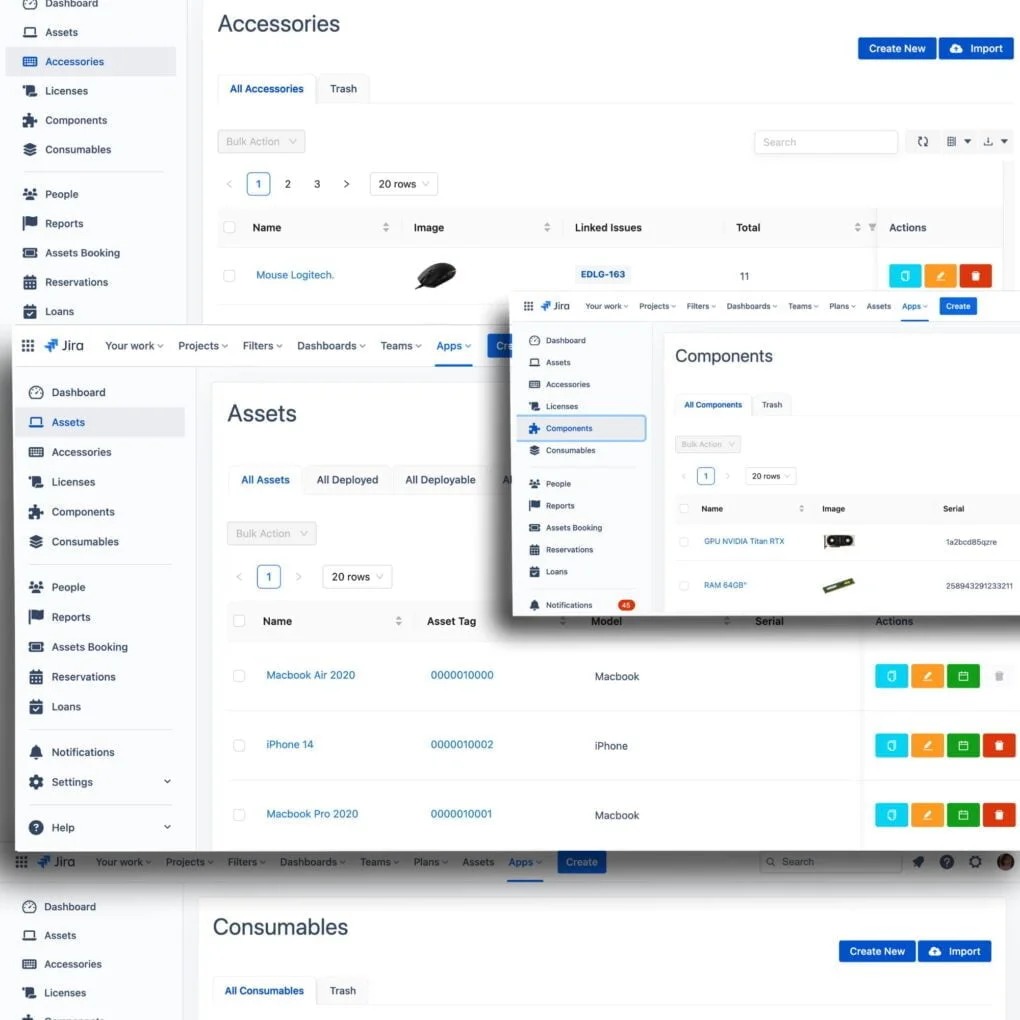
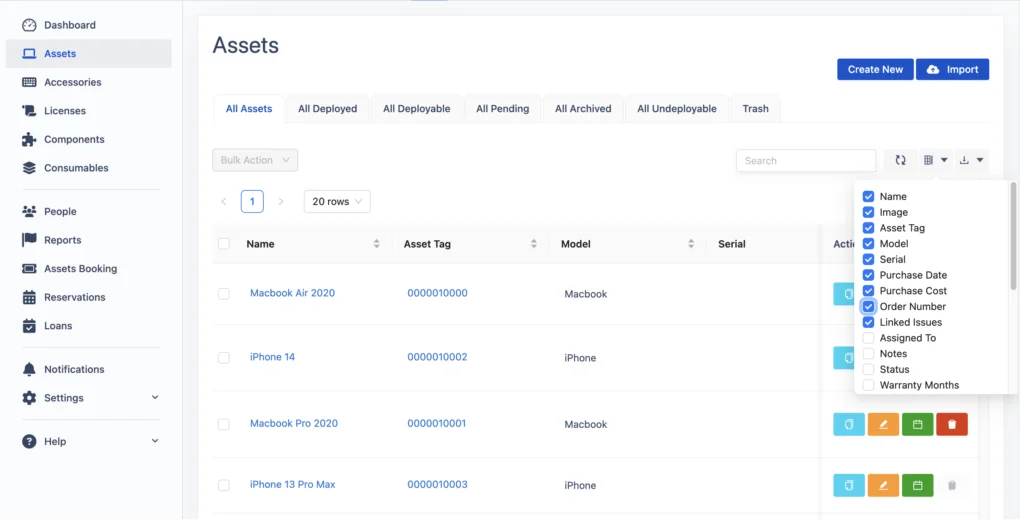
Asset Inventory Management
Asset Categories, Asset Models, Location
- Categorize assets by model and location for easy reference.
- Manage assets efficiently with a check-in/check-out system.
- Track software licenses, accessories, and consumables.
- Customize fields and field sets to fit your specific needs.
- Improve workflow with the asset inventory management feature.
Customizing Reports
Report Builders, Report Storage
- Gain insights into all IT assets through various reporting styles.
- Customize data selection to meet specific needs.
- Report builder to tune the exact data you need Export to Excel, CSV, and PDF.
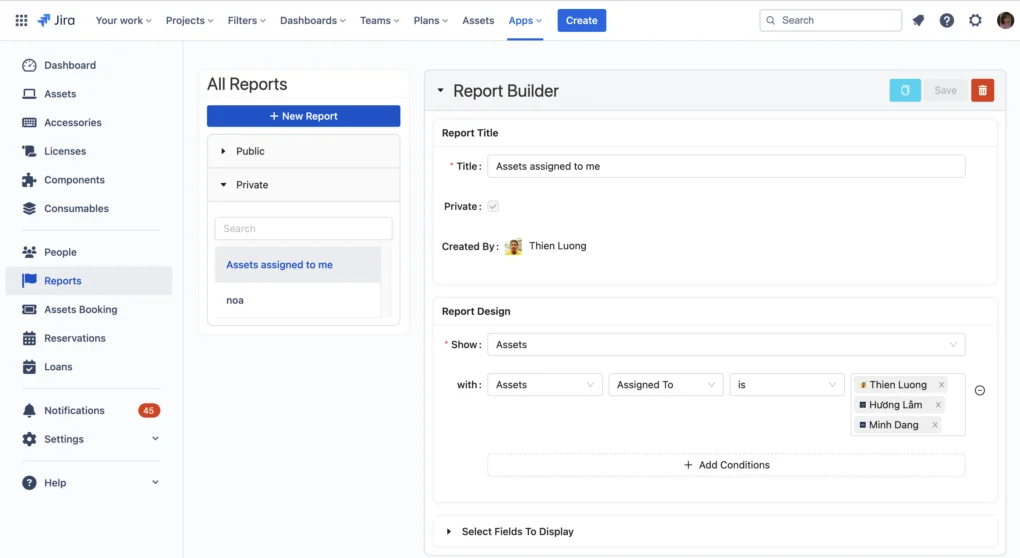
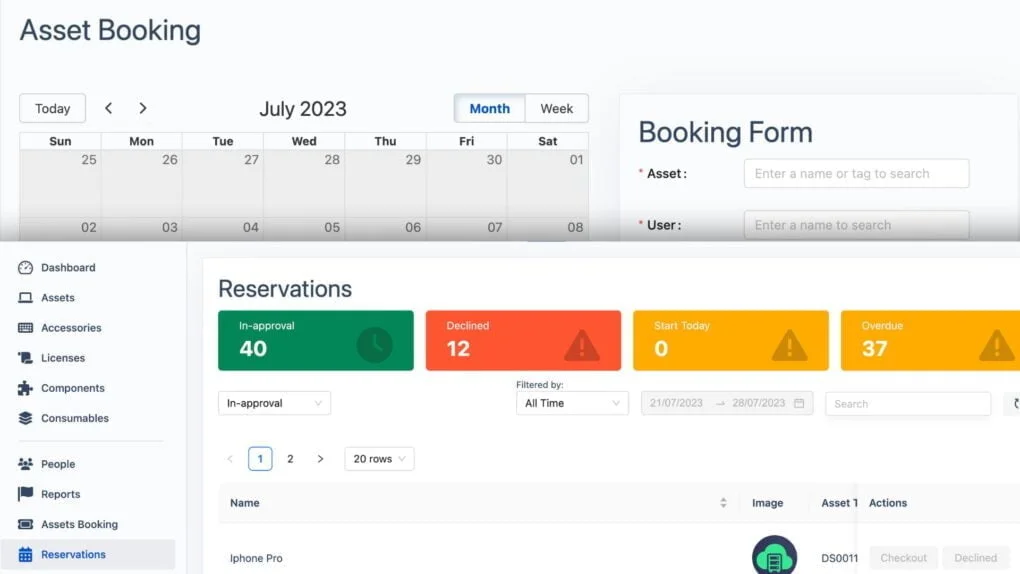
Asset Booking System
Asset Booking, Reservations, Loans
- Allows for the simple booking of specified assets.
- Enables the tracking and control of all asset reservations.
- Allows users to manage their own asset bookings.
- Displays an overview of all assets that have been checked out.
Track assets, licenses & consumable resources for organizations of all sizes
Frequently Asked Questions
Asset Types are categories that classify different types of assets within the system.
They help organize and track assets based on their unique characteristics and functionalities, enabling efficient management and analysis.
Yes, AssetIT supports QR code scanners and bulk export.
QR code scanning functionality is an integral part of AssetIT’s Jira asset management capabilities.
The system allows you to generate unique QR codes for your assets and then scan them using compatible scanners or mobile devices equipped with scanning capabilities.
There are no limits to the number of assets you can create.
To link a license or IT assets to a Jira issue, simply add the Linked Assets panel to your issue, filter for your desired types of assets, and then add the IT assets to your Jira issue. For detailed instructions, please refer to our User Guide for AssetIT Panels in Jira Issues.
Yes, AssetIT facilitates the import of data through CSV files. For a seamless import process, we recommend referring to our detailed User Guide on How to Import Assets to AssetIT. This guide provides step-by-step instructions to help you efficiently transfer your data into the platform.
Yes, AssetIT Cloud supports importing data for Asset Models, Departments, Locations, Suppliers, and Manufacturers directly into the Settings. Additionally, it facilitates the migration of Jira organizations into the app as Inventories.
Absolutely! AssetIT team is currently working on developing a feature that will allow for smooth data migration from any other application directly into AssetIT. This highly anticipated feature is already in the backlog and will be available soon. Stay tuned for updates on new release to enhance your AssetIT experience.