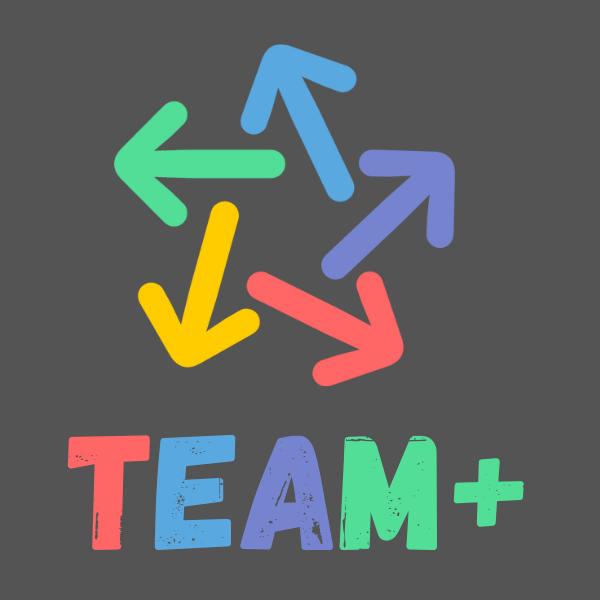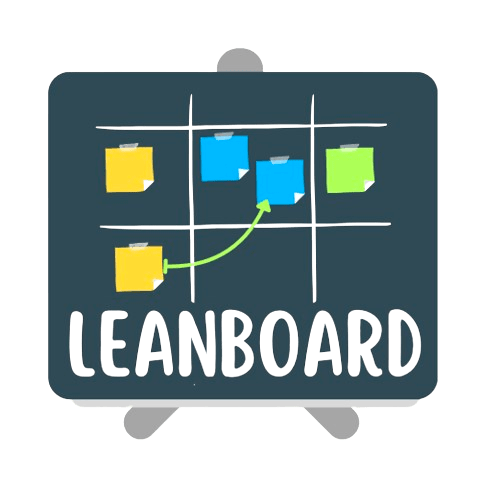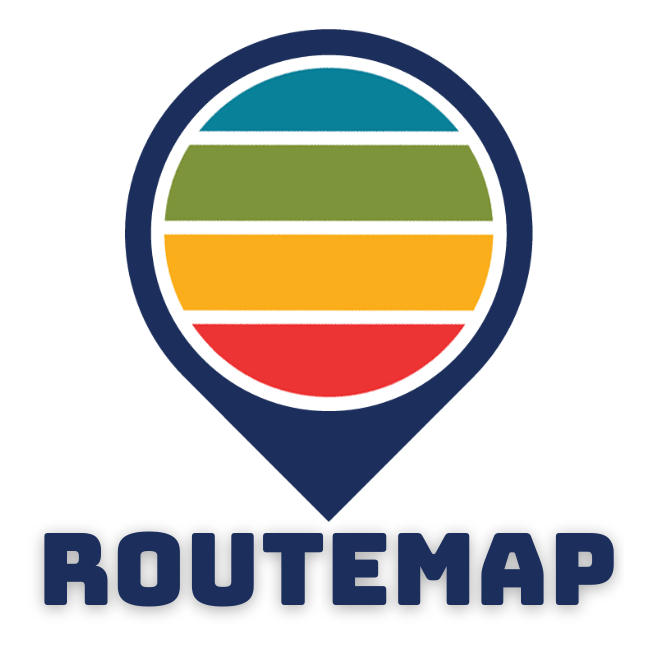It could be tricky to prioritise hundreds of user stories in spreadsheet or Jira, you need to know which of them are the highest value features are so that you can build them next. An advanced technique to organise stories is more preferred than a messy product backlog. This is how user story map can help by a simple way to tell story and break it down into parts.
User Story Map is invented by Jeff Patton, he wrote a book (User Story Mapping) to explain about the concept and its practice, it is highly recommended to read the book to use story map more efficiently.
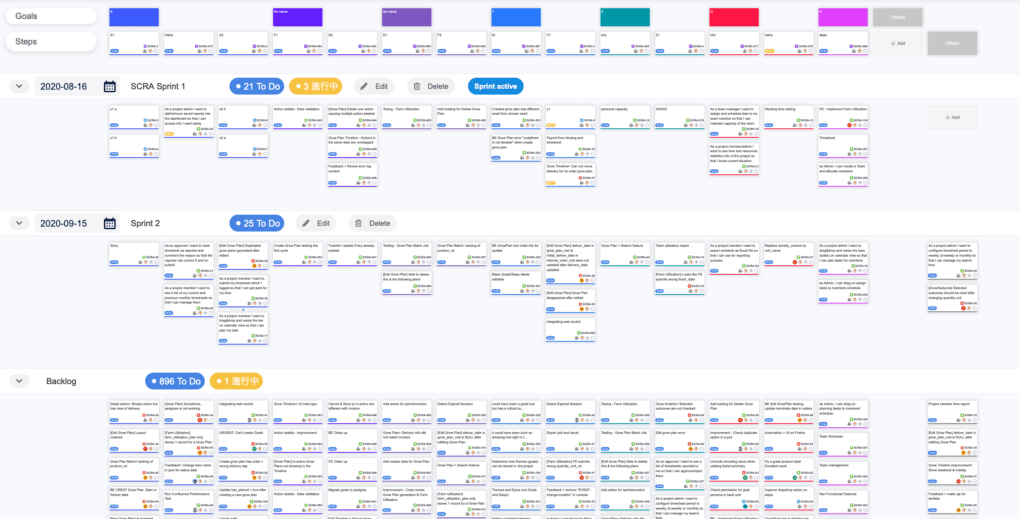
Basically, story mapping visualises the user’s journey through our software in a step by step flow, creating a variety of user stories along the way. Compared to a flat backlog a user story map has added dimensions of position and movement through the landscape of your product, allowing you to first map and then navigate the entire user space of your product. With a user story map, you can understand your whole product or feature’s experience, you can use mapping to break down big stories without losing the big picture.
Table of Contents
How Story Map works
The backbone of the story map is the core set of steps a user must work through to accomplish their goal. The steps make up a narrative of the user’s journey. Within each step the user takes towards completing an activity, there is the added dimension of the various user stories that can be taken to achieve the step depending on the user and their context.
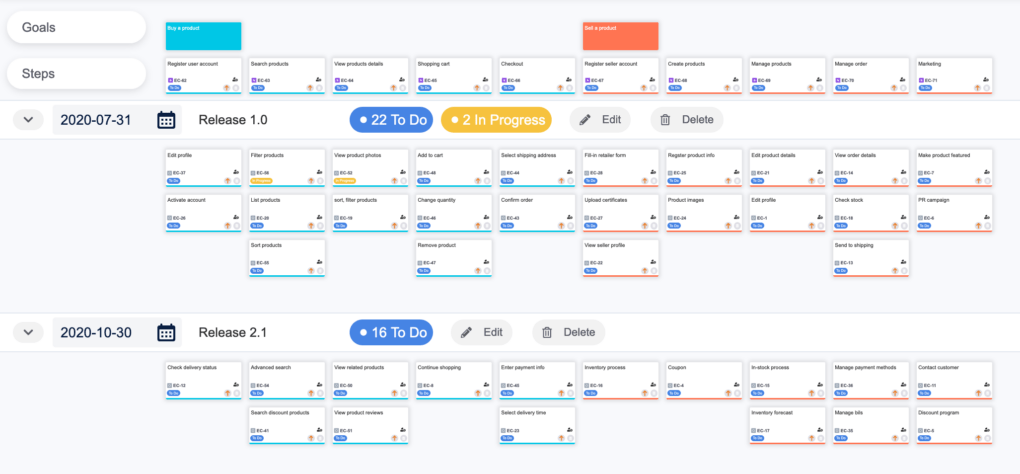
Goals: The actions that users take in order to reach their larger goals have a goal level themselves that’s tied to user behavior
Steps: lower level under Goal, create the backbone of the map by telling the story or narrative of the user’s journey
Stories: basic building blocks of a map which describe something you can delivery and evaluate
Releases: swimlanes which split the story map horizontally to show what is in and out of each release
Benefits of using Story Map
Here are few benefits of using story map as a user story tool:
- Manage backlog with an overview and leveled structure
- Brainstorm, discuss and prioritize user needs in a collaborative approach
- Manage activities and tasks, and divide them into epics or user stories systematically
- Arrangement and prioritization of user activities and user tasks, or drill down to refine them into related epics or user stories
- Manage user stories in the online for both remote and co-location environments collaboratively for keeping everyone in your team the same page.
DevSamurai Agile User Story Mapping Board for Jira
https://marketplace.atlassian.com/apps/1222309/agile-user-story-mapping-board-for-jira
DevSamurai User Story Mapping plugin brings all following capabilities to you within Jira
- A visual model of a Product Backlog from the users perspective
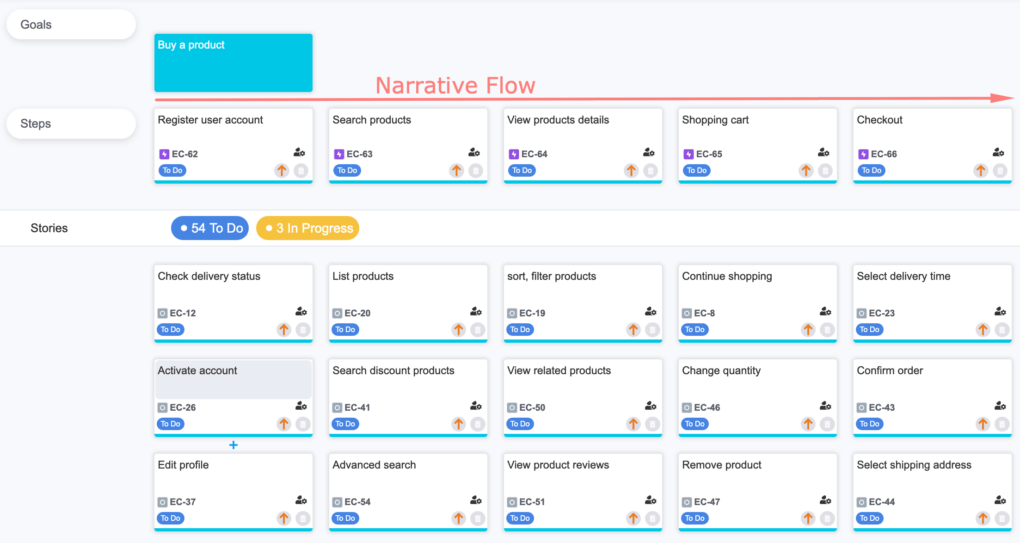
- A tool for deliberate product discovery and learning
- A way of creating a shared understanding
- A method of exploring product capabilities and features
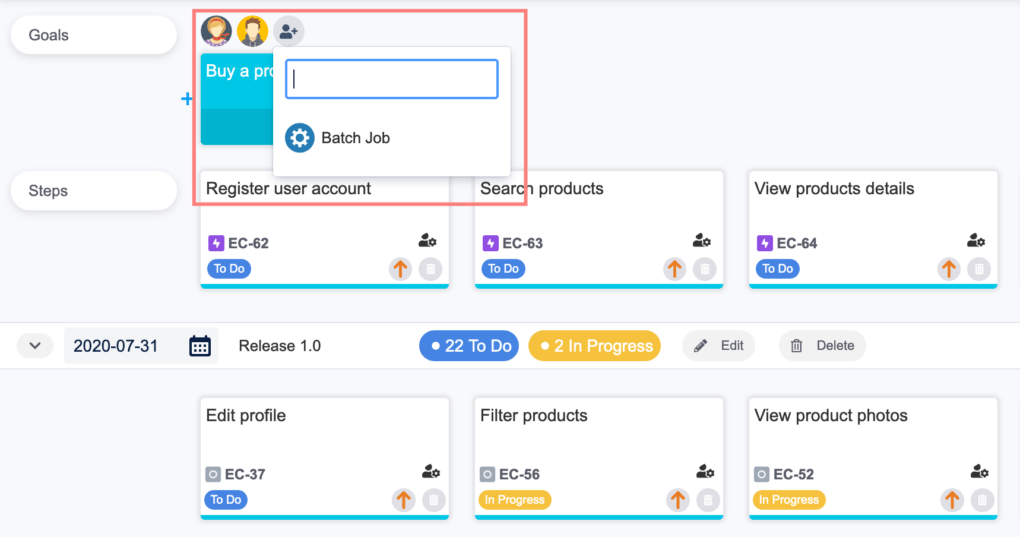
- A prioritization and release management tool
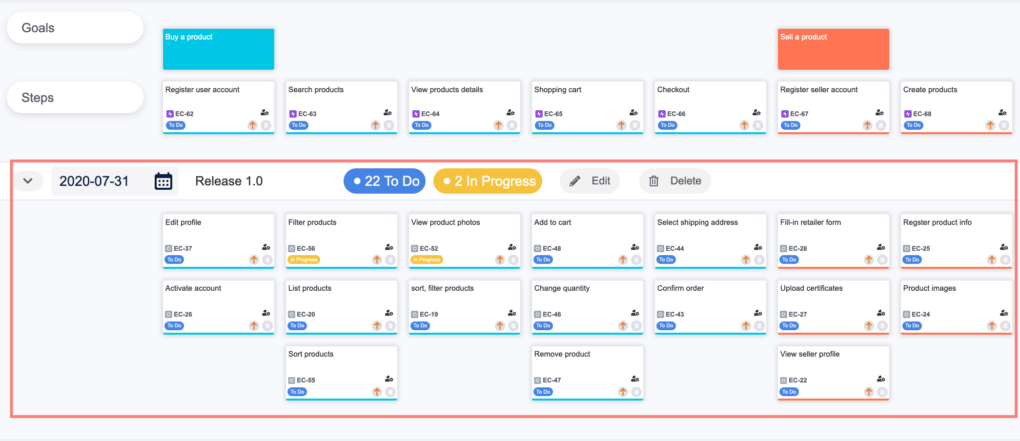
- A way to build consensus between teams
- A visual representation of progress and scope